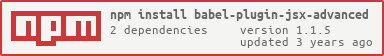babel-plugin-jsx-advanced v1.1.5
babel-plugin-jsx-advanced
jsx指令扩展和标签扩展,兼容babel 6.x 和 7.x
安装
$ npm i --save-dev babel-plugin-jsx-advanced修改babel配置
常见React项目配置
babel.config.js
module.exports = {
plugins: [
[
'babel-plugin-jsx-advanced',
{
// ... 可选配置参数
}
]
]
};config-overrides.js
const {
override,
addBabelPlugins
} = require('customize-cra');
module.exports = override(
...addBabelPlugins(
[
'babel-plugin-jsx-advanced',
{
// ... 可选配置参数
}
]
)
)ice.config.js
module.exports = {
chainWebpack(chainedConfig) {
chainedConfig.module
.rule('jsx')
.use('babel-loader')
.tap((options) => {
options.plugins.push(
[
'babel-plugin-jsx-advanced',
{
// ... 可选配置参数
}
]
);
return options;
});
}
}修改eslint配置
.eslintrc
{
"extends": [
"plugin:jsx-advanced/recommended"
]
}如果修改了 prefix 或 elifAlias,需要同步修改eslint配置
{
"settings": {
"jsx-advanced": {
"prefix": "v-",
"elifAlias": "else-if"
}
},
"extends": [
"plugin:jsx-advanced/recommended"
]
}配置参数详情
prefix- 指令前缀,默认为'x-';elifAlias-elif标签或者指令别名,如:修改为'else-if',默认为'elif';classHelper-${prefix}class指令的辅助函数路径,默认为'celia.classnames';forHelper-${prefix}for指令的辅助函数路径,默认为'babel-plugin-jsx-advanced/for-helper';showHelper-${prefix}show指令的辅助函数路径,默认为'babel-plugin-jsx-advanced/show-helper';supportIfTag- 是否支持<if>/<elif>/<else>标签,默认开启;supportFor- 是否支持${prefix}for指令,默认开启;supportIf- 是否支持${prefix}if指令,默认开启;supportClass- 是否支持${prefix}class指令,默认开启;supportShow- 是否支持${prefix}show指令,默认开启;supportHtml- 是否支持${prefix}html指令,默认开启;classHelperAlias-${prefix}class指令的辅助函数变量名,默认为'__class_helper__';forHelperAlias-${prefix}for指令的辅助函数变量名,默认为'__for_helper__';showHelperAlias-${prefix}show指令的辅助函数变量名,默认为'__show_helper__'。
使用
x-for 指令
基于源数据多次渲染元素或模板块,在使用该指令之值,必须使用特定语法 alias in expression,为当前遍历的元素提供别名
function MyComponent({ items }) {
return (
<ul>
<li x-for={(item, index) in items} key={index}>
{item}
</li>
</ul>
);
}x-if 指令
根据表达式的值的 truthiness 来有条件地渲染元素
function MyComponent({ role }) {
return (
<>
<button type="button">新增</button>
<button type="button">编辑</button>
<button x-if={role === 'admin'} type="button">删除</button>
</>
);
}x-else 指令
前一个兄弟元素必须包含 x-if 或者 x-elif
function MyComponent({ role, items }) {
return (
<>
<table x-if={role === 'admin'}>
<thead />
<tbody>
<tr x-for={(item, index) in items} key={index}>
<td>{item}</td>
</tr>
</tbody>
</table>
<p x-else>
无权限访问
</p>
</>
);
}x-elif 指令
前一个兄弟元素必须包含 x-if 或者 x-elif
function MyComponent({ status }) {
return (
<>
<span x-if={status === 0}>初始化</span>
<span x-elif={status === 1}>准备中</span>
<span x-elif={status === 2}>发送中</span>
<span x-elif={status === 3}>接收中</span>
<span x-elif={status === 3}>完成</span>
<span x-else>
异常
<a href>重试</a>
</span>
</>
);
}x-class 指令
用于条件渲染 className,不能跟 className 属性共存
function MyComponent({ status, text }) {
return (
<>
<p
x-class={{
default: !status,
success: status === 1,
error: status === 2,
warning: status === 3
}}
>
{text}
</p>
<p
x-class={['info', {
default: !status,
success: status === 1,
error: status === 2,
warning: status === 3
}]}
>
{text}
</p>
</>
);
}x-show 指令
根据表达式之真假值,切换元素的 display CSS property
function MyComponent({ isShown }) {
return (
<p x-show={isShown}>
内容1
</p>
);
}x-html 指令
更新元素的 innerHTML
function MyComponent({ html }) {
if (!html) {
html = '<span>hello</span>';
}
return (
<p x-html={html} />
);
}if 标签
根据表达式的值的 truthiness 来有条件地渲染元素,并且不会创建额外的真实DOM
function MyComponent({ role }) {
return (
<>
<button type="button">查看</button>
<if value={role === 'admin'}>
<button type="button">新增</button>
<button type="button">编辑</button>
<button type="button">删除</button>
</if>
</>
);
}elif 标签
前一个兄弟元素必须包含 if 或者 elif 标签
function MyComponent({ type }) {
return (
<form>
<if value={type === 1}>
<input placeholder="用户名" />
<input placeholder="密码" />
</if>
<elif value={type === 2}>
<input placeholder="用户名" />
<input placeholder="验证码" />
<a href>获取验证码</a>
</elif>
<elif value={type === 3}>
<img src="" alt="扫码登录" />
</elif>
</form>
);
}else 标签
前一个兄弟元素必须包含 if 或者 elif 标签
function MyComponent({ role, items }) {
return (
<>
<if value={role === 'admin'}>
<div>
<input />
<button type="button">查询</button>
<table>
<thead />
<tbody>
<tr x-for={(item, index) in items} key={index}>
<td>{item}</td>
</tr>
</tbody>
</table>
</div>
</if>
<else>
无权限访问
</else>
</>
);
}