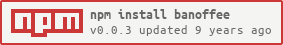banoffee v0.0.3
banoffee
banoffee is a test framework that allows you to test your site's behaviour on
different browsers. banoffee uses WebDriver to allow you to programmatically
control the browser in your tests.
banoffee heavily relies on wd,
Mocha,
selenium-server-standalone,
chromedriver and
Sauce-Connect.
Dependencies
nodejava
Not tested on Windows at all :-(
Installation
npm install -g banoffeeConfiguration (banoffee.conf.js)
Before you start running your tests you will need a configuration file
where you can tell banoffee where to find the files with your tests, what
Selenium server to connect to, what browsers to test on and so on.
Create a file called banoffee.conf.js in your project's root. In this example
we only specify the directory where banoffee should look for tests, so
everything else will use a default value:
module.exports = {
testDir: 'test'
};An example banoffee.conf.js file using SauceLabs Sauce Connect:
module.exports = {
testDir: 'test',
remote: {
hostname: 'ondemand.saucelabs.com',
port: 80,
user: '<YOUR-SAUCELABS-USERNAME>',
pwd: '<YOUR-SAUCELABS-PASSWORD>'
},
platforms: [
{
browserName: 'chrome',
version: '32',
platform: 'Linux',
tags: [ 'example' ],
name: 'myapp e2e'
},
{
browserName: 'firefox',
version: '27',
platform: 'Linux',
tags: [ 'example' ],
name: 'myapp e2e'
}
]
};Configuration options
testDir
testFilePattern
remote
platforms
Writing your tests
Lets say you put your tests in a test/ directory inside your project. An
example file test/index.spec.js could look something like this:
describe('homepage', function () {
var url = 'http://localhost:3000/';
beforeEach(function () {
return browser.get(url);
});
it('should retrieve the page title', function () {
return browser.title().should.become('The page title!');
});
});Running your tests
Ok, so now you have a test and a config file, so lets get cracking!
You can run your tests from the command line. Assuming you are in the root
directory of your project and that your banoffee.conf.js is in the current
directory, you can simply run:
$ banoffeeWithout any arguments, banoffee looks for a banoffee.conf.js file in the
current working directory.
We can also specify the config file to use as an argument, so if we wanted to have separate configs for develepment and continuous integration for example, you could have two config files and run:
$ banoffee --conf banoffee.dev.jsand
$ banoffee --conf banoffee.continuous.jsUsing banoffee programmatically
var banoffee = require('banoffee');
banoffee({ testDir: 'test' }, function (err, failures) {
// ...
});