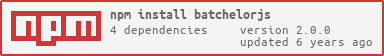batchelorjs v2.0.0

Proxy utility to bundle a batch of calls in one request. Using the batchelor utility reduces HTTP overhead, network round-trip delay time and helps to keep your API design clean.
Features
- Server side parallel request processing.
- Persistent request for Web Socket facade.
Installation
npm install batchelorjs --saveAPI
configure(options)
configure the batchelor object.
log- a logger object containing debug,info and error function (default: empty logger).transport- a transport object implementing issueCalls function (default: internal transport using async and request).maxConcurrentBatches- maximum concurrent batch requests (default:50)whiteList- an array containing a list of allowed hosts for processing the request (default: *, meaning allow all host/urls).request- Object containing the default values per request
Example options
{
maxConcurrentBatches: 100,
logger: console,
request: {
"method": "GET",
"timeout": 10000,
"ip": "unknown",
"headers": {},
"strictSSL" : true,
"pool": {
"maxSockets": 200
}
}
whiteList: ["*"]
}execute(batch, callback)
batch- A single request object (see below) or an array of single requests requiredcallback(err, results)- A callback function to notify the batch processing has finished required
The callback function gets 2 arguments:err- error object, if an error occur, null otherwiseresults- an JSON object containing the result/s of the batch
request
An object representing a single request in the batch, in the form:
name- identifier of the item, the name is used as reference. Names must be UNIQUE! requiredurl- URL that calls the item. Possible GET parameters are also given here requiredmethod- possible values areGETorPOSTor whatever methods the called API supports requiredencoding- the encoding of the item (default:UTF8) optionalretries- number of retries if the timeout is reach (default:2) optionalheaders- the headers that the item uses optionalbody || data- the parameters that the item uses when the method is POST are given here optionaltimeout- number of milliseconds to wait for a request from the API to respond before aborting the request, if this parameters is not provided we use timeout from the config.json file optionalisOnCloseRequest- flag indicating if the item should be called when the connection is droped, used when using web socket facade (default:false) optionalpersistent- flag indicating if the item should be called in persistent way, used when using web socket facade(default:false) optionalpersistentDelay- number of delay between persistent items in milliseconds, used when using web socket facade (default:5000) optional
Example batches
Single request
{
"name": "REQUEST_1",
"method": "GET",
"url": "jsonresponser.herokuapp.com/api/json/users",
"timeout": 1000
}Array of requests
[
{
"name": "REQUEST_1",
"method": "GET",
"url": "jsonresponser.herokuapp.com/api/json/users",
"timeout": 1000
}
,
{
"name": "REQUEST_2",
"method": "POST",
"url": "jsonresponser.herokuapp.com/api/json/users",
"timeout": 1000
}
]stop(options)
options- an object containing the ids to be stopped, the ids provided on persistent requests requiredoptions = { ids: ["id1", "id2"] || "id1" }
returns an array of the requests stopped (empty if not found).
Events
EventEmitter API - will emit the following events:
processingwith batchId datacompletewith batchId datapersistent_processedwith uniqueId datapersistent_stoppedwith uniqueId data
Examples
REST using ExpressJS Version 4.5.x
var exp_app = express();
var compression = require('compression');
var bodyParser = require('body-parser');
var exp_router = express.Router();
exp_app.use(compression());
exp_app.use(bodyParser());
var batchelor = require('batchelorjs');
var configuration = {
"maxConcurrentBatches": 100,
"logger": console,
"request": {
"method": "GET",
"timeout": 10000,
"ip": "unknown",
"headers": {},
"data": ""
},
"whiteList": ["*"]
};
batchelor.configure(configuration);
exp_router.post("/", function (req, res, next) {
batchelor.execute(req.body, function (err, results) {
if (err) {
console.log("Error occur");
}
else {
res.send(JSON.stringify(results));
}
});
});
exp_app.use("/", exp_router);
exp_app.listen(5050);WebSocket - Server
var WebSocketServer = require('ws').Server;
var wss = new WebSocketServer({port: 5050});
var batchelor = require('batchelorjs');
var configuration = {
"maxConcurrentBatches": 100,
"logger": console,
"request": {
"method": "GET",
"timeout": 10000,
"ip": "unknown",
"headers": {},
"data": ""
},
"whiteList": ["*"]
};
batchelor.persistent.configure(configuration);
ws.on("message", function (data) {
batchelor.persistent.execute(data,
function (err, results) {
ws.send(JSON.stringify(results));
});
});Request - WebSocket Client - sending 3 types of requests
The following example will send 3 types of requests; regular, persistent, and on-close. Batchelor will process these requests and return a response when:
- regular: a response is returned from the given URL
- persistent: every
persistentDelaymilliseconds, if there is a change in the response - on-close: once the connection is dropped from client
var batch = [
{
name: "regular_request",
url: "jsonresponser.herokuapp.com/api/json/users"
method: "GET",
timeout: 5000,
},
{
name: "persistent_request",
url: "jsonresponser.herokuapp.com/api/json/users"
method: "GET",
timeout: 5000,
persistent: true
persistentDelay: 5000
},
{
name: "onclose_request",
url: "https://www.domain.com/item/2"
method: "POST",
retries: 5,
timeout: 5000,
isOnCloseRequest: true
}
];
var ws = new WebSocket("wss://yourdomain/path");
ws.onopen = function (ws) {
document.getElementById("connectionStatus").innerHTML = "Connected";
ws.send(JSON.stringify(batch));
};
ws.onmessage = function (event) {
document.getElementById("responseFromServer").value = event.data;
};Response from previous request
{
regular_request: {
data: {
name: "myname1",
id: 1
},
statusCode: 200,
headers: {
"content-type": "application/json"
}
},
persistentRequest: {
data: "",
headers: {
"server": "Cowboy",
"connection": "keep-alive",
"x-powered-by": "Express",
"content-type": "application/json; charset=utf-8",
"content-length": "116",
"etag": "W/\"74-1635811801\"",
"date": "Mon, 12 Jan 2015 09:53:37 GMT",
"via": "1.1 vegur"
},
"statusCode": 200,
"cancelId": "jobName_37"
}
}Having in the response in the client cancelId we can send another request to the server and cancel the specific persistent request like:
var cancelMessage = {
"cancelId": "jobName_1",
"requestName": "persistentRequest"
};
ws.send(JSON.stringify(cancelMessage));8 years ago
10 years ago
10 years ago
10 years ago
10 years ago
10 years ago
10 years ago
10 years ago
10 years ago
10 years ago
10 years ago
10 years ago
10 years ago
10 years ago
11 years ago
11 years ago
11 years ago
11 years ago
11 years ago
11 years ago
11 years ago
11 years ago
11 years ago
11 years ago
11 years ago
11 years ago
11 years ago
11 years ago
11 years ago
11 years ago
11 years ago
11 years ago
11 years ago
11 years ago
11 years ago
11 years ago
11 years ago
11 years ago
11 years ago