1.0.5 • Published 6 years ago
beautiful-console v1.0.5
beautiful-console 

beautiful-console 是一个美化浏览器控制台输出的库
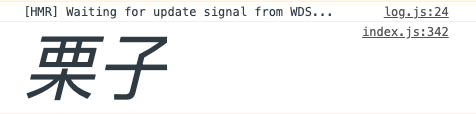

安装
# npm
npm install --save beautiful-console
# yarn
yarn add beautiful-console使用
import bc from 'beautiful-console'
const {beautify, console: {log: print}} = bc
print(beautify.blue('Hello world'))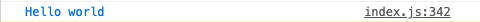
对于原本的 console.log console.warn console.error console.debug console.info console.groupCollapsed console.group 都有封装
import bc from 'beautiful-console'
const {beautify, console: {error: print}} = bc
print(beautify.blue('Goodbye world'))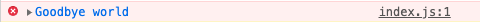
你还可以实现更复杂的功能
import bc from 'beautiful-console'
const {beautify, console: {log: print}, color: {blue, gray}} = bc
const i = beautify.createInstance()
i.para({
'background-color': blue[5],
'color': gray[0],
'padding': '1px 8px',
'border-radius': '3px'
})
print(i.output('Wow!'))
把它当作一个div标签就好了
当然,拼接也是可以的
import bc from 'beautiful-console'
const {beautify, console: {log: print}, color: {blue, gray, orange}} = bc
const i1 = beautify.createInstance()
i1.para({
'background-color': blue[8],
'padding': '1px 8px',
'color': gray[0],
'border-bottom-left-radius': '4px',
'border-top-left-radius': '4px'
})
const i2 = beautify.createInstance()
i2.para({
'background-color': orange[5],
'padding': '1px 8px',
'color': gray[0],
'border-bottom-right-radius': '4px',
'border-top-right-radius': '4px'
})
print(i1.output('Amazing'), i2.output('right?'))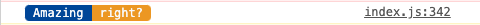
原理
去在浏览器试试吧
console.log('%chello', 'background-color: red')缺陷
只能对字符串使用,不支持其他类型,如果混入其他类型则会把其他类型的放到最后
import bc from 'beautiful-console'
const {beautify, console: {log: print}} = bc
print(beautify.red('string'), {type: 'order'}, beautify.green('also string'))