bh-ang-jsoneditor-angular-v16 v1.0.2
Angular Json Editor
This is a wrapper over what is below, for angular 16 & 17, and it's used for private purposes only. If you want to use it, please be aware that will not be any other PR and changes for this library, only vulnerabilities will be fixed.
For a stable version please use the repo below.
About this repository
This is a fork of mariohmol's ang-jsoneditor with support for Angular 11, 12, 13 and 14. This repository will probably become stale, when the original will be actively maintained again.
About the project
Angular wrapper for jsoneditor). A library with that you can view and edit json content interactively.
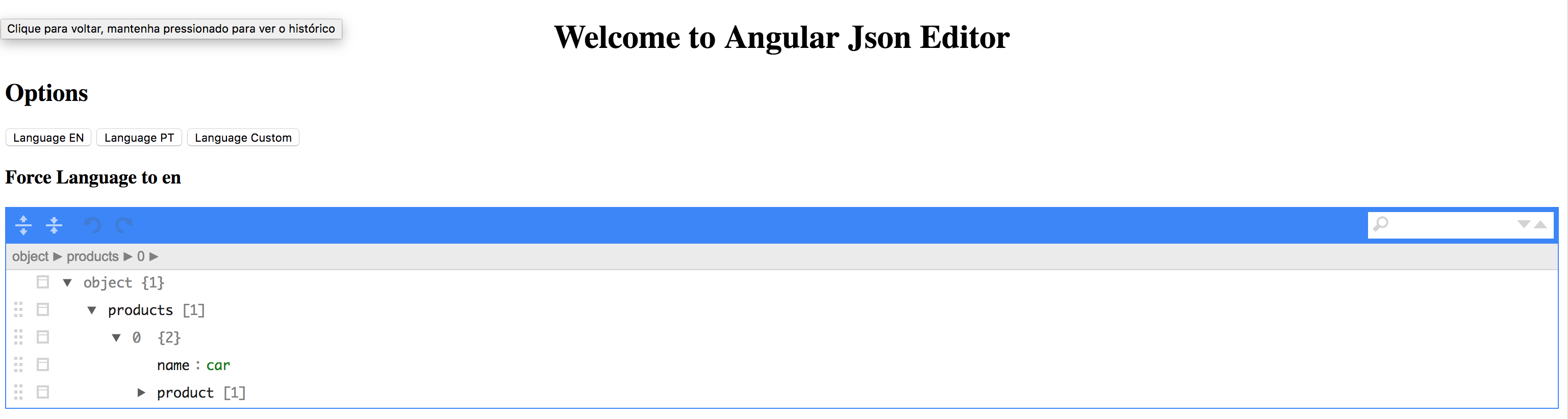
Installation
1. Install "jsoneditor"
The wrapped library is not packaged in this library.
You have to install it via
npm i jsoneditor@9.7
2. Install this wrapper library
To install this library with npm, run one of the command below:
| Compatibility | Command | Stability |
|---|---|---|
| Angular 11 | npm install @maaxgr/ang-jsoneditor@11 | Stable |
| Angular 12 | npm install @maaxgr/ang-jsoneditor@12 | Stable |
| Angular 13 | npm install @maaxgr/ang-jsoneditor@13 | Stable |
| Angular 14 | npm install @maaxgr/ang-jsoneditor@14 | Stable |
WARNING: Although versions are marked as stable, there can be still bugs because this project isn't heavily integrated in a lot of production projects
Usage
Minimal Example
First import Module in module.ts:
// For Angular 11 + 12
import { NgJsonEditorModule } from '@maaxgr/ang-jsoneditor'
// Starting Angular 13
import { AngJsoneditorModule } from '@maaxgr/ang-jsoneditor'
@NgModule({
declarations: [
AppComponent
],
imports: [
....,
// For Angular 11 + 12
NgJsonEditorModule,
// Starting Angular 13
AngJsoneditorModule,
],
providers: [],
bootstrap: [AppComponent]
})
export class AppModule { }Then setup your component models as below:
import {Component} from '@angular/core';
import {JsonEditorOptions} from "@maaxgr/ang-jsoneditor";
@Component({
selector: 'app-root',
template: '<json-editor [options]="editorOptions" [data]="initialData" (change)="showJson($event)"></json-editor>' +
'<div>{{ visibleData | json }}</div>'
})
export class AppComponent {
public editorOptions: JsonEditorOptions;
public initialData: any;
public visibleData: any;
constructor() {
this.editorOptions = new JsonEditorOptions()
this.editorOptions.modes = ['code', 'text', 'tree', 'view'];
this.initialData = {"products":[{"name":"car","product":[{"name":"honda","model":[{"id":"civic","name":"civic"},{"id":"accord","name":"accord"},{"id":"crv","name":"crv"},{"id":"pilot","name":"pilot"},{"id":"odyssey","name":"odyssey"}]}]}]}
this.visibleData = this.initialData;
}
showJson(d: Event) {
this.visibleData = d;
}
}Add Style to style.scss:
@import "~jsoneditor/dist/jsoneditor.min.css";Access Component
For deeper configuration, add this to component.ts:
@ViewChild(JsonEditorComponent, { static: false }) editor!: JsonEditorComponent;Forms
Build it integrated with ReactiveForms:
this.form = this.fb.group({
myinput: [this.data]
});<form [formGroup]="form" (submit)="submit()">
<json-editor [options]="editorOptions2" formControlName="myinput">
</json-editor>
</form>Extra Features
Besides all the configuration options from the original jsoneditor, Angular Json Editor supports one additional option:
=> expandAll: to automatically expand all nodes upon json loaded with the data input.
Troubleshoot
If you have issue with the height of the component, you can try one of those solutions:
When you import CSS:
@import "~jsoneditor/dist/jsoneditor.min.css";
textarea.jsoneditor-text{min-height:350px;}Or Customizing the CSS:
:host ::ng-deep json-editor,
:host ::ng-deep json-editor .jsoneditor,
:host ::ng-deep json-editor > div,
:host ::ng-deep json-editor jsoneditor-outer {
height: 500px;
}Or as a inner style in component:
<json-editor class="col-md-12" #editorExample style="min-height: 300px;" [options]="editorOptionsData" [data]="dataStructure"></json-editor>For code view you can change the height using this example:
.ace_editor.ace-jsoneditor {
min-height: 500px;
}Use debug mode to see in your console the data and options passed to jsoneditor. Copy this and paste in your issue when reporting bugs.
<json-editor [debug]="true" [options]="editorOptionsData" [data]="dataStructure"></json-editor>JSONOptions missing params
If you find youself trying to use an custom option that is not mapped here, you can do:
let editorOptions: JsonEditorOptions = new JsonEditorOptions(); (<any>this.editorOptions).templates = [{menu options objects as in json editor documentation}]See the issue
Internet Explorer
If you want to support IE, please follow this guide:
Multiple editors
To use multiple jsoneditors in your view you cannot use the same editor options.
You should have something like:
<div *ngFor="let prd of data.products" class="w-100-p p-24" >
<json-editor [options]="makeOptions()" [data]="prd" (change)="showJson($event)"></json-editor>
</div>makeOptions = () => {
return new JsonEditorOptions();
}Demo
Demo component files are included in Git Project under projects/demo.
An explanation how to start the demo is in the Local Development-Guide