billd-html-webpack-plugin v1.2.1
简介
一个给你的项目注入构建信息的 webpack / vite 插件,兼容 nuxt2/3、vuecli4/5、webpack4/5、vite4、next12
效果
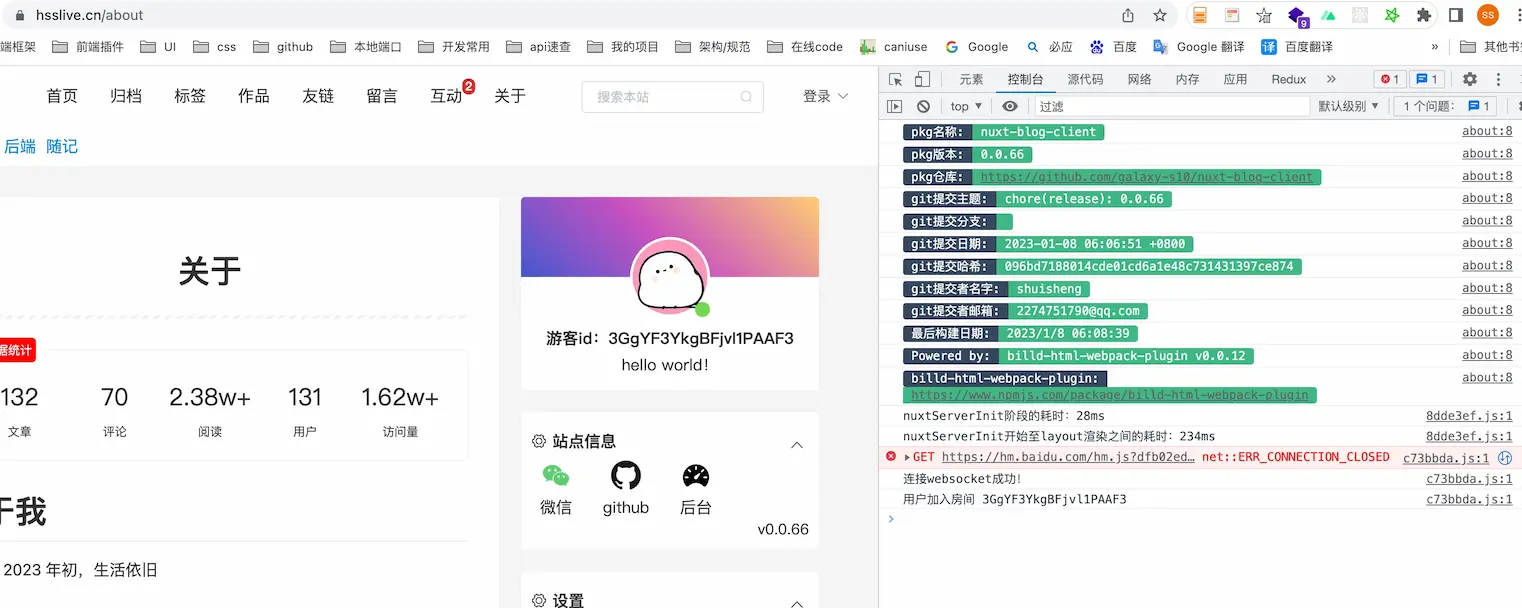
从控制台可以看到,打印了当前项目的 git 信息以及最后部署时间,非常人性化,再也不用担心部署的代码是不是最新的了~
原理
- nuxt2、vuecli4 是基于 webpack4 的,主要是根据 compiler.hooks.emit 这个钩子,在入口文件注入项目信息然后再输出
- next12、vuecli5 是基于 webpack5 的,主要是根据 compiler.hooks.compilation 这个钩子以及 compilation.hooks.processAssets, 对入口文件进行注入项目信息然后再输出
- nuxt3 是基于 vite 的,主要是根据 configResolved 这个钩子( vite 插件特有),通过 configResolved 钩子找入口,然后使用 transform 钩子(rollup 插件)将项目信息注入到入口文件
- vite4,主要是根据 transformIndexHtml 这个钩子(vite 插件特有),对 index.html 注入项目信息
本质上就是给你的项目入口/所有 html 插入一串 js 代码。
安装
npm i billd-html-webpack-plugin --save-dev使用前注意
请确保你的 package.json 里面有以下字段:
{
"name": "xxxxxxxxxx",
"version": "xxxxxxxxxx",
"repository": {
"type": "xxxxxxxxxx",
"url": "xxxxxxxxxx"
}
}使用
nuxt2
nuxt.config.js
import BilldHtmlWebpackPlugin from 'billd-html-webpack-plugin';
export default {
// ...
build: {
plugins: [
// ...
new BilldHtmlWebpackPlugin({ env: 'nuxt2' }),
],
},
};nuxt3
nuxt.config.ts
import BilldHtmlWebpackPlugin from 'billd-html-webpack-plugin';
// https://nuxt.com/docs/api/configuration/nuxt-config
export default defineNuxtConfig({
// ...
vite: {
// ...
plugins: [
// ...
new BilldHtmlWebpackPlugin({ env: 'nuxt3' }).config,
],
},
});nuxt3.6+
nuxt.config.ts
import BilldHtmlWebpackPlugin from 'billd-html-webpack-plugin';
// https://nuxt.com/docs/api/configuration/nuxt-config
export default defineNuxtConfig({
// ...
vite: {
// ...
plugins: [
// ...
new BilldHtmlWebpackPlugin({ env: 'nuxt3-6' }).config,
],
},
});vuecli4
vue.config.js
const BilldHtmlWebpackPlugin = require('billd-html-webpack-plugin').default;
module.exports = {
// ...
chainWebpack: (config) => {
// ...
config
.plugin('billd-html-webpack-plugin')
.use(BilldHtmlWebpackPlugin, [{ env: 'vuecli4' }]);
},
};vuecli5
vue.config.js
const { defineConfig } = require('@vue/cli-service');
const BilldHtmlWebpackPlugin = require('billd-html-webpack-plugin').default;
module.exports = defineConfig({
// ...
chainWebpack: (config) => {
// ...
config
.plugin('billd-html-webpack-plugin')
.use(BilldHtmlWebpackPlugin, [{ env: 'vuecli5' }]);
},
});webpack4
webpack.config.js
const HtmlWebpackPlugin = require('html-webpack-plugin');
const BilldHtmlWebpackPlugin = require('billd-html-webpack-plugin').default;
module.exports = {
// ...
plugins: [
// ...
new HtmlWebpackPlugin(),
// 请确保billd-html-webpack-plugin插件在html-webpack-plugin插件后面
new BilldHtmlWebpackPlugin({ env: 'webpack4' }),
],
};webpack5
webpack.config.js
const HtmlWebpackPlugin = require('html-webpack-plugin');
const BilldHtmlWebpackPlugin = require('billd-html-webpack-plugin').default;
module.exports = {
// ...
plugins: [
// ...
new HtmlWebpackPlugin(),
// 请确保billd-html-webpack-plugin插件在html-webpack-plugin插件后面
new BilldHtmlWebpackPlugin({ env: 'webpack5' }),
],
};next12
next.config.js
const BilldHtmlWebpackPlugin = require('billd-html-webpack-plugin').default;
const nextConfig = {
// ...
webpack: (config) => {
config.plugins = [
...config.plugins,
// ...
new BilldHtmlWebpackPlugin({ env: 'next12' }),
];
return config;
},
};
module.exports = nextConfig;vite4
vite.config.ts
import BilldHtmlWebpackPlugin from 'billd-html-webpack-plugin';
import { defineConfig } from 'vite';
// https://vitejs.dev/config/
export default defineConfig({
// ...
plugins: [
// ...
new BilldHtmlWebpackPlugin({ env: 'vite4' }).config,
],
});注意:如果 package.json 里面配置了
"type": "module",则需要添加.default:new BilldHtmlWebpackPlugin.default({ env: 'vite4' }).config
配置
打印选项
import BilldHtmlWebpackPlugin from 'billd-html-webpack-plugin';
new BilldHtmlWebpackPlugin({
env: 'nuxt2',
log: {
pkgName: true, // pkg名称
pkgVersion: true, // pkg版本
pkgRepository: false, // 不显示pkg仓库
commitSubject: false, // 不显示git提交主题
commitBranch: true, // git提交分支
committerDate: true, // git提交日期
commitHash: true, // git提交哈希
committerName: true, // git提交者名字
committerEmail: true, // git提交者邮箱
lastBuildDate: true, // 最后构建日期
},
});获取打印数据
注意:只支持在 node 环境执行
import { logData } from 'billd-html-webpack-plugin';
console.log(
logData({
pkgRepository: false, // 不显示pkg仓库
})
);
// {
// pkgName: 'xxxxx',
// pkgVersion: '0.0.1',
// pkgRepository: '',
// commitSubject: 'xxxxxx',
// commitBranch: 'feat-webrtc',
// committerDate: '2023-01-06 20:58:03 +0800',
// commitHash: 'dsggggsdgdsgsdgs',
// committerName: 'shuisheng',
// committerEmail: '2274751790@qq.com',
// lastBuildDate: '2023/1/10 11:11:56',
// };调试
- 查看列表
pnpm list --global- 卸载
pnpm uninstall --global billd-html-webpack-plugin- 在本地的 billd-html-webpack-plugin 项目目录下执行:
pnpm link --global --dir=./- 启动项目:
npm run dev- 在用到 billd-html-webpack-plugin 的项目目录下执行:
pnpm link --global billd-html-webpack-plugin发布
npm adduser --registry=https://registry.npmjs.org/引用
- https://git-scm.com/docs/git-show
- https://github.com/jantimon/html-webpack-plugin
- https://webpack.docschina.org/api/compiler-hooks/
- https://webpack.docschina.org/api/compilation-hooks/
- https://webpack.docschina.org/api/compilation-hooks/#processassets
源码
https://github.com/galaxy-s10/babel-plugin-import-billd,欢迎 star~
10 months ago
12 months ago
12 months ago
2 years ago
2 years ago
2 years ago
2 years ago
2 years ago
3 years ago
3 years ago
3 years ago
3 years ago
3 years ago
3 years ago
3 years ago
3 years ago
3 years ago
3 years ago
3 years ago
3 years ago
3 years ago
3 years ago
3 years ago
3 years ago
3 years ago
3 years ago
3 years ago
3 years ago
3 years ago
3 years ago
3 years ago
3 years ago
3 years ago
3 years ago
3 years ago
3 years ago
3 years ago
3 years ago