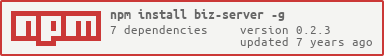biz-server v0.2.3
biz-server: http server and mock
biz-server是一个命令行http server,并包含了一个mock center。
安装
npm install biz-server -g 请全局安装biz-server,并使用命令行操作
使用
http server功能
biz-server [path] [options]or
bs [path] [options]path:如果没有指定path,那么则认为是当前目录,推荐不指定path,使用当前目录
options:biz-server的http功能是基于https://github.com/indexzero/http-server实现的,能够接受所有http-server的参数
-p Port to use (defaults to 8080)
-a Address to use (defaults to 0.0.0.0)
-d Show directory listings (defaults to 'True')
-i Display autoIndex (defaults to 'True')
--as be filterd ajax request suffix, comma separated (defaults to '.action')
-m or --mock mock config path (defaults to cwd() + /config/mockConfig])
-e or --ext Default file extension if none supplied (defaults to 'html')
-s or --silent Suppress log messages from output
--cors Enable CORS via the Access-Control-Allow-Origin header
-o Open browser window after starting the server
-c Set cache time (in seconds) for cache-control max-age header, e.g. -c10 for 10 seconds (defaults to '3600'). To disable caching, use -c-1.
-U or --utc Use UTC time format in log messages.
-P or --proxy Proxies all requests which can't be resolved locally to the given url. e.g.: -P http://someurl.com
-S or --ssl Enable https.
-C or --cert Path to ssl cert file (default: cert.pem).
-K or --key Path to ssl key file (default: key.pem).
-r or --robots Provide a /robots.txt (whose content defaults to 'User-agent: *\nDisallow: /')
-h or --help Print this list and exit.
-v or --version Print the version.
mock功能
step1:
cd path进入到希望biz-server运行的目录
step2:
biz-server --init mock初始化mock功能
step3:
在启动时,增加mock参数,指定mock功能的配置文件
-m your config path [cwd() + /config/mockConfig]mock配置文件如下:
{
"dataSource": ["template", "json"],
"json": {
"path": "/mock/data/",
"wrap": false
},
"template": {
"path": "/mock/template/"
}
}mock配置文件请参考biz-mock
https://github.com/yanyu0517/biz-mock#mockconfig