1.0.0 • Published 6 years ago
blessed-tab-container v1.0.0
Blessed Tab Container Element
A tabbed container for the blessed CLI UI
library. Implements clickable tabs by rendering a tabline as the root element
label, with each label styled to indicate the tabs' active & dirty status.
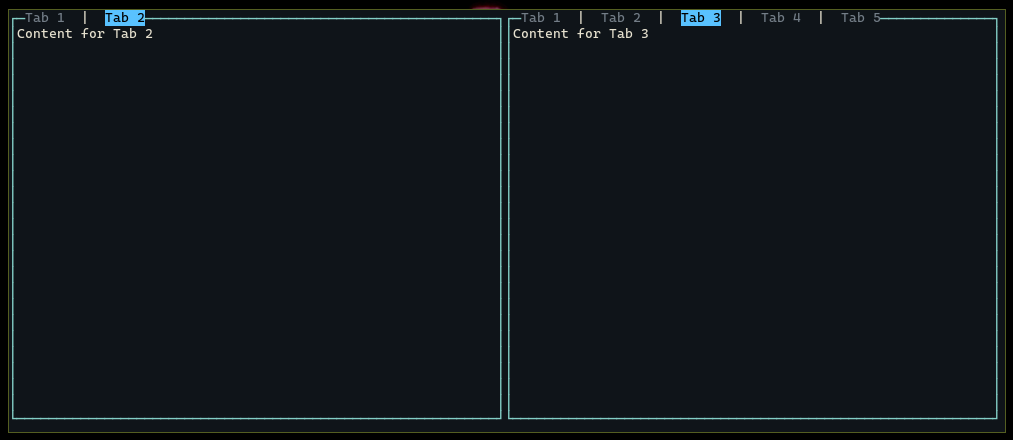
Features
- Configurable tab styling
- Indicates tab 'dirty' state in label
- Tabs!
API
The tab container function returns an object with setVisibleTab(label) and
setDirty(tab) methods. More details can be found in the docs/ folder
Example Usage
const BlessedTabContainer = require('blessed-tab-container')
const blessedContrib = require('blessed-contrib')
const colors = require('colors')
const screen = blessed.screen({ smartCSR: true })
screen.enableInput()
screen.key(['escape', 'q', 'C-c'], () => {
screen.destroy()
process.exit(0) // eslint-disable-line
})
const grid = new blessedContrib.grid({
screen: screen,
rows: 1,
cols: 2
})
const tabGroupA = []
const tabGroupB = []
for (let i = 0; i < 2; i += 1) {
tabGroupA.push(grid.set(0, 0, 1, 1, blessed.element, {
content: `Content for Tab ${i + 1}`
}))
}
for (let i = 0; i < 5; i += 1) {
tabGroupB.push(grid.set(0, 1, 1, 1, blessed.element, {
content: `Content for Tab ${i + 1}`
}))
}
const tabContainerSettings = {
screen,
tabSeperator: ' | ',
activeColorFunc: colors.bgBrightBlue.black,
dirtyColorFunc: colors.underline
}
const tabContainerA = BlessedTabContainer({
...tabContainerSettings,
defaultVisible: 'Tab 1',
tabs: tabGroupA.map((t, i) => ({
label: `Tab ${i + 1}`,
component: t
}))
})
const tabContainerB = BlessedTabContainer({
...tabContainerSettings,
defaultVisible: 'Tab 1',
tabs: tabGroupB.map((t, i) => ({
label: `Tab ${i + 1}`,
component: t
}))
})
// Do something with the containers
tabContainerA.setVisibleTab('Tab 2')
tabContainerB.setVisibleTab('Tab 4')
screen.render()Contributing
- Fork it
- Create your feature branch (
git checkout -b my-new-feature) - Commit your changes (
git commit -am 'Add some feature') - Push to the branch (
git push origin my-new-feature) - Create a new Pull Request
1.0.0
6 years ago