1.3.3 • Published 6 years ago
bm-vlogin v1.3.3
bm-vlogin
介绍
基于vue的移动端登录组件库。 包含:普通登录页面,手机登录页面和国际区号选择页面
特性
展示
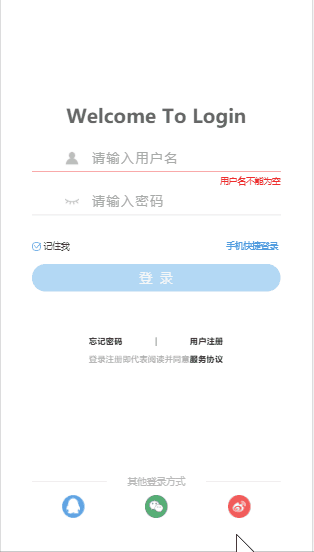
安装
npm install bm-vlogin --save引入
//main.js中
//全部引入
import bmVlogin from 'bm-vlogin'
Vue.use(bmVlogin)
//按需引入
import {bm_login,bm_phone_login,bm_select_code} from 'bm-vlogin'
Vue.use(bm_login);
Vue.use(bm_phone_login);
Vue.use(bm_select_code);使用
示例的路由配置
routes: [
{
path: '/',
name: 'login',
component: login
},
{
path: '/phoneLogin',
name: 'phoneLogin',
// route level code-splitting
// this generates a separate chunk (about.[hash].js) for this route
// which is lazy-loaded when the route is visited.
component: () => import('./views/phone_login.vue')
},
{
path: '/phoneLogin/selectCode',
name: 'selectCode',
component: () => import('./views/select_code.vue')
}
]使用示例
template
<bm_login :base-config="myConfig"
v-on:phoneLogin="to_phoneLogin"
v-on:forgetPassword="to_forgetPassword"
v-on:toProtocol="to_protocol"
v-on:register="to_register"
v-on:qqLogin="qq_login"
v-on:weixinLogin="weixin_login"
v-on:weiboLogin="weibo_login"
@parent_rememberMe="rememberMe"
@parent_login="login">
<!-----------------------可以自定义内容放在header中(以下为示例)--------------------------->
<template v-slot:header>
<div style="display: flex;flex-direction: row;justify-content: space-around;align-items: center">
<h2>Welcome To Login</h2>
</div>
</template>
</bm_login>script
data(){
return{
myConfig:{
forgetPwd_register_protocol: true,
//为false时,下面三项设置为true无效
forgetPassword:true,
register:true,
protocol:true,
quickLogin:true,
otherLoginWays: true
}
}
},
methods:{
//根据配置自行选择需要的方法
to_phoneLogin(){
//进入手机登录页面
this.$router.push({path:'/phoneLogin'});
},
to_forgetPassword(){
//进入忘记密码页面
},
to_register(){
//进入注册页面
},
to_protocol(){
//阅读协议
},
qq_login(){
//qq登录
},
weixin_login(){
//微信登录
},
weibo_login(){
//微博登录
},
/**
* 记住我功能
* 关闭掉了客户端的cookie实现,请开发者自行与服务端通信实现该功能
*/
rememberMe(isActive) {
console.log("rememberMe:::", isActive); // 该功能是否开启
},
login(input_info){
//登录
console.log(input_info); //用户输入的用户名和密码
let params = new URLSearchParams();
params.append('YourParamsName1',input_info.username);
params.append('YourParamsName2',input_info.password);
this.axios.post('xxx',params)
.then((res) => {
console.log(res);
})
.catch((err) => {
console.log(err);
})
}
}使用示例 template
<bm_phone_login v-on:accountLogin="to_account_login"
v-on:changedPhone="to_change_phone"
v-on:qq_login="qqLogin"
v-on:weixin_login="weixinLogin"
v-on:weibo_login="weiboLogin"
@parent_choose_area="to_chooseArea"
@parent_get_code="getCode"
@parent_phone_login="phoneLogin"
:base-config="myConfig">
<!-----------------------可以自定义内容放在header中(以下为示例)--------------------------->
<template v-slot:header>
<div style="display: flex;flex-direction: row;justify-content: space-around;align-items: center">
<h2>Welcome To PhoneLogin</h2>
</div>
</template>
<!--------------------------------初始区号:+86(建议不要改变)-------------------------->
<template v-slot:country_tel>+{{countryTel}}</template>
</bm_phone_login>script
data(){
return{
countryTel:"",
myConfig: {
//根据需要自行修改
code_length:'4',
accountLogin:true,
changedPhone: true,
protocol: true,
otherLoginWays: true
}
}
},
methods:{
to_chooseArea(){
// 跳转到区号选择页面
this.$router.push({path:'/phoneLogin/selectCode'});
},
to_account_login(){
// 跳转到账号密码登录页面
this.$router.push({path:'/'});
},
to_change_phone(){
//跳转到更改手机号页面
},
getCode(tel){
//获取验证码
console.log("tel:"+tel);//用户输入的手机号
let params = new URLSearchParams();
//参数:手机号(可根据自己需要自行添加)
params.append('YourParamName',tel);
//发送请求
this.axios.post('xxx',params)
.then((res) => {
console.log(res);
})
.catch((err) => {
console.log(err);
});
},
phoneLogin(inputInfo){
//登录
console.log(inputInfo);//用户输入的手机号及验证码
let params = new URLSearchParams();
//参数:手机号,验证码(可根据自己需要自行添加)
params.append('YourParamName1',inputInfo.phone);
params.append('YourParamName2',inputInfo.code);
//发送请求
this.axios.post('xxx',params)
.then((res) => {
console.log(res);
})
.catch((err) => {
console.log(err);
});
},
qqLogin(){},
weixinLogin(){},
weiboLogin(){}
},
mounted() {
this.countryTel = this.$route.params.tel || 86;
}template
<bm_select_code v-on:choose="selectCountry($event)"></bm_select_code>script
methods:{
selectCountry(event){
let country_tel = event.tel;
//向手机登录页面传参
this.$router.push({name:"phoneLogin",params:{tel:country_tel}})
}
} 1.3.3
6 years ago
1.3.2
6 years ago
1.3.1
6 years ago
1.3.0
6 years ago
1.2.5
6 years ago
1.2.4
6 years ago
1.2.3
6 years ago
1.2.2
6 years ago
1.1.1
6 years ago
1.2.1
6 years ago
1.0.4
6 years ago
1.0.2
6 years ago
1.0.1
6 years ago
1.0.0
6 years ago
0.2.0
6 years ago
0.1.9
6 years ago
0.1.8
6 years ago
0.1.7
6 years ago
0.1.6
6 years ago
0.1.5
6 years ago
0.1.4
6 years ago
0.1.3
6 years ago
0.1.2
6 years ago
0.1.1
6 years ago
0.1.0
6 years ago