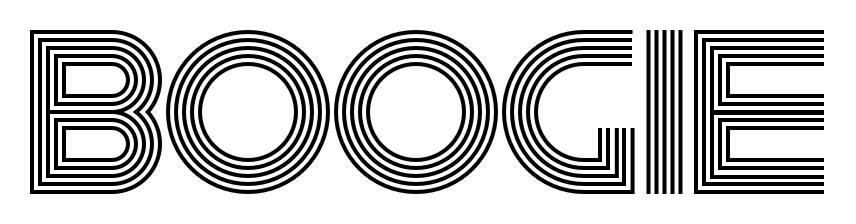boogie v1.3.0
Debugging and logging utility for JavaScript.
I have created this to help me with debugging of various JS libraries implemented by clients. It allows me to prepare useful debugging messages and data in the code. They will be inactive, they won't pollute the console or anything. But when I need them, I have a simple way to activate them.
How to use
First, create an instance of Boogie object and set the options. The defaults should be fine in most cases, but you will probably want to set a list of messages you will use:
var my_boogie = new Boogie({
init_ok: 'Object was initialized properly.',
init_fail: 'Object initialization failed.',
missing_param: function (data) {
return "Method '" + data.method_name + "' is missing param `" + data.param_name + "`."
}
});Then add debug messages to your code:
var MyObject = {
init: function () {
...
if (everything_is_ok === true) {
my_boogie.info('init_ok');
} else {
my_boogie.error('init_fail');
}
}
someMethod: function (aaa) {
if (!aaa) {
my_boogie.warn('missing_param', {
method_name: 'someMethod',
param_name: 'aaa'
});
}
...
}
}This will not do anything, unless your instance of Boogie is activated. There will be logs in the console, no callbacks, nothing. When you need to debug the code, you can activate your instance of Boogie in two ways:
You can activate it directly from console:
my_boogie.activate()Or you can activate it using GET parameter in the URL. This is handy in situations when you are trying to debug the code that is executed before page load:
...?boogieactivate=1Or you can activate it using localStorage. It is good way to set persistent state of Boogie for websites that use redirects and other nasty stuff. Use it pretty much the same as activation via URL:
localStorage.setItem('boogieactivate', 1);Methods
setOptions()
Use this method to set the options. You can set any number of options at once. Previously set options are not removed, they can only be rewritten by new ones. Example:
my_boogie.setOptions({
aaa: 'bbb',
ccc: 'ddd'
});
my_boogie.options.aaa; // -> 'bbb'
my_boogie.options.ccc; // -> 'ddd'
my_boogie.options.eee; // -> undefined
my_boogie.setOptions({
aaa: 'zzz',
eee: 'fff'
});
my_boogie.options.aaa; // -> 'zzz' (changed)
my_boogie.options.ccc; // -> 'ddd' (unchanged)
my_boogie.options.eee; // -> 'fff'activate(), deactivate()
Boogie will only evaluate and output anything when in active state. You can use these methods to set the state. All new Boogie instances are inactive.
Example:
var my_boogie = new Boogie();
my_boogie.log(); // nothing happens
my_boogie.activate();
my_boogie.log(); // record is evaluated
my_boogie.deactivate();
my_boogie.log(); // nothing happens againlog(), info(), warn(), error()
These methods correspond with console methods. They expect two parameters:
- code -
unknown_templatewill be used if code is not provided or if template for the code does not exist - data -
nullby default
Options
filter
default ['log', 'info', 'warn', 'error']
Only records of this type will be evaluated. All other types will be ignored.
codes
default {} (empty object)
List of codes and associated templates. Templates can be of two types:
string- Will be used as-is.function- Will be evaluated, using provided data as an argument.
Example
my_boogie.setOptions({
codes: {
simple_message: 'This is simple message.',
complex_message: function (data) {
return "Something happened in file '" + data.file + "' at line " + data.line + ".";
}
}
});
my_boogie.log('simple_message');
// -> This is simple message.
my_boogie.log('complex_message', {file: 'my_file.html', line: 100});
// -> Something happened in file 'my_file.html' at line 100.unknown_template
default 'Unkonwn event.'
This template will be used when there is no template for used code. Example:
my_boogie.setOptions({codes: {aaa: 'aaa'}});
my_boogie.log('aaa'); // -> 'aaa'
my_boogie.log('zzz'); // -> 'Unknown event.'prefix
default null
If set, it will prepend the value to all messages sent to console. Example:
my_boogie.setOptions({prefix: 'aaa'});
my_boogie.log('bbb'); // -> 'aaa bbb'
my_boogie.setOptions({prefix: null});
my_boogie.log('bbb'); // -> 'bbb'url_prefix
default 'boogie'
When checking for URL parameters used to activate or set filter, the parameters need to be prefixed with this value. It is intended to be used to prevent naming conflicts. Example
my_boogie.setOptions({url_prefix: 'aaa'});
// this will do nothing
// ?boogieactivate=1
// this will activate Boogie
// ?aaaactivate=1onRecord
default function () {} (empty function)
This callback will be called every time the record() is called with these parameters:
type- log, info, warn, errorcode- code of the messagedata- provided datamessage- evaluated message template for this record
onActivate
default function () {} (empty function)
This callback will be called when Boogie is activated.
onDeactivate
default function () {} (empty function)
This callback will be called when Boogie is deactivated.
Bug reports, feature requests and contact
If you found any bugs, if you have feature requests or any questions, please, either file an issue at GitHub or send me an e-mail at riki@fczbkk.com.
License
Boogie is published under the MIT license.