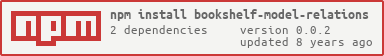bookshelf-model-relations v0.0.2
bookshelf-model-relations
Provides a way to see what relations/associations a bookshelf model has.
Installation
npm install bookshelf-model-relations --saveRelation definition
The relation definition object that is returned by this module when you pass it a bookshelf model takes the following form:
{
user: {
name: 'user', // the name of the relation
type: 'belongsTo', // belongsTo, hasMany, etc
modelFrom: 'Post', // always the name of the model passed into bookshelf-model-relations
keyFrom: 'user_id', // the key on the model desribed in modelFrom
modelTo: 'User', // the model that is related to via type
keyTo: 'id', // the key on the model described in modelTo
modelThrough: null, // if a through model is used (eg. many to many) that model is listed here
keyThrough: null, // the key on the through model (if present) that points to modelTo
multiple: false // whether the relation returns a single model or multiple
},
comments: {
name: 'comments',
type: 'hasMany',
modelFrom: 'Post',
keyFrom: 'id',
modelTo: 'Comment',
keyTo: 'post_id',
modelThrough: null,
keyThrough: null,
multiple: true
}
}Usage
Require the module
const relations = require('bookshelf-model-relations')Pass it a bookshelf model
const relationships = relations(Post, options)
/*
{
user: {
name: 'user',
type: 'belongsTo',
keyFrom: 'user_id',
modelFrom: 'Post',
keyTo: 'id',
modelTo: 'User',
keyThrough: null,
modelThrough: null,
multiple: false
},
comments: {
name: 'comments',
type: 'hasMany',
keyFrom: 'id',
modelFrom: 'Post',
keyTo: 'post_id',
modelTo: 'Comment',
keyThrough: null,
modelThrough: null,
multiple: true
}
}
*/options
options.modelName
bookshelf-model-relations attempts to work out the name of the model by taking the value of
tableName singularizing it and then UpperCamelCasing it. If this is incorrect, you will
need to manually set this via options.modelName like so:
const relationships = relations(Post, {modelName: 'MyCustomClassName'})Overriding a models relations
bookshelf-model-relations attempts to work out relationships via parsing the model function strings
based on bookshelf model definition conventions.
If for some reason your relations are different you can tell bookshelf-model-relations about your models
relations in 1 of 2 ways:
relationship comment string
Inside the body of a relationship function you can define a comment string of the format:
/* relationship key1:value1 key2:value2 */For example:
const Post = bookshelf.Model.extend({
author: function () {
/* relationship
type:belongsTo
keyFrom:author_id
modelFrom:Post
modelTo:Author
keyTo:id
modelThrough:null
keyThrough:null
multiple:false */
}
})relations model property
The other way you can let bookshelf-model-relations know about a model's relations is to
define an object on the model under the key relations
For example:
const Post = bookshelf.Model.extend({
relations: {
author: {
type: 'belongsTo',
keyFrom: 'author_id',
modelFrom: 'Post',
modelTo: 'Author',
keyTo: 'id',
modelThrough: null,
keyThrough: null,
multiple: false
}
}
author: function () { return /*...*/ }
})