1.13.0 • Published 10 years ago
bootstrap-form-error-reporter v1.13.0
Bootstrap Form Error Reporter
This plugin takes the validation responsibility from the application and puts a hook to validate form and fields using bootstrap css classes.
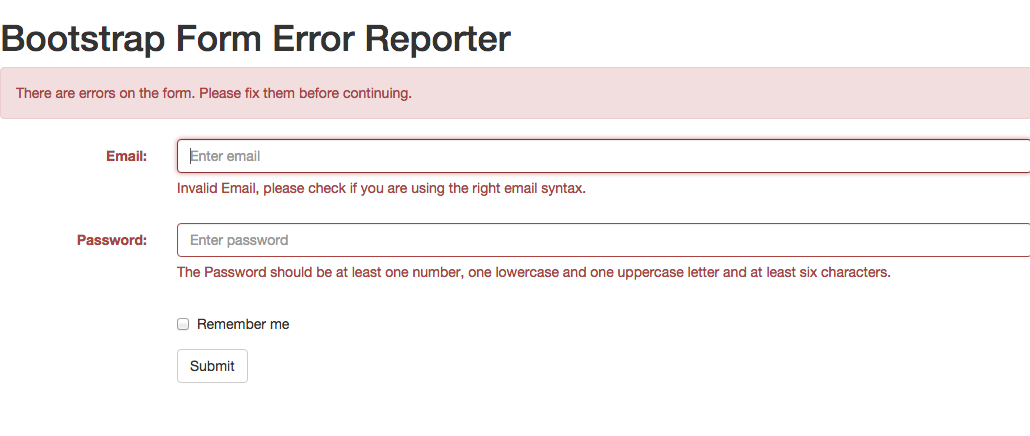
Installation:
npm install bootstrap-form-error-reporteror using package.json
{
"name": "my-app",
..
"devDependencies": {
..
"bootstrap-form-error-reporter": "1.13.0"
}
}Then do npm install
Usage:
- You can simply use it by providing a selector, validator and message.
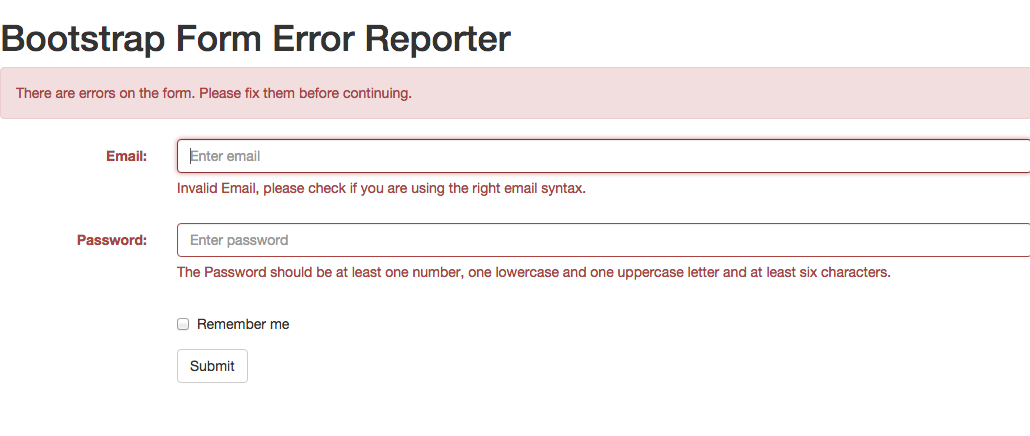
var emailTester = function(val) {
var re = /^([\w-]+(?:\.[\w-]+)*)@((?:[\w-]+\.)*\w[\w-]{0,66})\.([a-z]{2,6}(?:\.[a-z]{2})?)$/i;
return re.test(val);
};
var passwordTester = function(val) {
// at least one number, one lowercase and one uppercase letter
// at least six characters
var re = /(?=.*\d)(?=.*[a-z])(?=.*[A-Z]).{6,}/;
return re.test(val);
};
var bfer = new BootstrapFormErrorReporter("#my-form");
bfer
.initField('#email', emailTester, "Invalid %s, please check if you are using the right email syntax.")
.initField('#password', passwordTester,"The %s should be at least one number, one lowercase and one uppercase letter and at least six characters.");
bfer.setFieldErrorMessage();However, this displays a message on top of the form and makes the form jump.
- So we have another solution in which we can display error by adding a highlight error class on respective element. See below the screenshot shows panel boxes which become red when there is an error on the field.
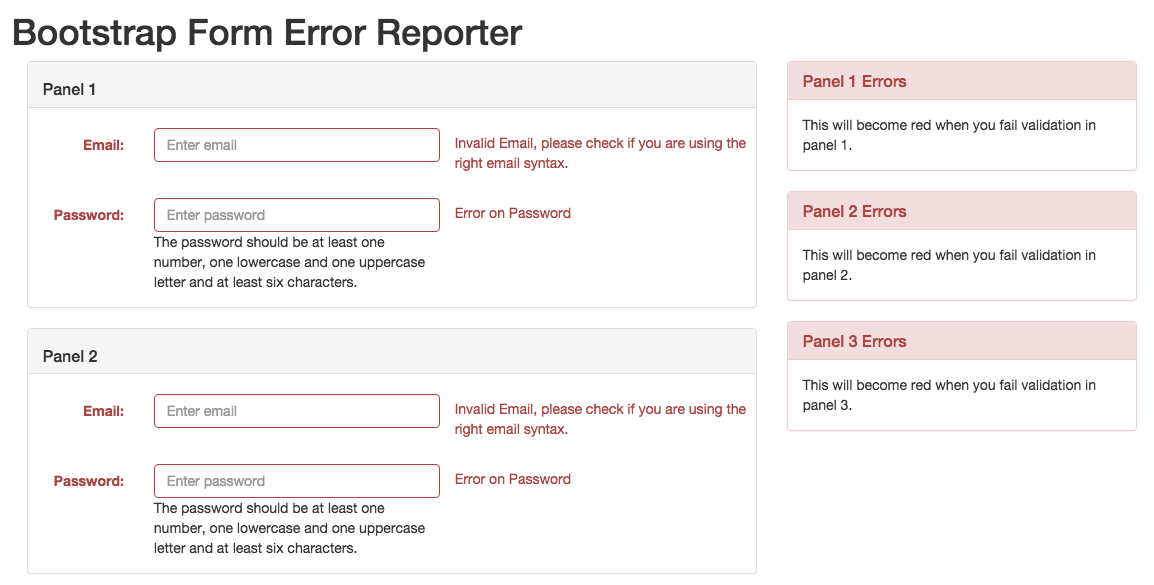
//You specify the validators as in step 1
...
// Then instead of targeting the whole form you target a panel or group of fields container
var bfer = new BootstrapFormErrorReporter("#my-fields-container-panel", {
highlightElement: ".scope1-highlight",
highlightClass: "panel-danger"
});
bfer
.initField('.email', emailTester, emailErrorMessage)
.initField('.password', passwordTester);For full working example see example2
Advanced Usage:
You pass a field set and fieldset validator. It will use a reference field to validate the fields and display errors.
var fieldSet = {
'referenceField' : $('#pageBackground'),
'compareWith': $('#pageText #pageLink #pageLinkHover').toArray() //Array of HTMLElements
};
var validateColorContrastFieldSet = function(fieldSet) {
var ccc = new ColorContrastChecker();
var field1 = fieldSet.referenceField;
var colorA = field1.val(); //background
var result = [];
$.each(fieldSet.compareWith, function(i, field2) {
var colorB = field2.val(); //text
result.push(ccc.isLevelAA(colorA, colorB));
});
return result;
};
var errorMessage = "Insufficient contrast between this and %s.";
var bfer = new BootstrapFormErrorReporter('#theme-form .col-xs-10');
bfer.initFieldSet(
fieldSet,
validateColorContrastFieldSet,
errorMessage
);