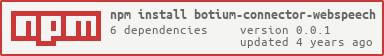botium-connector-webspeech v0.0.1
Botium Connector for Webspeech Input/Output
This is a Botium connector for using audio input and output via Webspeech API
Did you read the Botium in a Nutshell articles ? Be warned, without prior knowledge of Botium you won't be able to properly use this library!
How it works ?
Botium starts a web browser and utilizes the integrated Webspeech controls to start a conversation with whoever is sitting in front of the workstation. This can be a human, but also an Alexa or Google device.
For obvious reasons, this Botium connector only works on a workstation with graphical user interface, not in a typical CI/CD environment
It can be used as any other Botium connector with all Botium Stack components:
Requirements
- Node.js and NPM
- a Web Browser (Currently, the only desktop browser to support Webspeech API is Google Chrome)
- a project directory on your workstation to hold test cases and Botium configuration
Install Botium and Webspeech Connector
When using Botium CLI:
> npm install -g botium-cli
> npm install -g botium-connector-webspeech
> botium-cli init
> botium-cli runWhen using Botium Bindings:
> npm install -g botium-bindings
> npm install -g botium-connector-webspeech
> botium-bindings init mocha
> npm install && npm run mochaWhen using Botium Box:
Already integrated into Botium Box, no setup required
Connecting with Botium
{
"botium": {
"Capabilities": {
"PROJECTNAME": "<whatever>",
"CONTAINERMODE": "webspeech"
}
}
}Supported Capabilities
Set the capability CONTAINERMODE to webspeech to activate this connector.
const Capabilities = {
WEBSPEECH_SERVER_PORT: 'WEBSPEECH_SERVER_PORT',
WEBSPEECH_LANGUAGE: 'WEBSPEECH_LANGUAGE',
WEBSPEECH_PITCH: 'WEBSPEECH_PITCH',
WEBSPEECH_RATE: 'WEBSPEECH_RATE',
WEBSPEECH_VOLUME: 'WEBSPEECH_VOLUME',
WEBSPEECH_VOICE: 'WEBSPEECH_VOICE',
WEBSPEECH_CLOSEBROWSER: 'WEBSPEECH_CLOSEBROWSER',
WEBSPEECH_BROWSER_APP: 'WEBSPEECH_BROWSER_APP'
}
const Defaults = {
[Capabilities.WEBSPEECH_SERVER_PORT]: 46050,
[Capabilities.WEBSPEECH_LANGUAGE]: 'en-US',
[Capabilities.WEBSPEECH_CLOSEBROWSER]: true,
[Capabilities.WEBSPEECH_BROWSER_APP]: 'chrome'
}6 years ago