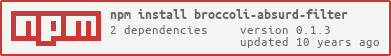0.1.3 • Published 12 years ago
broccoli-absurd-filter v0.1.3
broccoli-absurd-filter
Information
More information about the CSS and HTML preprocessor AbsurdJS can be found at https://github.com/krasimir/absurd. Whereas information about Broccoli which is the building asset pipeline this is for can be found at https://github.com/joliss/broccoli
Usage
Example from the included test Brocfile.js
'use strict';
// Require absurd and mergetrees to make the magic happen
var absurd = require('./index');
var mergeTrees = require('broccoli-merge-trees');
// Make a tree for both html and css files which are spilt into different directories
// as else absurd will try compile needless files wasting processing time
var htmlTree = 'test/pages';
var cssTree = 'test/styles';
// Create some options to pass into absurd when parsing the js files to turn into CSS
var htmlOptions = {
morph: 'html', // Need to set it to morph to HTML
data: { // Data to be put into the html
name: 'Daniel Beauchamp'
},
minify: true, // False by default in absurd, here for example
root: __dirname // Set the root else it will import the file with relative pathing.
};
// Create some options to pass into absurd when parsing the js files to turn into CSS
var cssOptions = {
morph: false, // Default is CSS
minify: true,
root: __dirname
};
// See more options on the absurdjs website/github linked in the README.md
// Htmlify the javascript files.
htmlTree = absurd(htmlTree, htmlOptions);
// Cssify the javascript files.
cssTree = absurd(cssTree, cssOptions);
// Export the joint tree made by merging the htmlTree and cssTree
module.exports = mergeTrees([htmlTree, cssTree]);Options
The object which is sent to the module is directly passed to AbsurdJS. So, for more information about the specific options check https://github.com/krasimir/absurd
Tests
> npm install -g broccoli-cli
> npm install -g mocha
> npm testOr
> npm install -g broccoli-cli
> npm install -g mocha
> broccoli build temp
> mocha