browser-nativefs v0.12.0
Browser-NativeFS
This module allows you to easily use the
File System Access API on supporting browsers,
with a transparent fallback to the <input type="file"> and <a download> legacy methods.
This library is a ponyfill.
Read more on the background of this module in my post Progressive Enhancement In the Age of Fugu APIs.
Live Demo
See the library in action: https://browser-nativefs.glitch.me/.
Usage Example
The module feature-detects support for the File System Access API and only loads the actually relevant code.
// The imported methods will use the File System
// Access API or a fallback implementation.
import {
fileOpen,
directoryOpen,
fileSave,
} from 'https://unpkg.com/browser-nativefs';
(async () => {
// Open a file.
const blob = await fileOpen({
mimeTypes: ['image/*'],
});
// Open multiple files.
const blobs = await fileOpen({
mimeTypes: ['image/*'],
multiple: true,
});
// Open all files in a directory,
// recursively including subdirectories.
const blobsInDirectory = await directoryOpen({
recursive: true,
});
// Save a file.
await fileSave(blob, {
fileName: 'Untitled.png',
extensions: ['.png'],
});
})();API Documentation
Opening files:
// Options are optional.
const options = {
// List of allowed MIME types, defaults to `*/*`.
mimeTypes: ['image/*'],
// List of allowed file extensions (with leading '.'), defaults to `''`.
extensions: ['.png', '.jpg', '.jpeg', '.webp'],
// Set to `true` for allowing multiple files, defaults to `false`.
multiple: true,
// Textual description for file dialog , defaults to `''`.
description: 'Image files',
};
const blobs = await fileOpen(options);Opening directories:
// Options are optional.
const options = {
// Set to `true` to recursively open files in all subdirectories,
// defaults to `false`.
recursive: true,
};
const blobs = await directoryOpen(options);The module also polyfills a webkitRelativePath property on returned files in a consistent way, regardless of the underlying implementation.
Saving files:
// Options are optional.
const options = {
// Suggested file name to use, defaults to `''`.
fileName: 'Untitled.txt',
// Suggested file extensions (with leading '.'), defaults to `''`.
extensions: ['.txt'],
};
// Optional file handle to save back to an existing file.
// This will only work with the File System Access API.
// Get a `FileHandle` from the `handle` property of the `Blob`
// you receive from `fileOpen()` (this is non-standard).
const handle = previouslyOpenedBlob.handle;
await fileSave(someBlob, options, handle);Browser-NativeFS in Action
You can see the module in action in the Excalidraw drawing app.
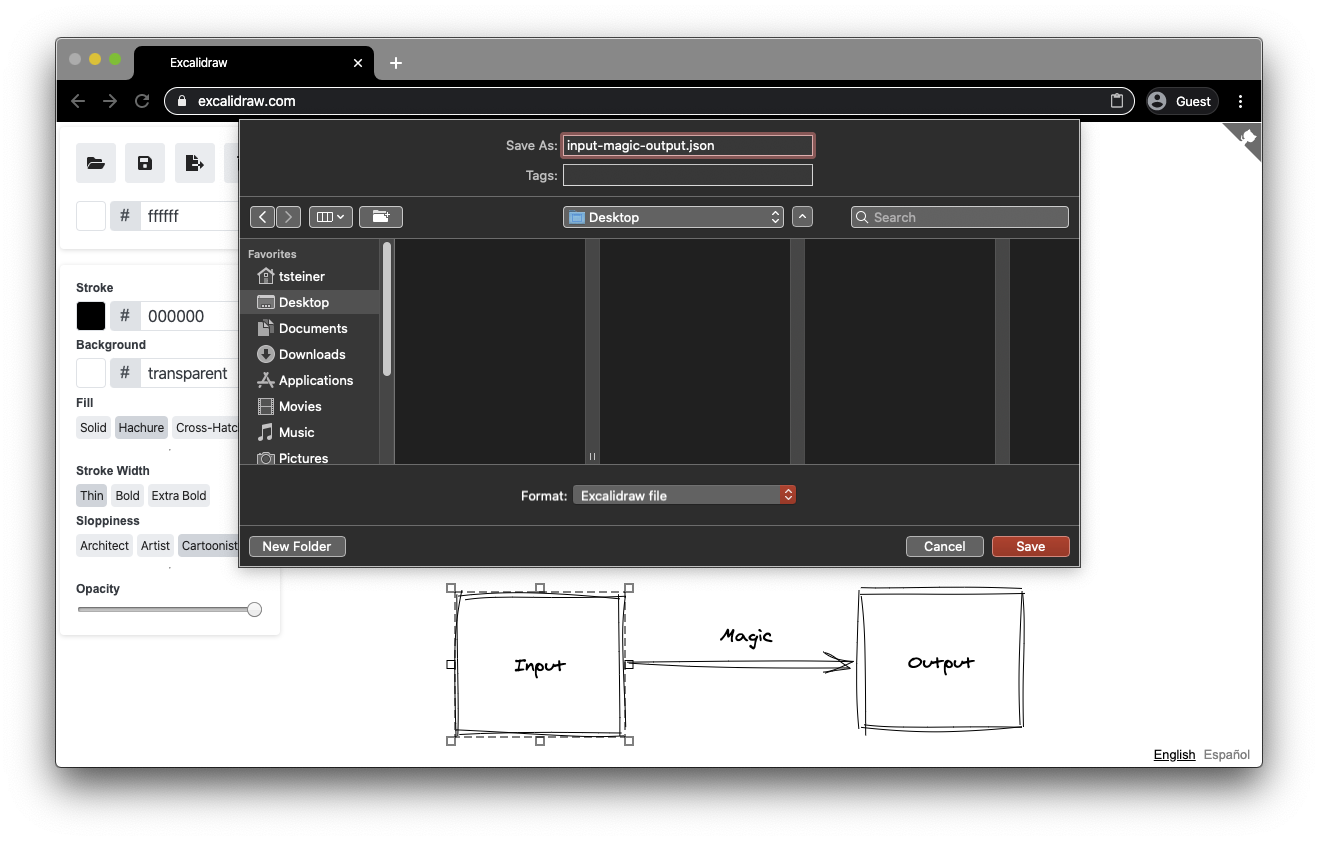
Alternatives
A similar, but more extensive library called native-file-system-adapter is provided by @jimmywarting.
Acknowledgements
Thanks to @developit
for improving the dynamic module loading
and @dwelle for the helpful feedback,
issue reports, and the Windows build fix.
Directory operations were made consistent regarding webkitRelativePath
and parallelized and sped up significantly by
@RReverser.
The TypeScript type annotations were provided by
@nanaian.
License and Note
Apache 2.0.
This is not an official Google product.
5 years ago
5 years ago
5 years ago
5 years ago
5 years ago
6 years ago
6 years ago
6 years ago
6 years ago
6 years ago
6 years ago
6 years ago
6 years ago
6 years ago
6 years ago
6 years ago
6 years ago
6 years ago
6 years ago
6 years ago
6 years ago
6 years ago
6 years ago
6 years ago
6 years ago
6 years ago
6 years ago
6 years ago
6 years ago
6 years ago
6 years ago
6 years ago