browser-notif v2.1.0
BrowserNotif.JS
Lets a web page send notifications that are displayed outside the page at the system level. This lets web apps send information to a user even if the application is idle, in the background, switched tabs or moved to a different app.
Install
npm install browser-notif --saveDemo
http://ipanardian.github.io/browser-notif
Usage
Typescript
// Import
import BrowserNotif from './BrowserNotif'
// If you want to explicitly call request permission. Usually this is only called once.
BrowserNotif.requestPermission(p => console.log(p))
// Create instance
let notif1 = new BrowserNotif()
notif1
.notify('First Notif', 'Hi there! Nice to meet you.', (n) => {
console.log('First Notif fired!', n)
})
.click(() => {
window.open('https://www.ipanardian.com')
})
// With options
let notif2 = new BrowserNotif({
icon: 'icon.png',
lang: 'en-US',
timeout: 10 // How long notif will appear in seconds
})
notif2
.notify('Second Notif', 'Typescript has released new version, chek it out!', (n) => {
console.log('Second Notif fired!', n)
})
.click(() => {
window.open('https://www.typescriptlang.org')
})
//close notif pragmatically
notif1.close() Javascript
In Javascript BrowserNotif use UMD module pattern and Polyfill for Object.assign.
BrowserNotif.default.requestPermission(function(p) {
console.log(p)
})
var notif = new BrowserNotif.default({icon: 'icon.png'})
notif
.notify('First Notif', 'Hi there! Nice to meet you.', function(n) {
console.log('First Notif fired!', n)
})
.click(function() {
window.open('https://www.ipanardian.com')
})Notification On Mobile Devices
Notification on mobile devices is using Service Worker. A service worker is an event-driven worker registered against an origin and a path. Service worker runs in the background and only run over HTTPS.
Put file 'sw.js' on root directory
var notif = new BrowserNotif.default({icon: 'icon.png'})
notif
.clickOnServiceWorker(function(){
clients.openWindow('//ipanardian.com')
})
.notify('Notif from Ipan Ardian', 'Hi there! Nice to meet you.', function(n) {
console.log(n)
})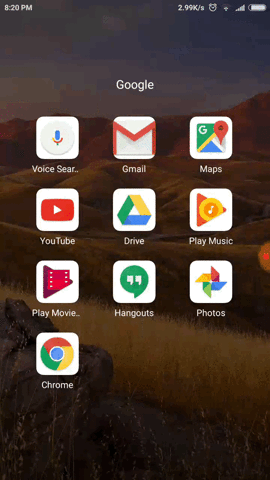
Build
// Install Dev Dependencies
cd browser-notif
npm install --only=dev
// Compile Typescript only
gulp
// Compile Typescript, Babelify and Uglify
gulp buildCheck 'dist' folder.
- BrowserNotif.js
- BrowserNotif.min.js
- BrowserNotif.min.js.map
- sw.js
Browser compatibility
If browser not support Notification API then native alert will be triggered.
Desktop
Mobile
License
The MIT License (MIT)
Copyright (c) 2016 Ipan Ardian
Permission is hereby granted, free of charge, to any person obtaining a copy of this software and associated documentation files (the "Software"), to deal in the Software without restriction, including without limitation the rights to use, copy, modify, merge, publish, distribute, sublicense, and/or sell copies of the Software, and to permit persons to whom the Software is furnished to do so, subject to the following conditions:
The above copyright notice and this permission notice shall be included in all copies or substantial portions of the Software.
THE SOFTWARE IS PROVIDED "AS IS", WITHOUT WARRANTY OF ANY KIND, EXPRESS OR IMPLIED, INCLUDING BUT NOT LIMITED TO THE WARRANTIES OF MERCHANTABILITY, FITNESS FOR A PARTICULAR PURPOSE AND NONINFRINGEMENT. IN NO EVENT SHALL THE AUTHORS OR COPYRIGHT HOLDERS BE LIABLE FOR ANY CLAIM, DAMAGES OR OTHER LIABILITY, WHETHER IN AN ACTION OF CONTRACT, TORT OR OTHERWISE, ARISING FROM, OUT OF OR IN CONNECTION WITH THE SOFTWARE OR THE USE OR OTHER DEALINGS IN THE SOFTWARE.




