bty v1.0.0-alpha.1
betty
Simple command line utility for developing and deploying AWS Lambda functions.
Why? Because webpack wasn't cutting it:
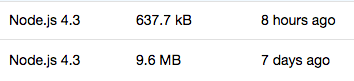
Webpack regularly put out 10MB bundles. Rollup does magic, and reduces that down to just what's needed. Like god intended.
Installing
npm install bty
Prerequisites
- Create an IAM role for your lambda function
- Make sure you have
AWS_PROFILEor equivilent required env variables set so aws-sdk can pick them up - Create a
project.jsonfile as described below (based on the apex file)
Getting started
Creating a sample project
mkdir my-project && cd my-project
echo '{}' > project.json
echo '{ "name": "test-betty-function", "role": }'
npm install cmawhoter/betty --save-dev
mkdir dist
echo 'exports.handler = function(event, context, callback) { callback(null, "hello " + Date.now()); };' > dist/index.jsRunning betty
All commands should be from project root.
Serving locally
You can serve your lambda function locally as an emulated API Gateway proxied function.
betty serve
Server running at: http://localhost:3000Open http://localhost:3000 up in a browser and the console will output hello 1234567890. (Note: There will be an error too because our function isn't returning a properly formatted API Gateway response.)
Update AWS
Bundles the contents of dist/ into a zip file suitable for lambda and creates/updates the remote function.
betty update --region us-west-2Alternatively, you can run the following to just create the zip and exit without making any calls to aws lambda:
betty update --testproject.json
{
"name": "some-function-name",
"description": "the description displayed with the function in aws lambda",
"runtime": "nodejs4.3",
"memory": 512,
"timeout": 25,
// can be a full 'arn:' path or relative role
"role": "ulp_lambda_function",
// the local entry point for the function. depending on if you're using
// a build tool or not, this may be different than the source files
"main": "dist/index.js",
// the lambda entry point. (this is what you'd manually type into lambda)
"entry": "index.handler",
// can either be a key/string object or a javascript string
// ***
// don't store secrets here. store them
// in separate file not in git.
// see below for strategy
// ***
"environment": { "some": "env variable" }
}project.environment
If project.environment is a string, it'll be eval'd and the result populate environment.
This allows you to do this for staged env vars.
"environment": "load(`env-${process.env.NODE_ENV}.json`)"Because require is relative to the source file it can't be used. load() basically does the same thing so you don't have to JSON.parse(fs.read blah blah.
9 years ago