bubbly-grid-stylus v1.4.3
Bubbly Grid System
Warning
this project is no longer maintained, you may wanna try the PostCSS version?
This is not another 12-column grid system, this is an up-to-you-column grid system.
This is also not an HTML grid system, meaning you're gonna be able to keep your markup clean and tidy.
Made with calc(), so it will support the latest versions of Chrome, Firefox, Safari, Opera (not opera mini) & IE 9+.
- Installation
- Usage
- Symmetrical grid
- Asymmetrical grid
Installation
npm install bubbly-grid-stylus
Usage
Here is an exemple of how you can use it with Gulp :
// gulpfile.js
var stylus = require('gulp-stylus');
var bubbly = require('bubbly-grid-stylus');
gulp.task('css-builder', function () {
return gulp.src('./stylesheets/style.styl')
.pipe(stylus({
use:[foo(), baz(), bubbly()]
}))
.pipe(gulp.dest('./public/style'));
});Sym Grid (symmetrical only)
Let me introduce you to the mixin :
sym-grid(4, 20px)
Behind the scenes (director's cut) :
sym-grid($col: 1, $gutter: 10px, $stretch: false, $full: false)Make sure to apply some clearfix mixin to the parent container, since every items will be floated inside :
.container
some-clearfix()
.item
sym-grid(whatever)$flex
- set this flag to
trueif you are inside a flex container - it will prevent unnecessary code bloat (like floating, clearing and whatnot)
.container
display: flex
.item
sym-grid(4, 20px, $flex: true)$col
- number of columns per row
- default value is 1
.container
some-clearfix()
.item
sym-grid(4, 20px)- You'll get 4 columns per row
- and a gutter of 20px between each column
The HTML :
<div class="container">
<div class="item">
item 01
</div>
...
<div class="item">
item 08
</div>
</div>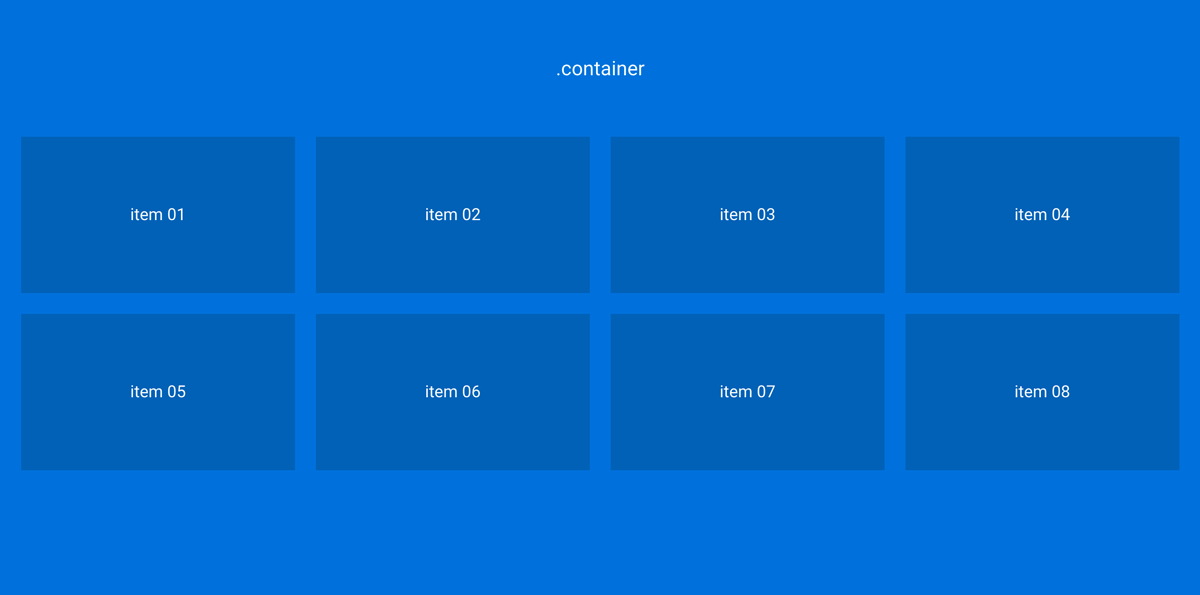
$gutter
- width of the gutter (values can be in 'px', 'em', 'rem' or '%')
- default value is 10px
.container
some-clearfix()
.item
sym-grid(3, 2em)- You'll get 3 columns per row
- You'll get a gutter of 2em between each column
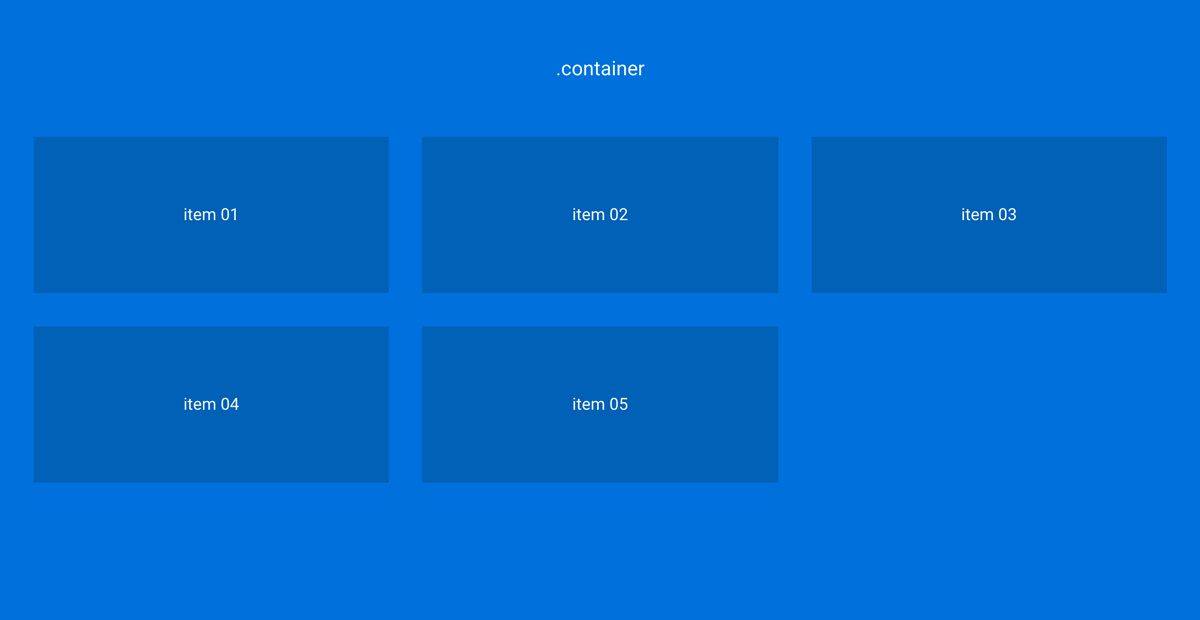
$stretch
default value is false
Use it when you want the last item in the row to take the full width of the remaining space :
.container
some-clearfix()
.item
sym-grid(3, 2em, $stretch: true)The HTML :
<div class="container">
<div class="item">
item 01
</div>
...
<div class="item">
item 05
</div>
</div>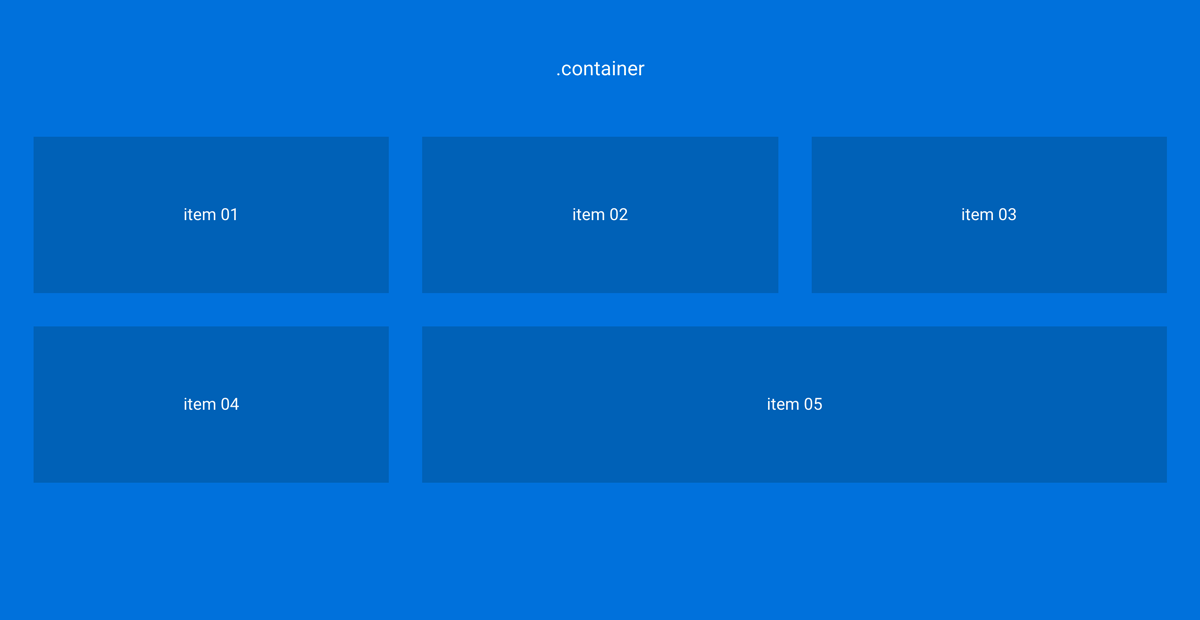
Nesting
Note: With a bubbly grid, you don't need no context stuff when nesting, so go wild.
nest()
Behind the scenes (director's cut) :
nest($float = left)
float: $float
width: 100%So, I heard it was time to nest :
.big-daddy
some-clearfix()
.item
sym-grid(3, 20px)
.daddy
nest()
.item
sym-grid(4, 10px)
.prodigal-son
nest()
.lil-twin
sym-grid(2, 10px)
.left .item
sym-grid(2, 5px)
.right .item
sym-grid(3, 5px, $stretch: true)The HTML :
<div class="big-daddy">
<div class="item">
<p>first lvl 01</p>
</div>
...
<div class="daddy">
<div class="item">
<p>second lvl 01</p>
</div>
...
<div class="prodigal-son">
<div class="lil-twin left">
<div class="item">
<p>third lvl 01</p>
</div>
...
</div>
<div class="lil-twin right">
<div class="item">
<p>third lvl 01</p>
</div>
...
</div>
</div>
</div>
</div>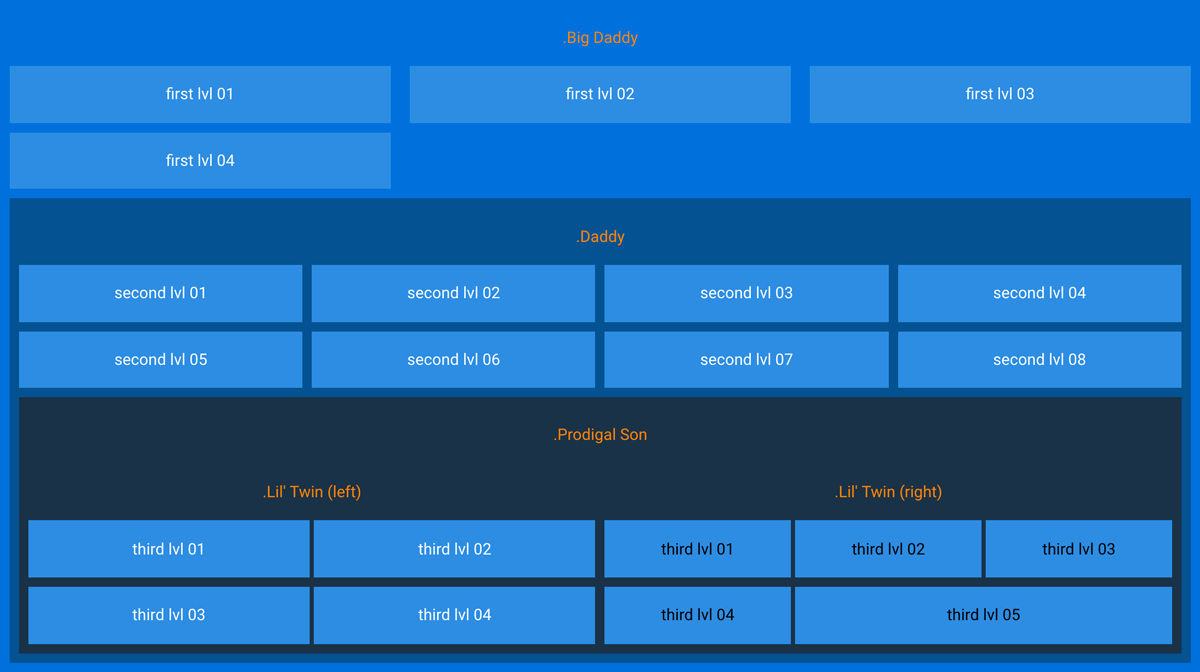
media-queries
Media queries and new cycles :
Let's say that when the window width gets below 420px, you wanna change the number of cols per row :
.item
sym-grid(4, 20px)
@media screen and (max-width: 420px)
sym-grid(2, 2em, $stretch: true);- First, we set a new cycle with => 2
- Then, we set a new value for the gutter => 2em
- If not declared, the $gutter value would've been => 10px (the default value)
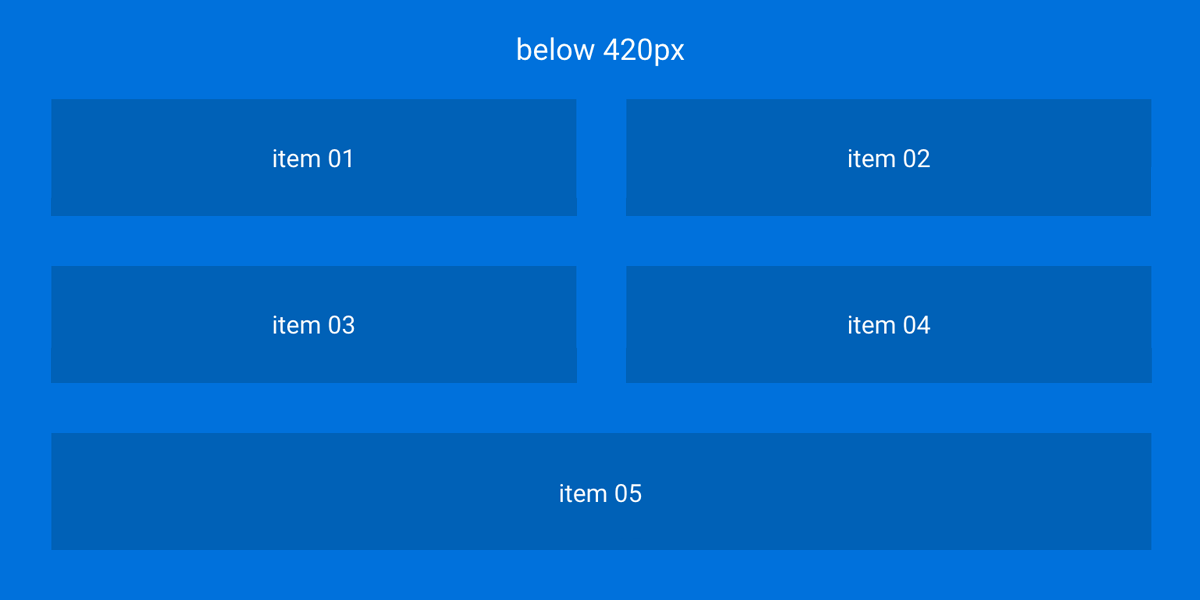
Media queries and stretch :
Let's say that when the window width gets below 420px, you wanna get rid of the stretching stuff :
.item
sym-grid(4, 20px, $stretch: true)
@media screen and (max-width: 420px)
sym-grid(2, 20px, $stretch: reset)If you set up a new cycle and still want to maintain the stretching stuff, you have re-set it as well :
.item
sym-grid(4, 20px, $stretch: true)
@media screen and (max-width: 420px)
sym-grid(2, 20px, $stretch: true)Once you have declared '$stretch', you will have to re-set it everytime you set up a new cycle :
.item
sym-grid(8, 20px, $stretch: true)
@media screen and (max-width: 1200px)
sym-grid(5, 20px, $stretch: true)
@media screen and (max-width: 800px)
sym-grid(4, 10px, $stretch: reset);
@media screen and (max-width: 420px)
sym-grid(2, 5px, $stretch: true)Asym Grid (asymmetrical grid)
Meet the mixin :
asym-grid(2/10, 20px)
Behind the scenes (director's cut) :
asym-grid($col: 1/1, $gutter: 0px, $last: false, $push: false, $pull: false, $full: false)- First, we set a ratio => 2/10 (default value is 1/1)
- You can set up another ratio everytime you defining a new row
- Then we set a gutter => 20px (default value is 0px)
- The gutter value can be in 'px', 'em', 'rem' or '%'
- The gutter value must be the same across the different declarations defining a row
- To remove the margin-right on the last element of a row, we add => $last: true
Let's make an asymmetrical grid :
.container
some-clearfix()
/* -- first row -- */
.LeftSide
asym-grid(2/10, 20px)
.InBetween
asym-grid(6/10, 20px)
.RightSide
asym-grid(2/10, 20px, $last: true)
/* -- second row -- */
.left-side
asym-grid(10/20, 10px)
.in-between
asym-grid(7/20, 10px)
.right-side
asym-grid(3/20, 10px, $last: true)
/* -- third row -- */
.left__side
asym-grid(3/12, 2em)
.in__between
asym-grid(3/12, 2em)
.right__side
asym-grid(6/12, 2em, $last: true)The HTML :
<div class="container">
<!-- first row -->
<div class="LeftSide">
LeftSide
</div>
<div class="InBetween">
InBetween
</div>
<div class="RightSide">
RightSide
</div>
<!-- second row -->
<div class="left-side">
left-side
</div>
<div class="in-between">
in-between
</div>
<div class="right-side">
right-side
</div>
<!-- third row -->
<div class="left__side">
left__side
</div>
<div class="in__between">
in__between
</div>
<div class="right__side">
right__side
</div>
</div>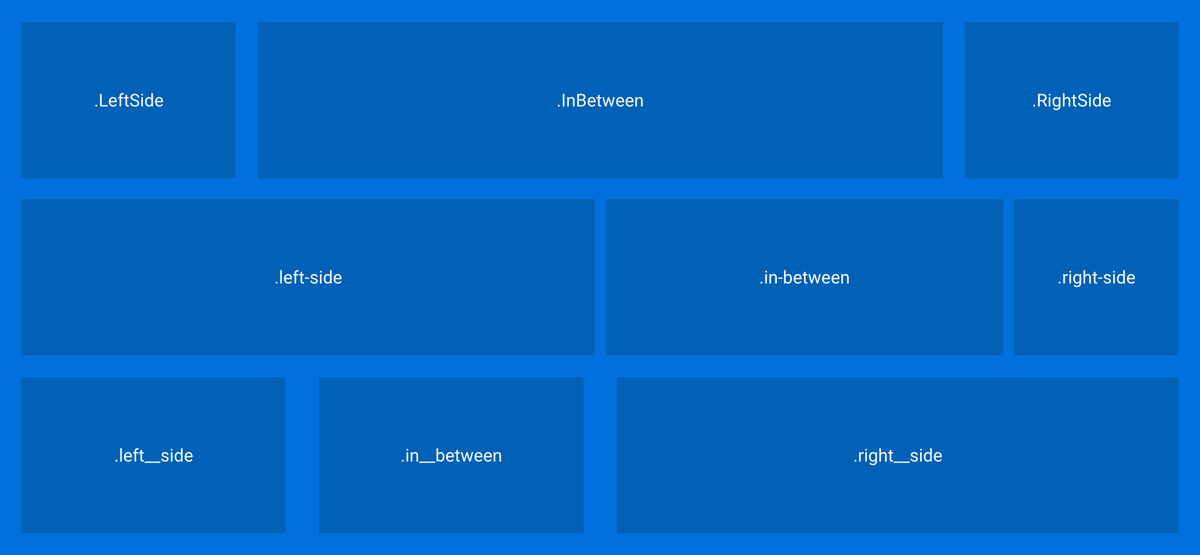
$push
Wanna push that one col to the right so that it's centered? easy :
.one
asym-grid(4/12, 20px)
.two
asym-grid(2/12, 20px, $push: 1/12)
.three
asym-grid(4/12, 20px, $last: true)The HTML :
<div class="container">
<div class="one">
one
</div>
<div class="two">
two
</div>
<div class="three">
three
</div>
</div>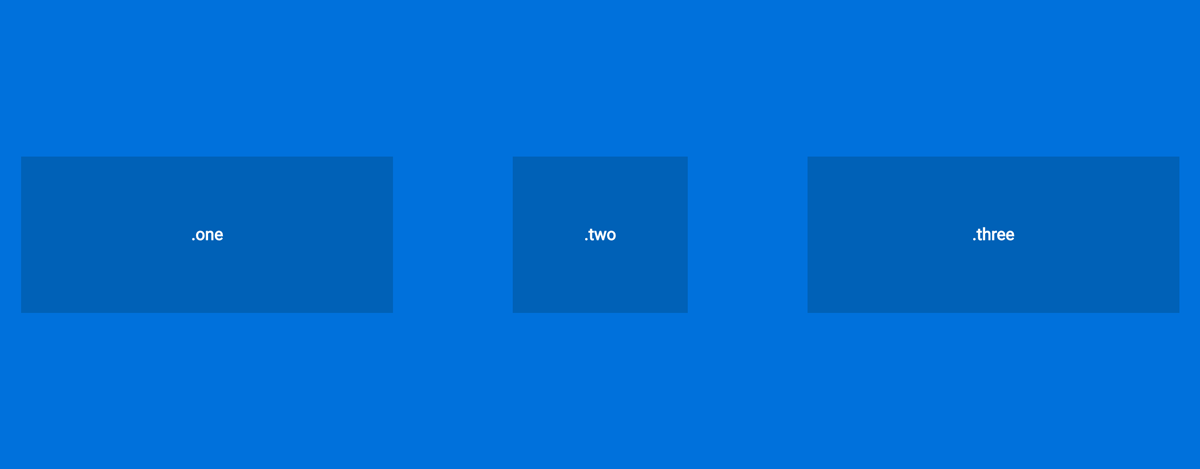
Alternatively, you can also use negative values if you wanna push an element to the left, e.g., $push: -1/12 is the same as => $pull: 1/12
$pull
Wanna pull a col to the left? follow me :
.one
asym-grid(4/12, 20px)
.two
asym-grid(2/12, 20px, $push: 6/12)
.three
asym-grid(4/12, 20px, $pull: 3/12, $last: true)The HTML :
<div class="container">
<div class="one">
one
</div>
<div class="two">
two
</div>
<div class="three">
three
</div>
</div>
Alternatively, you can also use negative values if you wanna pull an element to the right, e.g., $pull: -1/12 is the same as => $push: 1/12
center
Sure, you can center a column by moving it around using $push or $pull, but you can also simply use this => asym-center()
Let's take a look at this exemple :
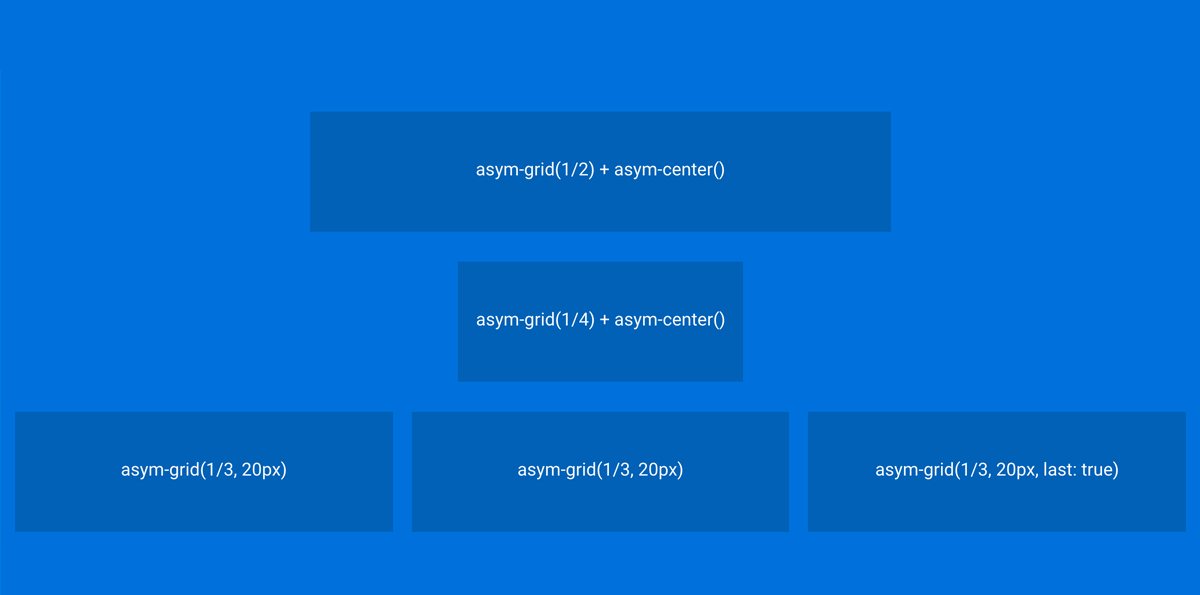
The HTML :
<div class=container>
<div class="half">
asym-grid(1/2) + asym-center()
</div>
<div class="quarter">
asym-grid(1/4) + asym-center()
</div>
<div class="third">
asym-grid(1/3, 20px)
</div>
<div class="third">
asym-grid(1/3, 20px)
</div>
<div class="third--last">
asym-grid(1/3, 20px, $last: true)
</div>
</div>Stylus :
.half
asym-grid(1/2)
asym-center()
+below(tablet)
asym-grid(1/3) // it will still be centered
.quarter
asym-grid(1/4)
asym-center()
+below(tablet)
asym-grid(1) // set the width to 100%
.third
asym-grid(1/3, 20px)
.third--last
asym-grid(1/3, 20px, $last: true)Media-queries :
if you want a col to take 100% of the width below a certain breakpoint, use asym-grid(1), do not use asym-grid($full: true), the layout will break.
Nesting
Note: With a bubbly grid, you don't need no context stuff when nesting, so go wild.
Nothing special here, but just for the hell of it :
.one
asym-grid(4/12, 20px)
.item
sym-grid(2, 10px)
.two
asym-grid(5/12, 20px)
.left
asym-grid(4/10, 20px)
.right
asym-grid(6/10, 20px, $last: true)
.three
asym-grid(3/12, 20px, $last: true)
.left .item,
.right .item,
.three .item
nest()The HTML :
<div class="container">
<div class="one">
<div class="item">
<p>item 01</p>
</div>
...
</div>
<div class="two">
<div class="left">
<div class="item">
<p>item 01</p>
</div>
...
</div>
<div class="right">
<div class="item">
<p>item 01</p>
</div>
...
</div>
</div>
<div class="three">
<div class="item">
<p>item 01</p>
</div>
</div>
</div>
Media-queries
Above 760px :
.one
asym-grid(2/10, 20px, $push: 8/10)
.two
asym-grid(6/10, 20px)
.three
asym-grid(2/10, 20px, $pull: 8/10, $last: true)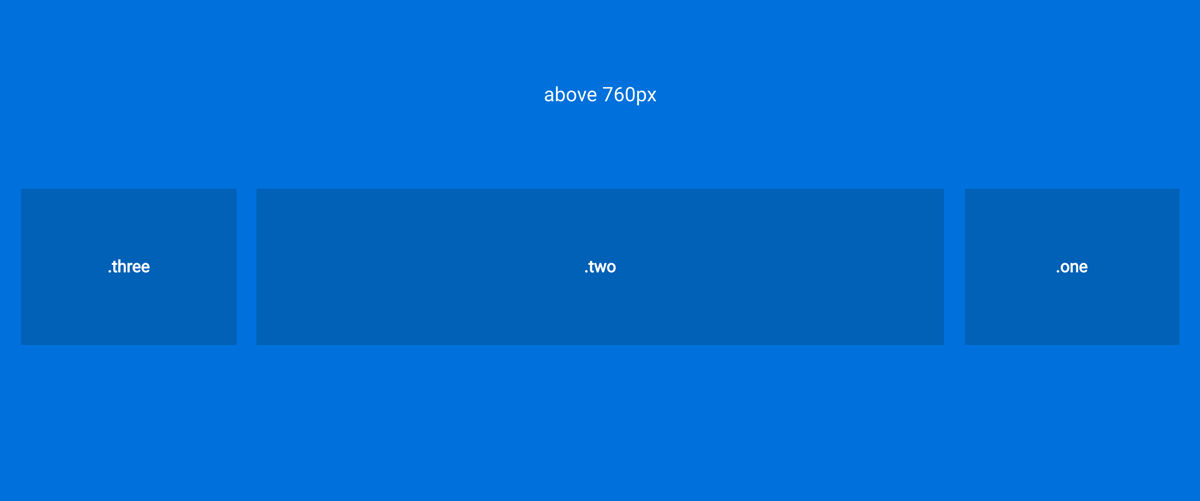
Below 760px :
If you get bored of all the pushing and pulling around, use $push or $pull => reset
.one
@media screen and (max-width: 760px)
asym-grid(1/3, 20px, $push: reset)
.two
@media screen and (max-width: 760px)
asym-grid(1/3, 20px)
.three
@media screen and (max-width: 760px)
asym-grid(1/3, 10px, $pull: reset, $last: true)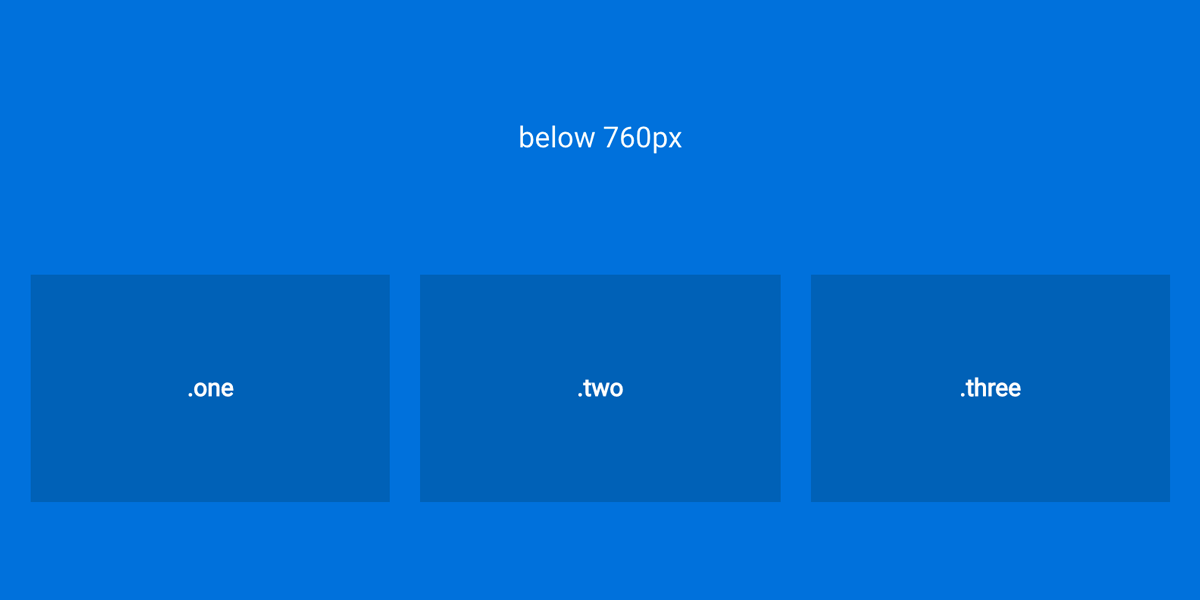
$full
- default value is false
- Use it if you want each col to take the full width of its container (e.g., when on mobile devices) :
@media screen and (max-width: 320px)
.one,
.two,
.three
asym-grid($full: true)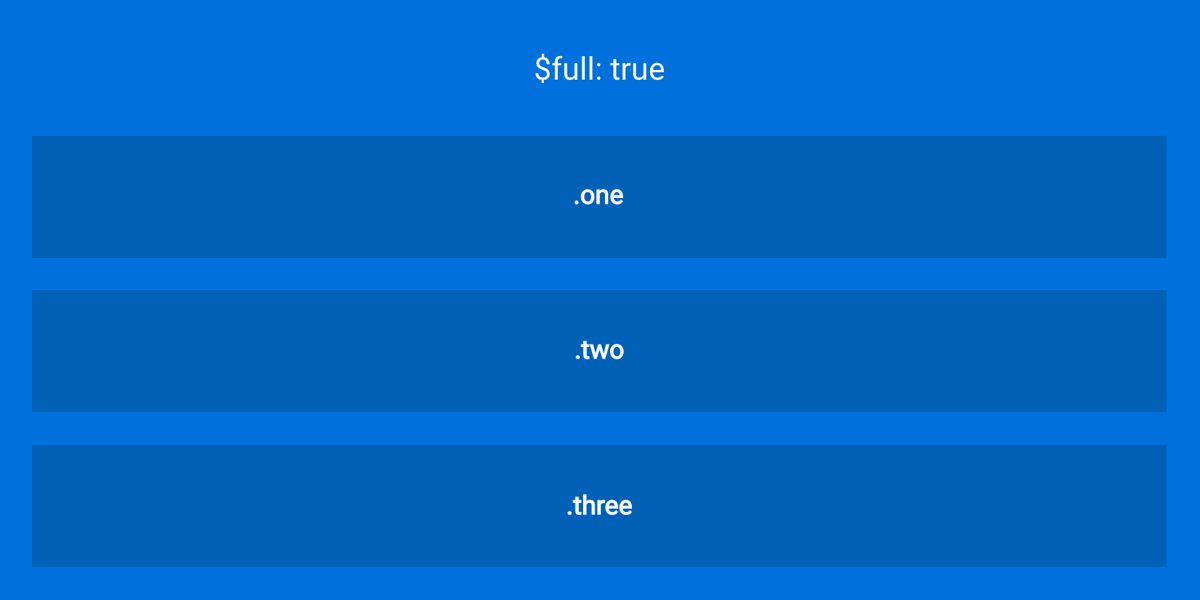
$last
Like $push and $pull, you can also reset the '$last' parameter it if you wish. Let's take a look at this stupid grid :
/* -- first row -- */
.one
asym-grid(1/2, 20px)
.two
asym-grid(1/2, 20px, $last: true)
/* -- second row -- */
.three
asym-grid(1/2, 20px)
.four
asym-grid(1/2, 20px, $last: true)
/* -- third row -- */
.five
asym-grid(1/3, 20px)
.six
asym-grid(1/3, 20px)
.seven
asym-grid(1/3, 20px, $last: true)
/* -- fourth row -- */
.eight
asym-grid(1/3, 20px)
.nine
asym-grid(1/3, 20px)
.ten
asym-grid(1/3, 20px, $last: true)The HTML :
<div class="container">
<div class="one">
item 01
</div>
<div class="two">
item 02
</div>
<div class="three">
item 03
</div>
<div class="four">
item 04
</div>
<div class="five">
item 05
</div>
<div class="six">
item 06
</div>
<div class="seven">
item 07
</div>
<div class="eight">
item 08
</div>
<div class="nine">
item 09
</div>
<div class="ten">
item 10
</div>
</div>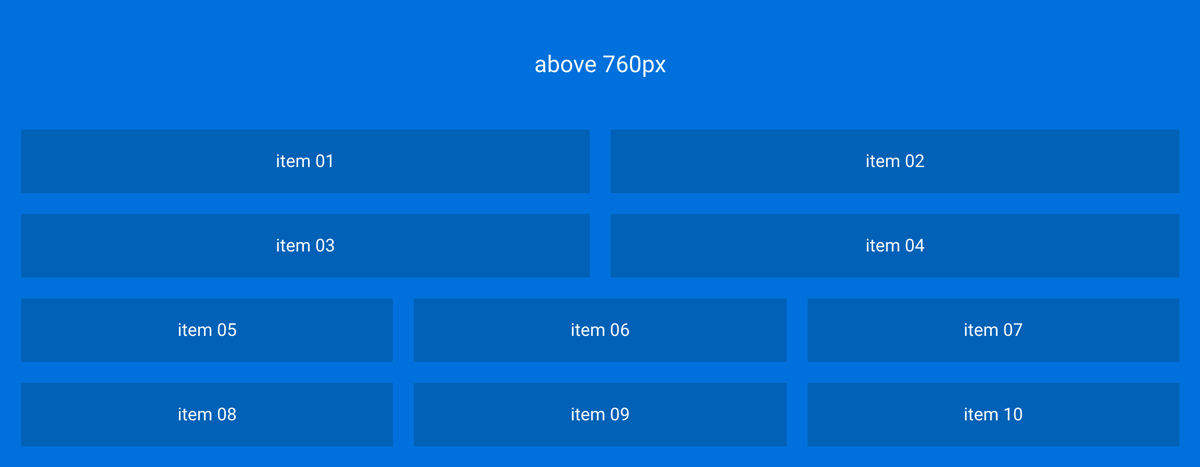
Now, let's get down to business :
@media and screen (max-width: 760px)
/* -- first row -- */
.one
asym-grid(1/3, 20px)
.two
asym-grid(1/3, 20px, $last: reset)
.three
asym-grid(1/3, 20px, $last: true)
/* -- second row -- */
.four
asym-grid(1/3, 20px, $last: reset)
.five
asym-grid(1/3, 20px)
.six
asym-grid(1/3, 20px, $last: true)
/* -- third row -- */
.seven
asym-grid(1/4, 10px, $last: reset)
.eight
asym-grid(1/4, 10px)
.nine
asym-grid(1/4, 10px)
.ten
asym-grid(1/4, 10px, $last: true)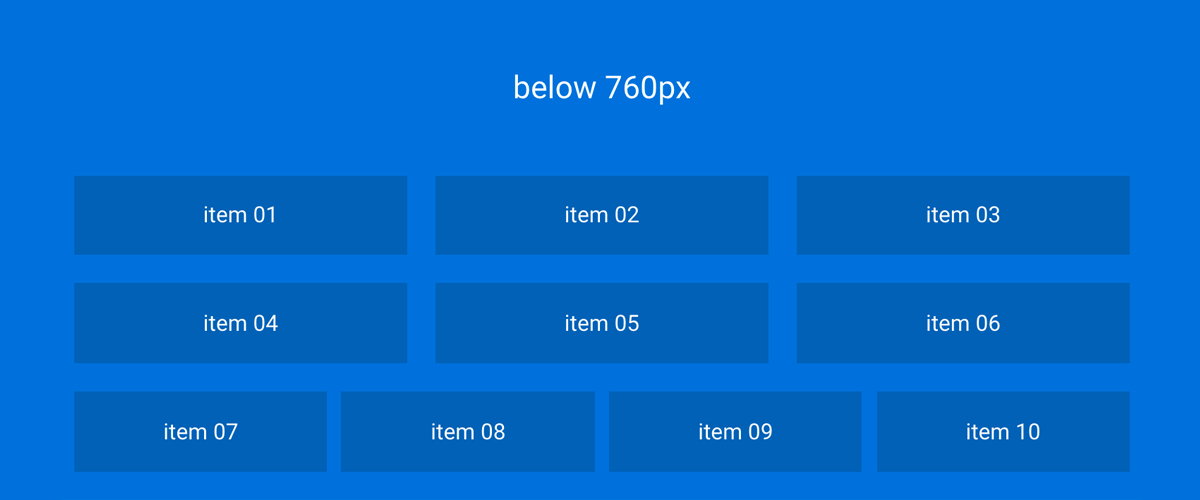
The End
Et voilà, I guess this is it...Now it's your turn to build some crazy layouts :)
8 years ago
8 years ago
9 years ago
9 years ago
9 years ago
10 years ago
10 years ago
10 years ago
10 years ago
10 years ago
10 years ago
10 years ago
10 years ago
10 years ago
10 years ago
10 years ago
10 years ago
10 years ago
10 years ago
10 years ago
10 years ago
10 years ago
10 years ago
10 years ago
10 years ago
10 years ago
10 years ago
10 years ago
10 years ago
10 years ago