1.1.1 • Published 5 years ago
bulma-dracula v1.1.1
😈 bulma-dracula
Bulma css with Dracula dark color themes
Homepage
https://mazipan.github.io/bulma-dracula/
Screenshoot
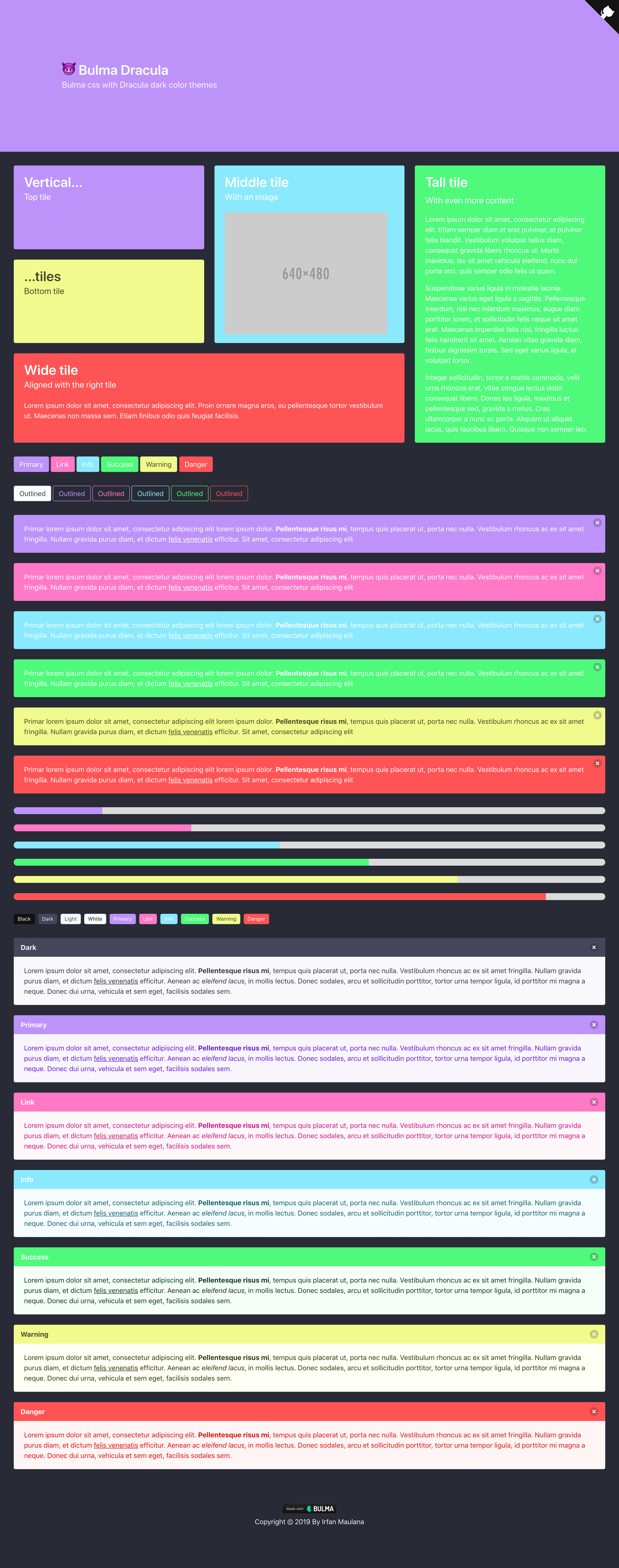
Usage
Install dependency:
$ yarn add bulma-dracula
# OR
$ npm i bulma-draculaImport in your .scss files:
// this is already bundled with bulma.css
@import "~bulma-dracula/src/bulma-dracula.scss";CDN on unpkg:
https://unpkg.com/bulma-dracula@1.0.0/dist/bulma-dracula.css
Change 1.0.0 with latest version or you can just hit https://unpkg.com/bulma-dracula
Override Variables
Bulma Dracula already bundled with Bulma CSS, that's why it can not be overriden. You can override with only use our SCSS variable definitions.
- Install Bulma and Bulma Dracula seperately:
$ yarn add bulma bulma-dracula
# OR
$ npm i bulma bulma-dracula- Use Bulma Dracula variables:
@import "~bulma-dracula/src/bulma-dracula-vars.scss";
// You can override the default Bulma Dracula variables here
@import "~bulma/bulma";Dracula Color Palette
This repo will override these variables https://bulma.io/documentation/customize/variables/ with below palletes:
| Palette | Hex | RGB | HSL |
|---|---|---|---|
| Background | #282a36 | 40 42 54 | 231° 15% 18% |
| Current Line | #44475a | 68 71 90 | 232° 14% 31% |
| Selection | #44475a | 68 71 90 | 232° 14% 31% |
| Foreground | #f8f8f2 | 248 248 242 | 60° 30% 96% |
| Comment | #6272a4 | 98 114 164 | 225° 27% 51% |
| Cyan | #8be9fd | 139 233 253 | 191° 97% 77% |
| Green | #50fa7b | 80 250 123 | 135° 94% 65% |
| Orange | #ffb86c | 255 184 108 | 31° 100% 71% |
| Pink | #ff79c6 | 255 121 198 | 326° 100% 74% |
| Purple | #bd93f9 | 189 147 249 | 265° 89% 78% |
| Red | #ff5555 | 255 85 85 | 0° 100% 67% |
| Yellow | #f1fa8c | 241 250 140 | 65° 92% 76% |
Support me
- Via trakteer
- Direct support, send me an email
Copyright © 2019, Released under MIT license. By Irfan Maulana from 🇮🇩





