bureaucat v2.0.2
bureaucat
Transforms & normalizes JSON structures like a bureaucat ( using templates )
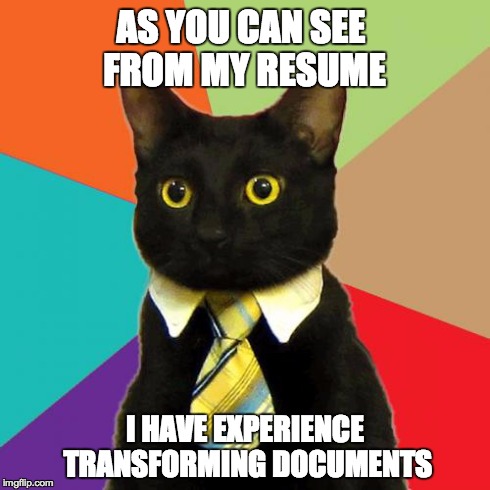
Install
$ npm install --save bureaucatUsage
To use bureaucat you must first create a transform function by passing a template. This will return a function which can then be used for transforming a document compatible with the initially set template.
var bureaucat = require('bureaucat'),
template = require('./template'),
bc = bureaucat(template);
bc({
"cats": ["Tardar Sauce", "Garfield"]
});
// returns transformed template1.1 Example invocation
options
bureaucat supports the following options which are passed as an optional second arguments as an object.
var bc = bureaucat(template, {
prefix: 'bc::' // should resolvable values be prefixed with a token?
});prefix values which are to be resolved should follow the format of .value>
Templates
A template defines the rules used for transformation, and generally reflects what the result will look like after transformation.
// template.js
module.exports = {
"cats": {
"famous": {
"real" : "cats[0]",
"cartoon": "cats[1]"
}
}
};
// result
{
"cats": {
"famous": {
"real" : "Tardar Sauce",
"cartoon": "Garfield"
}
}
}1.2 An example of a template
Values
Each key value in a template represents a dot notation string which is used to access data from the original document.
1.3 An example of keys
Note any value will be interpreted as a possible key. Or traversed in the case of an Array or Object, in search of a key.
Specify a prefix via options for more control over this behavior.
Advanced
A ::bc transformation object can be used to provide finer control over the transformation of a value. To use this feature you must structure your template as per the below example.
module.exports = {
"cats": {
"::bc": {
"key" : "cats"
"normalize": [function () {}, function () {}],
"template": {
"name": "@this"
}
}
}
}1.4 An example of an advanced template
Note @this denotes the current value within the context of an Array / Input.
key
Where to obtain the value from
template
This is particularly useful when the value is an array. It allows a transformation to applied based on the specified template to each value in the array. Using the template example in figure 1.4 the following transformation would occur.
// from
transform({
"cats": ["Tardar Sauce", "Garfield"],
});
// to
{
"cats": [
{ "name": "Tardar Sauce" },
{ "name": "Garfield" }
]
}1.5 A transformation using an advanced template
template function
A template can also be a function. When used a resolved value is passed to the template. This permits a different template to be selected depending upon the value passed.
module.exports = {
"cats": {
"::bc": {
"key" : "cats"
"normalize": [function () {}, function () {}],
"template" : function (value) {
if (value === 'Garfield') {
return {
"name" : "@this",
"dislikes": ['Monday']
};
}
if (value === 'Tardar Sauce') {
return {
"name" : "@this",
"dislikes": ['everything']
};
}
return {
"name": "@this"
};
}
}
}
};1.6 A transformation using an advanced template function
normalize
This is used to specify 1 or more functions to run against the currenty selected value. A normalizer should have the following interface.
function a_normalizer(value) {
... do something ...
return modifiedValue;
}1.7 Defining a normalizer
pre & post normalize
Normalizers are run prior to transforming via a template if specified, but can also be run post transformation using the format below.
module.exports = {
"cats": {
"::bc": {
"key" : "cats",
"normalize": {
pre : [function () {}, function () {}],
post: [function () {}, function () {}]
},
"template": {
.....
}
}
}
};- pre: run before template transform
- post: run after tremplate transform
Contributing
In lieu of a formal styleguide, take care to maintain the existing coding style. Add unit tests for any new or changed functionality. Lint and test your code using npm test
Release History
- 2.0.2 Fix ::bc lookup when key undefined
- 2.0.1 Ensure booleans & like booleans are retained ( eg: 0 || false )
- 2.0.0 If a value cannot be resolved it is excluded. Use options.prefix to avoid this behavior
- 1.0.3 Fixed regression introduced in 1.0.1 with advanced object
- 1.0.2 Move string check higher in execution order for process
- 1.0.1
- skip non-parsable inputs eg: number
- added support for options.prefix for value resolution
- 1.0.0 If a value cannot be resolved fallback to passed value
- 0.1.3 Added support for processing Arrays
- 0.1.2 node 12 & iojs fixes
- 0.1.1 Lint fixes
- 0.1.0 Initial release
License
Copyright (c) 2015 Jonathan Barnett. Licensed under the MIT license.
