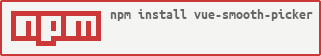0.5.6 • Published 7 years ago
byted-multi-picker v0.5.6
vue-smooth-picker 
🏄🏼 A SmoothPicker for Vue 2
Let's more easily select some data on the touch screen device, such as time / city / gender / seat number / product / ...
Take a look
Demo links: Product | Datetime | Gender
Demo code links: Product | Datetime | Gender

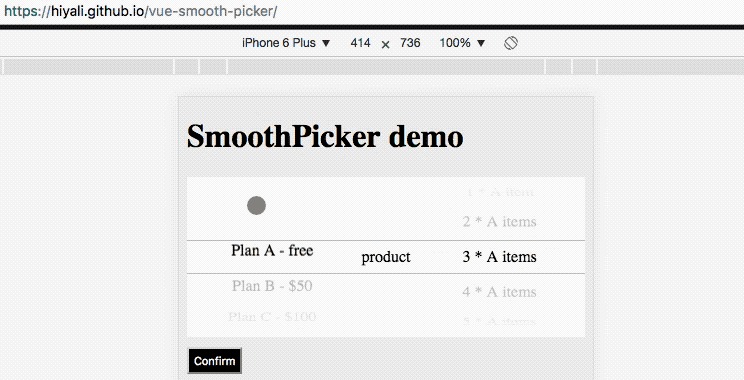
Install
npm i -S vue-smooth-pickerUsage
Quick look
// import and use
import 'vue-smooth-picker/dist/css/style.css'
import SmoothPicker from 'vue-smooth-picker'
Vue.use(SmoothPicker)
...
// in your template
<smooth-picker ref="smoothPicker" :data="data" :change="change" />Or see: example files
props
| name | type | default | explain |
|---|---|---|---|
change | Function | (gIndex, iIndex) => {} | Callback after data current index changed, pass two arguments, group index gIndex and item index iIndex |
data | Array | [] | SmoothPicker initial data |
data[i].currentIndex | Number | 0 | Current index of this group's list |
data[i].flex | Number | 1 | Group weights in parent width 1..12 |
data[i].list | Array | - | List of the group |
data[i].list[j] | String or Object | - | Item in the list of group, use value key when it is a object item |
data[i].onClick | Function | - | Click event on the middle layer of this group, pass two arguments, this group index gIndex and selected index iIndex of this group |
data[i].textAlign | String | - | left center or right in item block |
data[i].className | String | - | Your custom class name for this group |
data[i].divider | Boolean | false | If it is true, then onClick list currentIndex will be not used |
data[i].text | String | - | Just used when divider is true |
Instance methods
| name | type | explain |
|---|---|---|
setGroupData | Function => void | Dynamically set a group data with two arguments (gIndex, gData), group index and group data (see props data[i]) |
getCurrentIndexList | Function => [] | Return a Array of the groups current index list (has divider current index, and it is default to 0) |
getGroupsRectList | Function => void | Get some info for gesture, you can call this function when the component displayed if the component is hidden when it's initialization |
Development
npm run dev # development
npm run build # buildExamples
See branch gh-pages.
Any problem?
Please let me know.
Donate
License
MIT
0.5.6
7 years ago