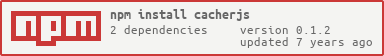cacherjs v0.1.2
cacherjs
JS TTL Cache Mechanism.
This is a UMD module that can be used as AMD module, native and NodeJS.
Getting Started
Run npm install cacherjs
Overview
A TTL cache mechanism with the following options at instance creation
options.max
Type: Number
Default value: 0
optional max items in cache - 0 is unlimited
options.maxStrategy
Type: Cacher.MAX_STRATEGY
Default value: Cacher.MAX_STRATEGY.NO_ADD
optional strategy for max items (new items will not be added or closest ttl item should be removed)
options.ttl
Type: Number
Default value: 0
optional TTL for each cache item - 0 is unlimited
options.interval
Type: Number
Default value: 1000
optional interval for eviction loop in milliseconds
options.ontimeout
Type: Function
Default value: Empty function
optional global handler for timeout of items in cache - return false if you want the items to not be deleted after ttl, or object { ttl: number, callback: function } to update the TTL or callback
options.onkickout
Type: Function
Default value: Empty function
optional global handler for kick out (forced evict) of items in cache
API
get (key, optionalpop)
Will get the value associated with the given key.
pop is a boolean flag indicating whether to also pop/remove the item from cache.
set (key, value, optionalttl, optionalcallback)
Will set value and associate it with the given key.
ttl will override the time to live for the item inside the cache.
callback will be called on item timeout - return false if you want the item to not be deleted after ttl, or object { ttl: number, callback: function } to update the TTL or callback
remove (key)
Will remove key from cache.
removeAll
Will clean the cache completely
Example
var Cacher = require("cacherjs").Cacher;
var cache = new Cacher({
ttl: 180000,
interval: 30000,
max: 5000,
maxStrategy: Cacher.MAX_STRATEGY.CLOSEST_TTL
});
ttlCache.set("key1", "someValue");
ttlCache.get("key1"); //"someValue"License
MIT