0.0.3 • Published 3 years ago
cactus-utils v0.0.3
cactus-utils
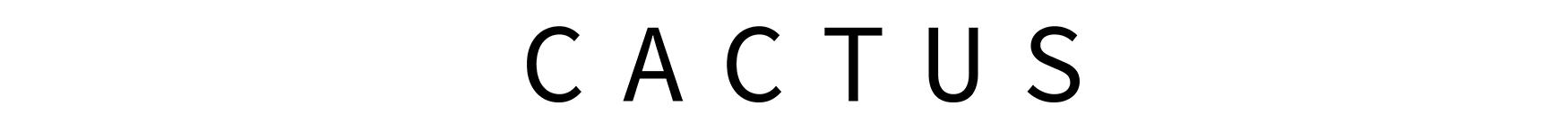
Cactus Utilities monorepo
Table of contents
Packages
| Package | Description |
|---|---|
| @cactus-technologies/node-application | Helper to manage PM2 App definitions and process states |
| @cactus-technologies/errors | Errors module for Cactus Servers and Applications |
| @cactus-technologies/logger | Customized Pino Logger for Cactus projects |
| @cactus-technologies/slack-notifier | Slack Notifications Manager |
| @cactus-technologies/api-request | Request helper |
| @cactus-technologies/server | Basic Server for Cactus Webservices |
| @cactus-technologies/utils | Utility functions for node base apps |
| @cactus-technologies/uuid | A set of Unique ID generators for JS apps |
Getting started
First, ensure you have Node v10+ and yarn v1.0+ installed on your machine.
- Lerna manages inter-package dependencies in this monorepo.
- Builds are orchestrated via
lerna runand NPM scripts. - Our documentation is generated from
JSDoc comments,README.md,example.jsfiles via CI.
Installation
git clone git@github.com:CactusTechnologies/cactus-utils.git cactus-utils
cd cactus-utils
npm installIncorporating upstream changes
If you were previously in a working state and have just pulled new code from develop:
- If there were package dependency changes, run
yarnat the root.- This command is very quick if there are no new things to install.
- Run
yarn compileto get the latest built versions of the library packages in this repo.- This command is quicker than
yarn verifysince it doesn't run tests
- This command is quicker than
Developing packages
Thanks for taking the time to care about the codebase! :tada: :confetti_ball: :+1:
- Create a new feature branch. We use a format like
[initials]/[feature]:jp/refactor-api. - Write some code. :hammer:
- Ensure your code is tested??? and linted.
- Add unit tests as necessary when fixing bugs or adding features; run them with
yarn testin the relevantpackages/directory. (Wishfull thinking for the moment.) - Linting is best handled by your editor for real-time feedback.
- If you use VS Code the project will recommend you to install the appropriate extentions.
- Most lint errors can often be automatically fixed. Run lint fixes with
yarn fix.
- Add unit tests as necessary when fixing bugs or adding features; run them with
- Submit a Pull Request.
- Team members will review your code and merge it after approvals.
- You may be asked to make modifications to code style or to fix bugs you may have not noticed.
- Do not amend commits and
push --forceas they break the PR history. Please add more commits.
- Hooray, you helped! :tophat: