calendar-native-web-component v0.0.32
Simple native web component calendar
Native HTML web component calendar. Can easily be used in any framework or plain HTML.
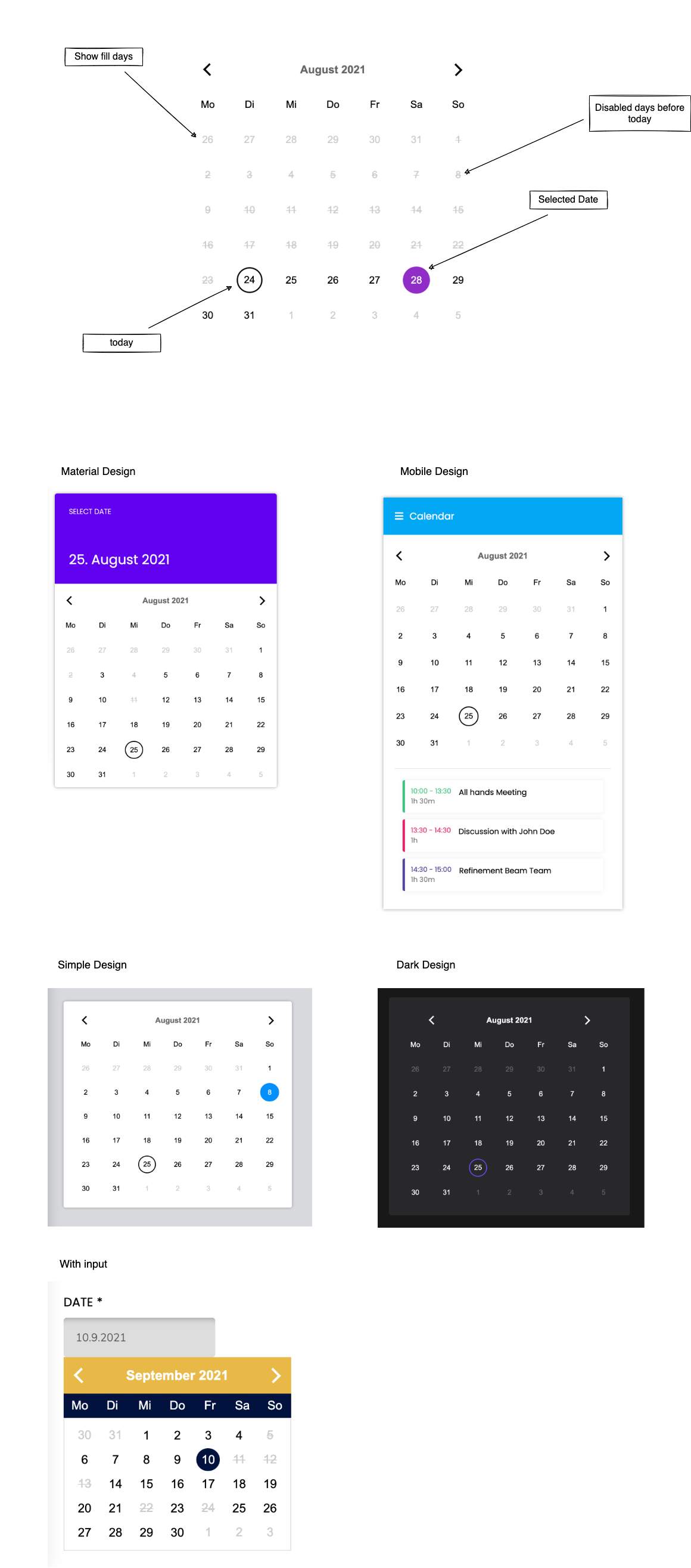
Styled Examples (Codepen)
Integration
Install the calendar component
npm i calendar-native-web-component
or
yarn add calendar-native-web-component
Import the package
import 'calendar-native-web-component'
or
require('calendar-native-web-component')
Use Tag
Just integrate this Tag into your HTML and you should see the component.
<date-picker></date-picker>
Properties
Example of setters
Usage in HTML file
<date-picker
id="date-picker"
primary-color="#000"
secondary-color="#999"
header-text-color="#000"
disabled-text-color="#eee"
day-text-color="#333"
selected-text-color="#fff"
selected-border-color="blue"
month-name-background="#E9B947"
day-names-background="#01123F"
disable-days-before-today="true"
day-names="Mo, Di, Mi, Do, Fr, Sa, So"
month-names="January, February, March, April, May, June, July, August, September, October, November, December"
show-fill-days="false"></date-picker>Usage in JavaScript
const datePicker = document.getElementById('date-picker')
datePicker.dayNames = ['Mo', 'Di', 'Mi', 'Do', 'Fr', 'Sa', 'So']
datePicker.monthNames = ['January', 'February', 'March', 'April', 'May', 'June', 'July', 'August', 'September', 'October', 'November', 'December']
datePicker.showFillDays = false
datePicker.disableDaysBeforeToday = true
datePicker.disabledDates = [
{year: 2021, day: 3, month: 9},
{year: 2021, day: 12, month: 9},
{year: 2021, day: 22, month: 9},
]
datePicker.primaryColor = '#000'
datePicker.secondaryColor = '#000'
datePicker.headerTextColor = '#000'
datePicker.disabledTextColor = '#000'
datePicker.dayTextColor = '#000'
datePicker.selectedTextColor = '#000'
datePicker.selectedBorderColor = '#000'
datePicker.monthNameBackground = '#E9B947'
datePicker.dayNamesBackground = '#01123F'
datePicker.additionalStyle = `
.calendar > * {
line-height: 2rem;
}
header {
padding: .5rem 1rem;
}
`Example of getters
Usage in HTML file
<date-picker
id="date-picker"
current-month="8"
today="24.8.2021"
selected-date="28.8.2021"></date-picker>Usage in JavaScript
const datePicker = document.getElementById('date-picker')
console.log(datePicker.selectedDate)
console.log(datePicker.currentMonth)
console.log(datePicker.today)Dev Setup
- clone repository
- open the console and switch into the root of this repository
- run
yarnto install the dependencies
Run dev server
yarn start
Open http://localhost:8081/ in your browser and start building.
Build for production use
yarn run build
4 years ago
4 years ago
4 years ago
4 years ago
4 years ago
4 years ago
4 years ago
4 years ago
4 years ago
4 years ago
4 years ago
4 years ago
4 years ago
4 years ago
4 years ago
4 years ago
4 years ago
4 years ago
4 years ago
4 years ago
4 years ago
4 years ago
4 years ago
4 years ago
4 years ago
4 years ago
4 years ago
4 years ago
4 years ago
4 years ago
4 years ago
4 years ago