calendarify v2.0.4
Calendarify
Calendarify is a simple and lightweight Vanilla JavaScript datepicker library.
Screenshots
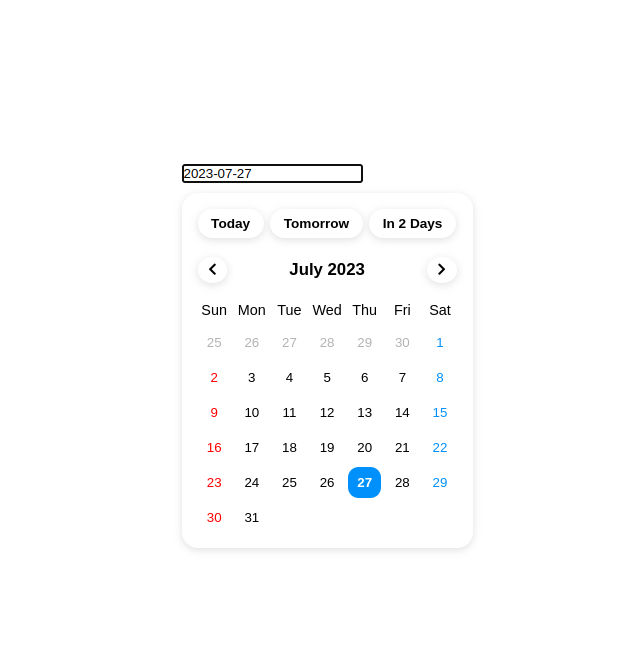

Shortlinks
Installation
NPM
npm i calendarifyPNPM
pnpm add calendarifyJSDelivr
<link rel="stylesheet" type="text/css" href="https://cdn.jsdelivr.net/gh/mohamadadithya/calendarify@latest/dist/calendarify.min.css">
<script src="https://cdn.jsdelivr.net/gh/mohamadadithya/calendarify@latest/dist/calendarify.iife.js"></script>Statically
<link rel="stylesheet" type="text/css" href="https://cdn.statically.io/gh/mohamadadithya/calendarify/master/dist/calendarify.min.css">
<script src="https://cdn.statically.io/gh/mohamadadithya/calendarify/master/dist/calendarify.iife.js"></script>UNPKG
<link rel="stylesheet" type="text/css" href="https://unpkg.com/calendarify@latest/dist/calendarify.min.css">
<script src="https://unpkg.com/calendarify@latest/dist/calendarify.iife.js"></script>How to use
ES6
import Calendarify from "calendarify"
const calendarify = new Calendarify('.date-input', { ...options })
calendarify.init() // Initialize calendarifyCDN
Include calendarify.min.css in the <head> first
<head>
...
<link rel="stylesheet" type="text/css" href="https://unpkg.com/calendarify@latest/dist/calendarify.min.css" />
</head>and then include calendarify.iife.js just above your closing </body> tag...
<body>
...
<input type="text" class="date-input" id="date-input" />
...
<script src="https://unpkg.com/calendarify@latest/dist/calendarify.iife.js"></script>
</body>If you downloaded the package via zip file from Github, these files are located in the dist folder. Otherwise, you can use the CDNs as shown in the Installation.
const calendarify = new Calendarify('.date-input', { ...options })
calendarify.init() // Initialize calendarifyOptions
const options = {
accentColor: '#0090FC', // You can customize the accent color
isDark: true, // You can enable/disable dark mode
zIndex: 9999, // You can set z-index, default is 1000
customClass: ['font-poppins'], // You can add custom class to the calendarify element
onChange: (calendarify) => console.log(calendarify), // You can trigger whatever function in this callback property (e.g. to fetch data with passed date parameter)
quickActions: true, // You can enable/disable quick action (Today, Tomorrow, In 2 Days) buttons
locale: { // You can set locale for calendar
format: "DD-MM-YYYY", // Set Custom Format with Moment JS
lang: {
code: 'id', // Set country code (e.g. "en", "id", etc)
months: ['Januari', 'Februari', 'Maret', 'April', 'Mei', 'Juni', 'Juli', 'Agustus', 'September', 'Oktober', 'November', 'Desember'], // Or you can use locale moment.months instead
weekdays: ['Minggu', 'Senin', 'Selasa', 'Rabu', 'Kamis', 'Jumat', 'Sabtu'], // Or you can use locale moment.weekdays instead
ui: { // You can set locale text for quick action buttons
quickActions: {
today: "Hari Ini",
tomorrow: "Besok",
inTwoDays: "Lusa",
}
}
}
}
}Types
accentColor
- Type:
String - Default:
#0090FC
Customize the accent color
isDark
- Type:
Boolean - Default:
false
Enable/disable dark mode
zIndex
- Type:
String | Number - Default:
1000
Set calendarify element z-index, default is 1000
customClass
- Type:
String[] - Default:
[]
Add custom classes to the calendarify element
onChange
- Type:
Callback - Default:
null
Trigger whatever function in this callback property (e.g. to fetch data with passed date parameter)
quickActions
- Type:
Boolean - Default:
false
Enable/disable quick action (Today, Tomorrow, In 2 Days) buttons
format
- Type:
String - Default:
YYYY-MM-DD
Set output date format with Moment JS
code
- Type:
String - Default:
en
Set country code (e.g. "en", "id", etc)
months
- Type:
String[] - Default:
['January', 'February', ...]
Set locale month names / Or you can use locale moment.months() instead
weekdays
- Type:
String[] - Default:
['Sunday', 'Monday', ...]
Set locale month names / Or you can use locale moment.weekdays() instead
today
- Type:
String - Default:
Today
set today locale text for quick action buttons
tomorrow
- Type:
String - Default:
Tomorrow
set tomorrow locale text for quick action buttons
inTwoDays
- Type:
String - Default:
in 2 Days
set in 2 days locale text for quick action buttons
File Sizes
dist/calendarify.min.css 3.82 kB │ gzip: 1.03 kB
dist/calendarify.js 129.57 kB │ gzip: 35.95 kB
dist/calendarify.umd.cjs 99.48 kB │ gzip: 31.91 kB
dist/calendarify.cjs 99.23 kB │ gzip: 31.82 kB
dist/calendarify.iife.js 99.28 kB │ gzip: 31.83 kB2 years ago
3 years ago
3 years ago
3 years ago
3 years ago
3 years ago
3 years ago
3 years ago
3 years ago
3 years ago
3 years ago
3 years ago
3 years ago
3 years ago
3 years ago
3 years ago
3 years ago
3 years ago
3 years ago
3 years ago
3 years ago
3 years ago
3 years ago
3 years ago
3 years ago
3 years ago
3 years ago
3 years ago
3 years ago
3 years ago
3 years ago
