calviche v1.0.1
Calviche
Executes command for all local dependencies respecting the hierarchical dependency order.
Install
npm i calvicheThe problem
You have a monorepo like this:
api/
-- api-1/
---- package.json
libs/
-- lib-1/
---- package.json
-- lib-2/
---- package.jsonWhere package.json from api-1 declares dependency with lib-1 and lib-2 like this:
{
"name": "api-1",
"dependencies": {
"lib-1": "file:../libs/lib-1",
"lib-2": "file:../libs/lib-2",
...
}
}Similarly lib-1 declares dependency with lib-2 like this:
{
"name": "lib-1",
"dependencies": {
"lib-2": "file:../libs/lib-2",
...
}
}Resulting in the following dependency graph:
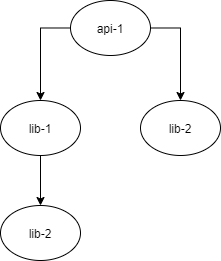
In this scenario you have the cumbersome task of manually install dependencies from the deepest local dependency up to the root, tracing the graph mentally. Imagine this task in a real enterprise monorepo where you have many more local dependencies. You could use other tools for this task like lerna or bolt (which are amazing) but you wouldn't have the flexibility to run command within specific stacks in the monorepo without adding config files in the repo-root.
Solution
Here is were Calviche appears. This library allows to run a command from the deepest local dependency up to the root declaring the command to execute in the root package.
Example:
Given the previous scenario you just would to declare a custom install script like this:
{
"name": "api-1",
"scripts": {
"install": "calviche npm install"
},
"dependencies": {
"lib-1": "file:../libs/lib-1",
"lib-2": "file:../libs/lib-2",
...
}
}And that's it! Calviche will execute the given command in all the local dependencies respecting the dependency graph! You could even execute tests or any command you like in the stack by appending the command after calviche, just make sure to install globally the dependency so the binary file can be found.