campsi-login v1.3.2
campsi/login
Client-side widget that implements campsi/api authentification and registration.
Features
- User / Password login flow
- Social and entreprise login flow
- Custom and built-in themes
- Follows jQuery plugins conventions
- Named methods
- Minimal
$.fnfootprint
- Responsive
Demo themes
Modal.Transparent.Sunset | Modal.Flat.Carmin | Modal.Flat.Neonblue |
 | 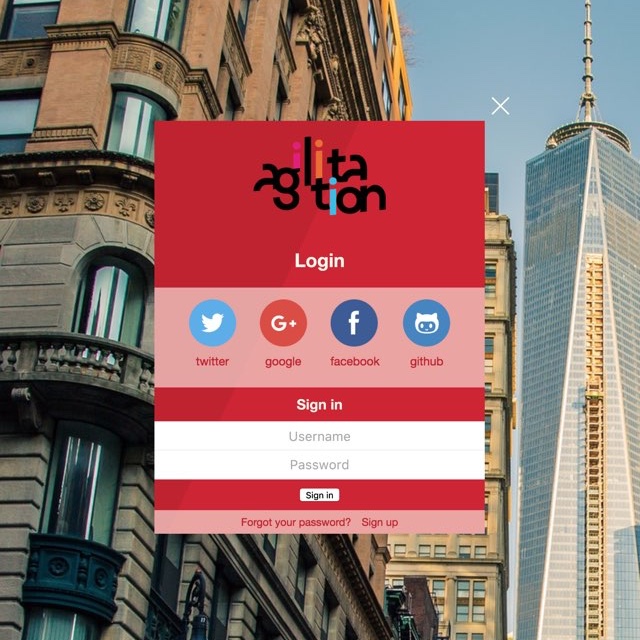 | 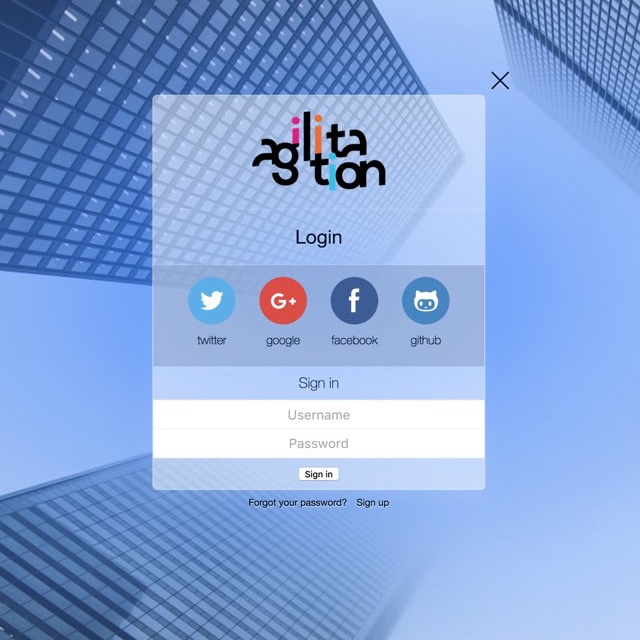 |
Installation
Pre-requisites
campsi/login is a jQuery plugin, and therefore requires an instance of jQuery. You can either use an official jQuery CDN or download your own custom version, but do not use the slim version. This version strips out $.ajax(), which is required to call the authentification endpoint of the api.
Step 1 : Get the script
Using NPM
$ npm install --save campsi-loginStep 2 : Import the plugin
<!-- jQuery isn't bundled, you have to import it first. Reminder : do not use the slim version -->
<script src="node_modules/jquery/dist/jquery.js"></script>
<script src="node_modules/campsi-login/dist/jquery.campsi-login.js"></script>Like most jQuery plugins, campsi/login ships with a minified version. Just use jquery.campsi-login.min.js if you need to.
Step 3 : Configure
camspi/api returns the auth token in the query string, so we have to parse it to obtain the value. The campsi/login plugin can also use an invitation token and display the issuer and the message.
// here's the URL to the campsi/api server
var apiUrl = 'http://api.mysuperwebsite.com/';
$('#login').CampsiLogin({
baseUrl: apiUrl + '/auth'
}).on('login', function(event, user){
console.info('user logged in', user);
});Documentation
Methods
| Method | Description |
|---|---|
$div.CampsiLogin(options) | Constructor method |
$div.CampsiLogin('show') | Display the login widget by adding the class visible and removing the class closed to the container div |
$div.CampsiLogin('hide') | Display the login widget by adding the class closed and removing the class visible to the container div |
$div.CampsiLogin('logout') | Destroy the token in the browser's localStorage |
Constructor options
| Name | Type | Required | Description |
|---|---|---|---|
baseUrl | string | Yes | The URL of your campsi/api setup |
token | string | No | force the authentification token |
invitation | string | No | force the invitation token |
state | string | No | which form to display by default (one of "signup", "signin", "reset") |
The parameters token and invitation have precedence over the query string and the local storage.
Events
| Name | Description |
|---|---|
ready | when the providers are loaded and the markup created |
login | when a token is successfully decoded and the user has been authentificated |
loginError | when an error happened while decoding the token or authentificating the user |
The login event listener is called with an additional parameter: an object containing the user infos:
$('#login').on('login', function(event, user){
var whatAUserLooksLike = {
_id: "58334d2a41015672d3b3f147",
displayName: "Romain Bessuges-Meusy",
picture: "https://",
email: "romain@agilitation.fr",
identities: {
local: {
id: "romain@agilitation.fr",
username: "romain@agilitation.fr"
}
},
token: {
value: "9e7f91f5-9d47-403a-9604-dcb8b1d9e938",
expiration: "2016-12-10T17:19:01.839Z"
},
isAdmin: false
};
});