0.1.1 • Published 8 years ago
canvas-paint v0.1.1
canvas-paint
Helper functions for drawing onto
<canvas>elements
install
npm install canvas-paintusage
const paint = require('canvas-paint')fill(canvas, color)
Fills the entire canvas with color.
fill(canvas, 'black')clear(canvas, rect?)
Clears the region on canvas as specified by rect.
clear(canvas, {
x: canvas.height / 4,
y: canvas.height / 4,
width: canvas.width / 2,
height: canvas.height / 2
})If rect is not provided, the entire canvas will be cleared.
rect(canvas, options)
rect(canvas, {
x: 50,
y: 25,
width: 100,
height: 50,
fill: 'red'
})circle(canvas, options)
circle(canvas, {
x: canvas.width / 2,
y: canvas.height / 2,
radius: 32,
stroke: {
color: 'blue',
width: 2
}
})arc(canvas, options)
arc(canvas, {
x: canvas.width / 2,
y: canvas.height / 2,
radius: 48,
start: 120,
end: 60,
fill: 'yellow'
})The above code draws the following image:
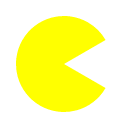
Note that start and end are provided in angles instead of radians. Also, the anticlockwise parameter has been omitted. The values for start and end can be switched in order to achieve the same result.
line(canvas, options)
line(canvas, {
start: { x: 50, y: 25 },
end: { x: 125, y: 5 },
stroke: {
color: 'black',
width: 2
}
})polygon(canvas, options)
Draws a polygon onto canvas.
polygon(canvas, {
points: [
{ x: 64, y: 16 },
{ x: 112, y: 64 },
{ x: 64, y: 112 },
{ x: 16, y: 64 }
],
fill: 'red'
})The above code draws the following image:
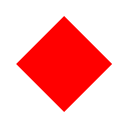
image(canvas, options)
image(canvas, {
image: sprites.wall,
x: 32,
y: 16,
width: sprites.wall.width * 2,
height: sprites.wall.height * 2
})width and height are optional - they will default to image.width and image.height if not provided.
text(canvas, options)
text(canvas, {
text: 'Hello world',
x: canvas.width / 2,
y: canvas.height / 2,
align: 'center',
baseline: 'middle',
font: {
size: 48,
family: 'sans-serif'
},
stroke: {
color: 'blue'
}
})The above code draws the following image:
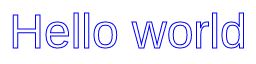
Additionally, a couple of minor changes have been made to the API defaults.
font.sizedefaults to16aligndefaults to'left'baselinedefaults to'top'
to do
- basic drawing methods
- make fill/stroke blocks reusable
- line cap, join, dash
- shadows
- gradients
- compositing
- masking
- bezier curves
- transforms (translation, rotation, scaling)