canvasbuilder v1.0.0
canvasbuilder
canvasbuilder wraps the canvas Node.js package to help build, paint and unit-test canvases.
Installation
npm install canvasbuilderExample
This example creates a 400x300 canvas, clears it to a white background, draws some text, then exports the canvas to a PNG file:
import { CanvasBuilder } from 'canvasbuilder';
const builder = await new CanvasBuilder()
.setSize(400, 300)
.beginPainting()
.clear('white')
.setFontSize(60)
.fillText("Don't Panic", [25, 170])
.export('readme-text.png');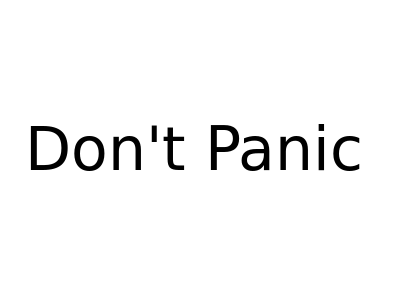
To unit-test that code, interrogate the .events property:
expect(builder.events).toEqual([
{
function: 'setSize',
height: 400,
width: 300,
},
{
function: 'fillRectangle',
rectangle: [0, 0, 400, 300],
style: 'white',
},
{
function: 'setFontSize',
size: 60,
},
{
function: 'fillText',
at: [25, 170],
text: "Don't Panic",
},
{
function: 'export',
to: 'readme-text.png',
},
]);Usage
A canvas must be prepared before it can be painted on.
To prepare a canvas, create a new CanvasBuilder then optionally call:
registerFont(localPath, style)registers a font to use later. The style describes the font's CSS properties, which must describe the font'sfamilyand can optionally include astyleandweight.const builder = new CanvasBuilder() // Register 'Rainbow2000.ttf' as 'Rainbow' .registerFont('Rainbow2000.ttf', { family: 'Rainbow' });setSize(width, height)sets the width and height of the canvas.const builder = new CanvasBuilder().setSize(1024, 768);
To begin painting on the canvas, call beginPainting().
const builder = new CanvasBuilder()
.registerFont('Rainbow2000.ttf', { family: 'Rainbow' })
.setSize(1024, 768)
.beginPainting();To paint on a prepared canvas call:
clear(style)clears the canvas.drawImage(image, at)draws an image at the given coordinates.import { loadImage } from 'canvas'; const image = loadImage('foo.jpg'); const builder = new CanvasBuilder().beginPainting().drawImage(image, [0, 0]);drawImage(image, at, source)draws a subrectangle of an image at the given coordinates. Thesourceis an array describing the subrectangle's x, y, width and height.import { loadImage } from 'canvas'; const image = loadImage('foo.jpg'); const builder = new CanvasBuilder() .beginPainting() .drawImage(image, [0, 0], [3, 7, 22, 14]);export(to)exports the canvas to a PNG file.fillRectangle(rect)fills a rectangle with the current fill style. The rectangle is an array describing x, y, width and height.fillRectangle(rect, style)fills a rectangle with a specific style. This does not replace the default fill style.const builder = await new CanvasBuilder() .setSize(400, 300) .beginPainting() .clear('white') .setFillStyle('black') .fillRectangle([150, 100, 100, 100], 'red') .fillRectangle([175, 125, 50, 50]) .export('fill-overridden.png');
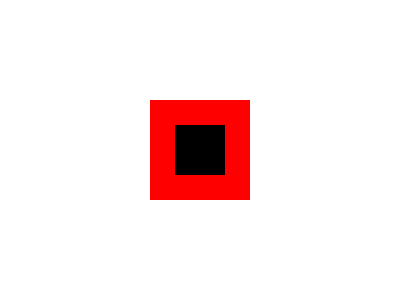
fillText(text, at)draws text at the given coordinates.setFillStyle(style)sets a new default fill style.setFontFamily(family)sets a new default font family.setFontSize(family)sets a new default font size.setLineWidth(width)sets a new default stroke line width.setStrokeStyle(width)sets a new default stroke style.strokeRectangle(rect)outlines a rectangle with the current stroke style. The rectangle is an array describing x, y, width and height.strokeRectangle(rect, style)outlines a rectangle with a specific style. This does not replace the default stroke style.const builder = await new CanvasBuilder() .setSize(400, 300) .beginPainting() .clear('white') .setStrokeStyle('black') .setLineWidth(6) .strokeRectangle([130, 80, 100, 100], { style: 'red' }) .strokeRectangle([170, 120, 100, 100]) .export('stroke-overridden-style.png');
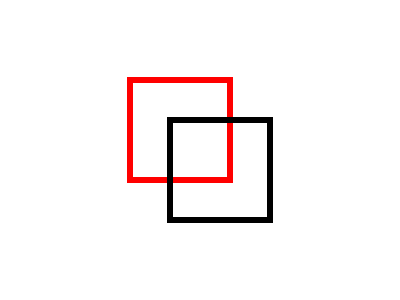
Contributions
Raise bug reports, request features and ask questions at github.com/cariad/canvasbuilder-js/issues.
The Author
Hello! 👋 I'm Cariad Eccleston, and I'm a indie + freelance software engineer down by the beach in Devon, UK.
You can find my open source projects at github.com/cariad, my resume at linkedin.com/in/cariad and Mastodon microblog at @cariad@tech.lgbt.