0.0.1 • Published 11 years ago
capitains-sparrow.selector v0.0.1
jQuery CTS Selector
Description
This plugins aims to provide a solid selector for passage or text in your front-end. Giving it a simple CTS API endpoint and one inventory to call, this plugin will generate for you, next to a given input, the whole DOM necessary for browsing your inventories !
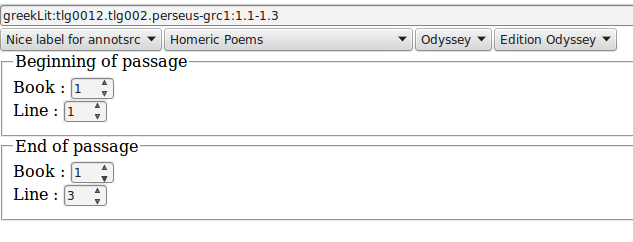
To use it, you will need to use compressed (or uncompressed) cts.js,
<!DOCTYPE html>
<html>
<head>
<title>An example</title>
<script type="text/javascript" src="../build/cts.min.js"></script>
<script type="text/javascript" src="../build/i18n/en.min.js"></script>
<script type="text/javascript" src="/path/to/jQuery.js"></script>
<script type="text/javascript" src="../build/jquery.cts.selector.min.js"></script>
</head>
<body>
<script type="text/javascript">
$(document).ready(function() {
$(".target").ctsSelector({
"endpoint" : "URL/exist/rest/db/xq/CTS.xq?",
"version" : 3,
"inventories" : {
"annotsrc" : "Nice label for annotsrc",
"pilots" : "Pilots"
}
});
});
</script>
</body>
</html>Events
| Name | Description |
|---|---|
| cts-passage:retrieving | Before retrieving the passage, this event is triggered on the retrieve_scope, aka. settings"retrieve_scope" or on the element targeted at the init phase ($(".target") in the example) |
| cts-passage:retrieved | After retrieving the passage, this event is triggered on the retrieve_scope, aka. settings"retrieve_scope" or on the element targeted at the init phase ($(".target") in the example) |
| cts-passage:urn-updated | When urn value has been updated |
| cts-passage:urn-work | When a work urn has been chosen |
| cts-passage:urn-passage | When a work & passage urn has been chosen |
| cts-passage:passage-error | Retrieved passage is empty |
| cts-passage:retrieving-error | An HTTP error occured during retrieval |
Basic parameters
| Key | Type | Default | Required | Description |
|---|---|---|---|---|
| endpoint | string | "" | Yes | CTS API endpoint (URI) finishing with "?" |
| css | object | {} | See below CSS custom classes | |
| version | int | 3 | Version of the CTS implementation (3 or 5) | |
| inventories | object | {} | Yes | Object where keys are inventory's name and value are label to show |
| retrieve | boolean or string | false | If set to true, replace the content of plugin target by the plugins data on clicking retrieve. If it's a string, will use string as a jQuery selector to fill with retrieved passage | |
| retrieve_scope | null or string | null | Element to retrieve from retrieved passage | |
| passage | boolean | true | Show a passage selector |
CSS custom classes
Because so many plugins force you to dig the code or extend your already existing CSS classes, we thought it might be cool to give you the availability to add your own classes to all the generated DOM elements !. To do so, when passing your option object to the constructor, add the css dictionary, where keys are identifier described below and value a list of classes (WITHOUT THE DOT).
| Identifier | Automatic class | Description |
|---|---|---|
| container | ["cts-selector"] | Container for all the generated DOM |
| retrieve-button | [] | <button /> used to retrieve passage |
| hidden-inventory | ["cts-hidden-inventory"] | <input[type="hidden"] /> containing inventory information |
| select-inventory | ["cts-selector-inventory"] | <select /> containing inventory choices (None when there is only one inventory) |
| select-textgroup | ["cts-selector-textgroup"] | <select /> containing textgroup choices |
| select-work | ["cts-selector-work"] | <select /> containing work choices |
| select-text | ["cts-selector-text"] | <select /> containing text choices (Edition, Translation, etc.) |
| trigger-button | ["cts-selector-trigger"] | <button /> triggering change on select-text when needed. |
| citation-fieldset | ["cts-selector-citation"] | <Fieldset /> containing beginning or end passage selection's inputs |
| citation-fieldset-legend | [] | <Legend /> for the given fieldset |
| citation-label | [] | <Label /> for one passage selection's input |
| citation-input | ["cts-selector-passage"] | <Input /> for passage selection |
| citation-input-container | ["cts-selector-input-container"] | <Div /> containing one input for passage selection |
0.0.1
11 years ago