2.0.4 • Published 5 years ago
captcha-server v2.0.4
captcha-server2.0
Ready to use CAPTCHAs for your website.
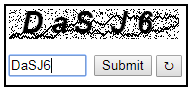
Features
- Customizable phrase length and possible characters
- Captcha will be generated on your server. Therefore, no tracking by third parties.
- No need to write extra APIs
- User can specify various event-handlers.
Getting Started
1. Server Side ( Back-end )
- install captcha-server.
npm install captcha-server --save
if you want to use v1.0.0 then runnpm install captcha-server@1.0.0 --save - create new captcha.
captcha constructor takes two optional parameters:var captchaServer = require('captcha-server'); var captcha = new captchaServer(5, 'ABCDEFGHIJK012345');- number of characters in captcha
- possible characters in phrase
- add captcha router to your express app.
app.use('/', captcha.router());
It adds two APIs ( for serving and tesing the captcha ) to your app.
If you are not using Express framework, use captcha-server1.0.0
But you have to wrrite your own APIs with v1.0.0 - get information from captcha.
you can get information about captcha using following functions:
captcha.passed()returnstrueorfalsebased on whether user has passed the captcha or not.
captcha.failCount()returns the number of times user has submitted wrong answer.
*captcha.reloadCount()returns the number of times captcha has been reloaded. Note that captcha reloads automatically if user submits wrong answer. provide optional event listeners.
captcha-server2.0.0 provides following events:captcha.on('reload', function(){ // do something everytime captcha reloads console.log('reloaded'); console.log(captcha.passed(), captcha.failCount(), captcha.reloadCount()); }); captcha.on('test', function(isPassed){ // do something everytime user submits an answer // isPassed contains true or false based on right or wrong answer. console.log('tested ' + isPassed); console.log(captcha.passed(), captcha.failCount(), captcha.reloadCount()); }); captcha.on('pass', function(){ // do something when user submits right answer console.log('passed'); console.log(captcha.passed(), captcha.failCount(), captcha.reloadCount()); }); captcha.on('fail', function(){ // do something everytime user submits wrong answer console.log('failed'); console.log(captcha.passed(), captcha.failCount(), captcha.reloadCount()); });Back-end of your app is ready to serve CAPTCHAs
2. Client Side ( Front-end )
captcha-client is used.
Installation
Add following tag to your html
<script src="https://cdn.jsdelivr.net/gh/rupindr/captcha-client/captcha-client-1.0.0.min.js" ></script>
Usage
- Create a div where you want to place the captcha.
<div id="captcha-container" ></div> Create a new captcha object.
It takes two parameters:- DOM element that is container for captcha
- API address where captcha-server is running. when object is created, div #captcha-container will be popoulated with a captcha.
var captcha = new CaptchaClient(document.getElementById('captcha-container'), 'https://localhost:3001');
Adding event listeners.
captcha-client provides following events:captcha.on('load', function(){ console.log("Loaded"); // do something when captcha loads first time }); captcha.on('reload', function(){ console.log("Reloaded"); // do something when captcha is reloaded }); captcha.on('pass', function(){ alert("Passed"); // do something when captcha test is passed by user }); captcha.on('fail', function(){ alert("Try Again"); // do something when user enters wrong characters }); captcha.on('test', function(passed){ console.log('Tested. Result is: ' + passed); // do something when user clicks on the submit button of captcha });- Checking if captcha test is passed or not:
Use propertyisPassed.
Check out Captcha Example to see how to integrate front-end and back-end.if(captcha.isPassed){ //returns true if captcha is passed //do something }
Contributing
In lieu of a formal styleguide, take care to maintain the existing coding style. Add unit tests for any new or changed functionality. Lint and test your code.