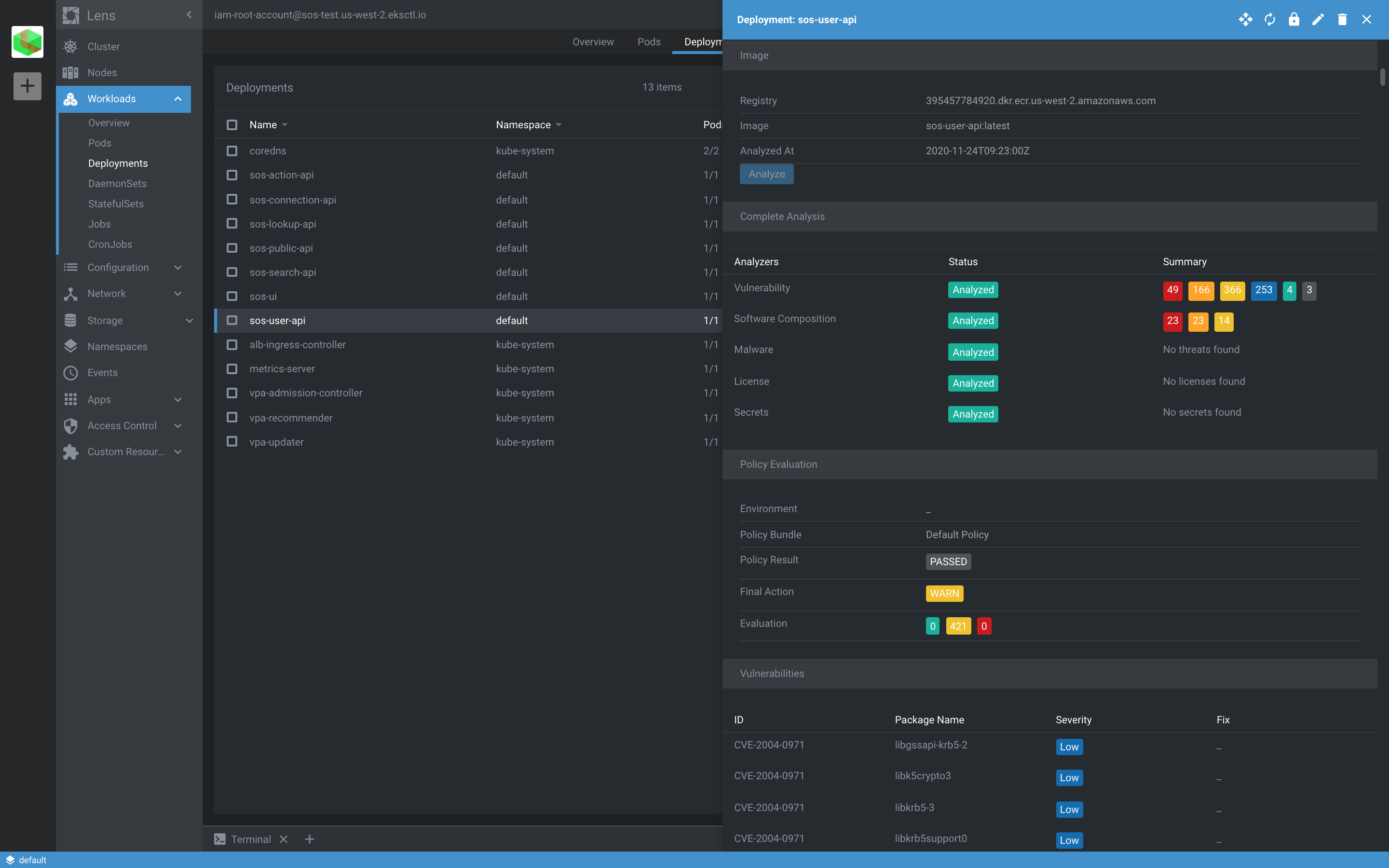0.1.0 • Published 4 years ago
carbonetes-lens-extension v0.1.0
Carbonetes Lens Extension
This is a Lens Extension for Carbonetes provides the most comprehensive and complete Container Application Security Testing (CAST) solution on the market with best-in-class results.
Prerequisites
- Install Lens application.
- You need to have a Carbonetes account. Sign Up here.
Note: Image Analysis can only be used on images that are in container registries added through Carbonetes application
Install
From the Binary Releases
- Download your desired version from GitHub release page. Alternatively, just copy the download URL of the release artifact.
- Open Lens application and select Lens menu, and then click Extensions item, or press Shift + Command + E to open the Manage Lens Extensions page.
- Specify the path of the extension package
.tar,.tgzor the download URL and click Install. - If everything is fine, you'll see the
@carbonetes/carbonetes-lens-extensionextension listed under Installed Extensions. Click Enable to enable it.
From Source (Linux, macOS)
- You need to have node and npm installed on your system. It is recommended to use the node version used for Lens development itself which is documented here.
- Clone the source code to the ~/.k8slens/extensions/carbonetes-lens-extensions directory:
mkdir -p ~/.k8slens/extensions
git clone https://github.com/carbonetes/carbonetes-lens-extension.git
ln -s $(pwd)/carbonetes-lens-extension ~/.k8slens/extensions/carbonetes-lens-extension- To build the extension you can use
makeor run thenpmcommands manually:
cd carbonetes-lens-extension
make buildor
cd carbonetes-lens-extension
npm install
npm run build- Open Lens application and select Lens menu, and then click Extensions item, or press Shift + Command + E to open the Manage Lens Extensions page.
Getting Started
- You'll see the @carbonetes/carbonetes-lens-extension extension listed under Installed Extensions. Click Enable to enable it.
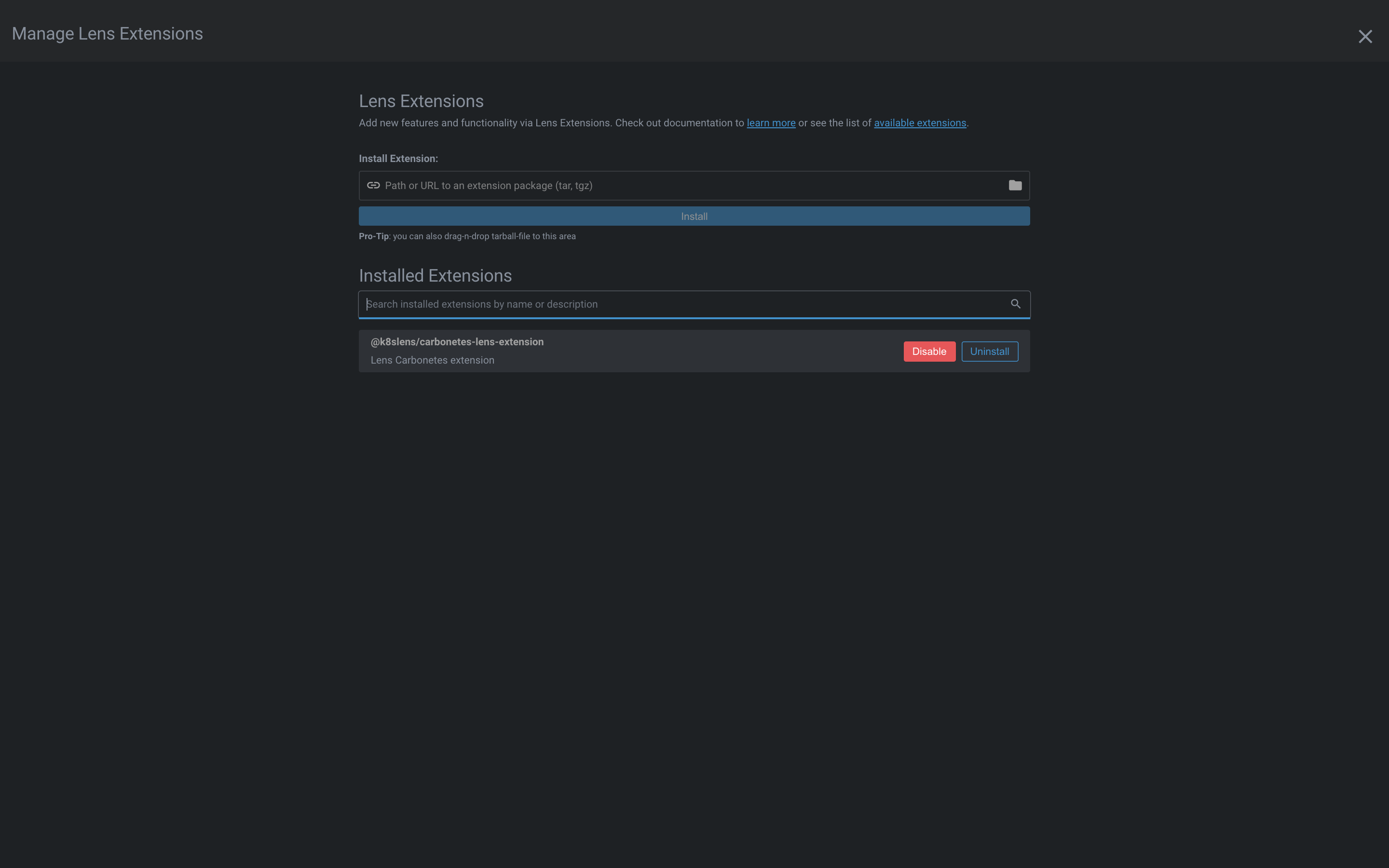
- Image

- Complete Analysis
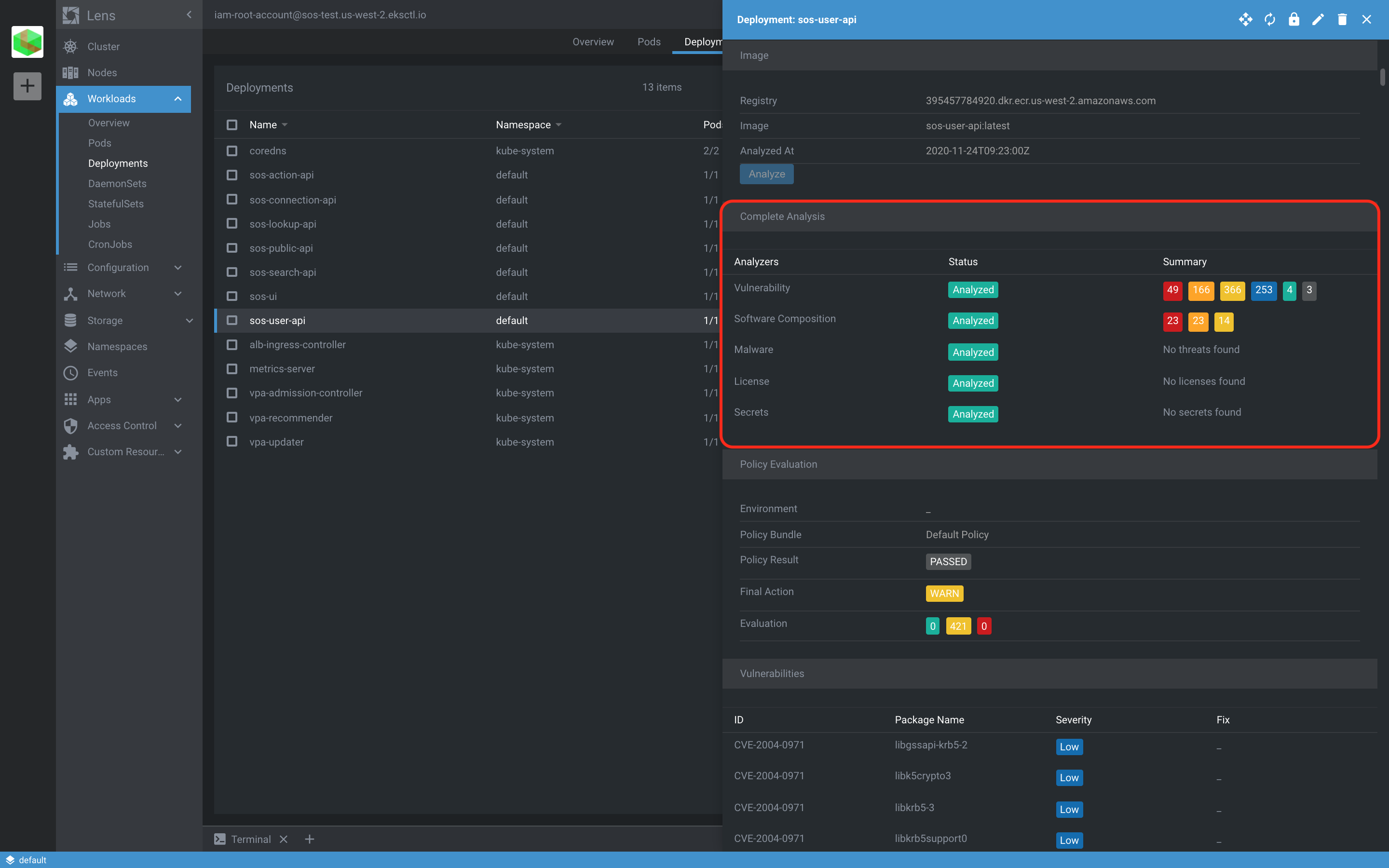
- Policy Evaluation
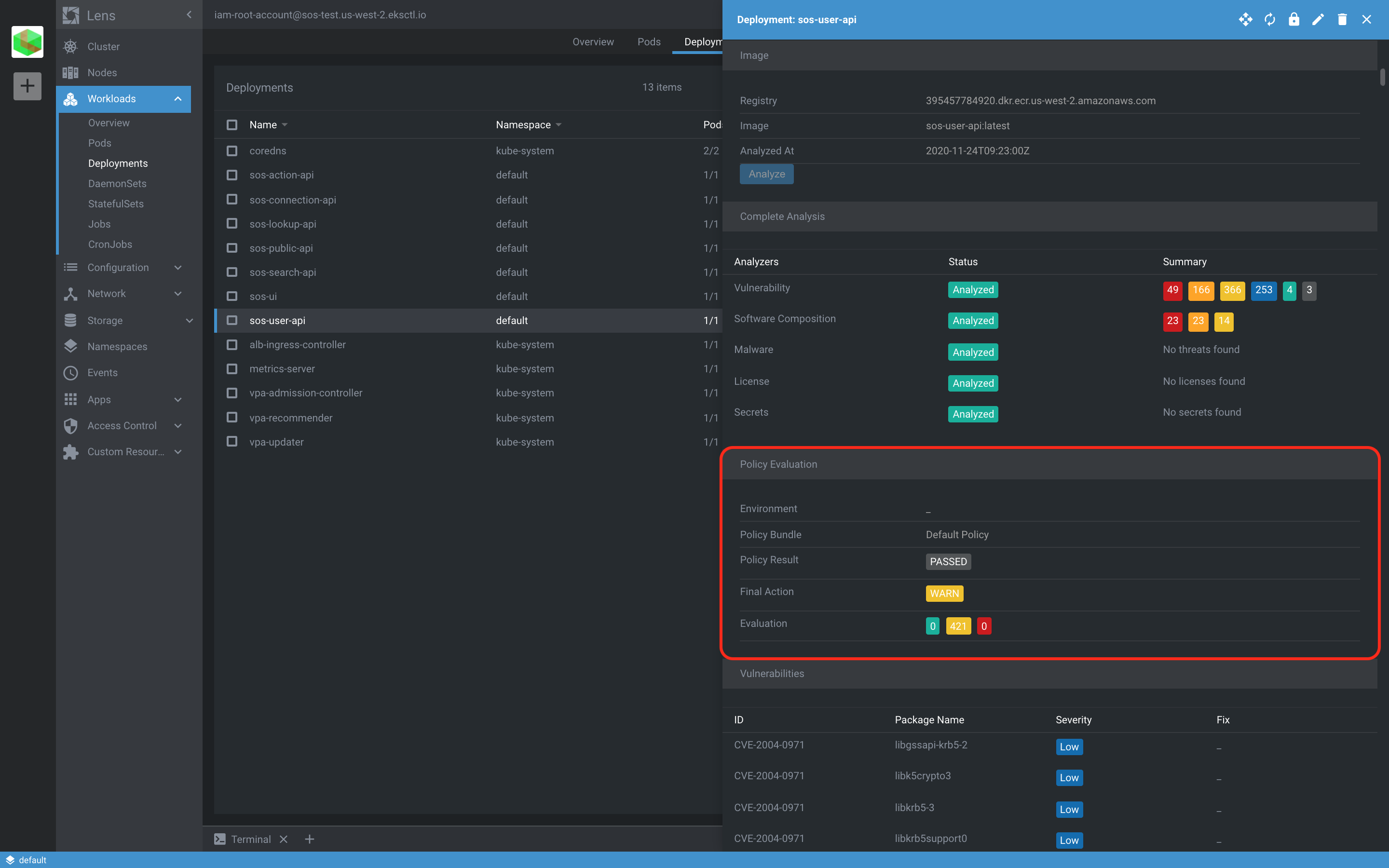
- Vulnerabilities
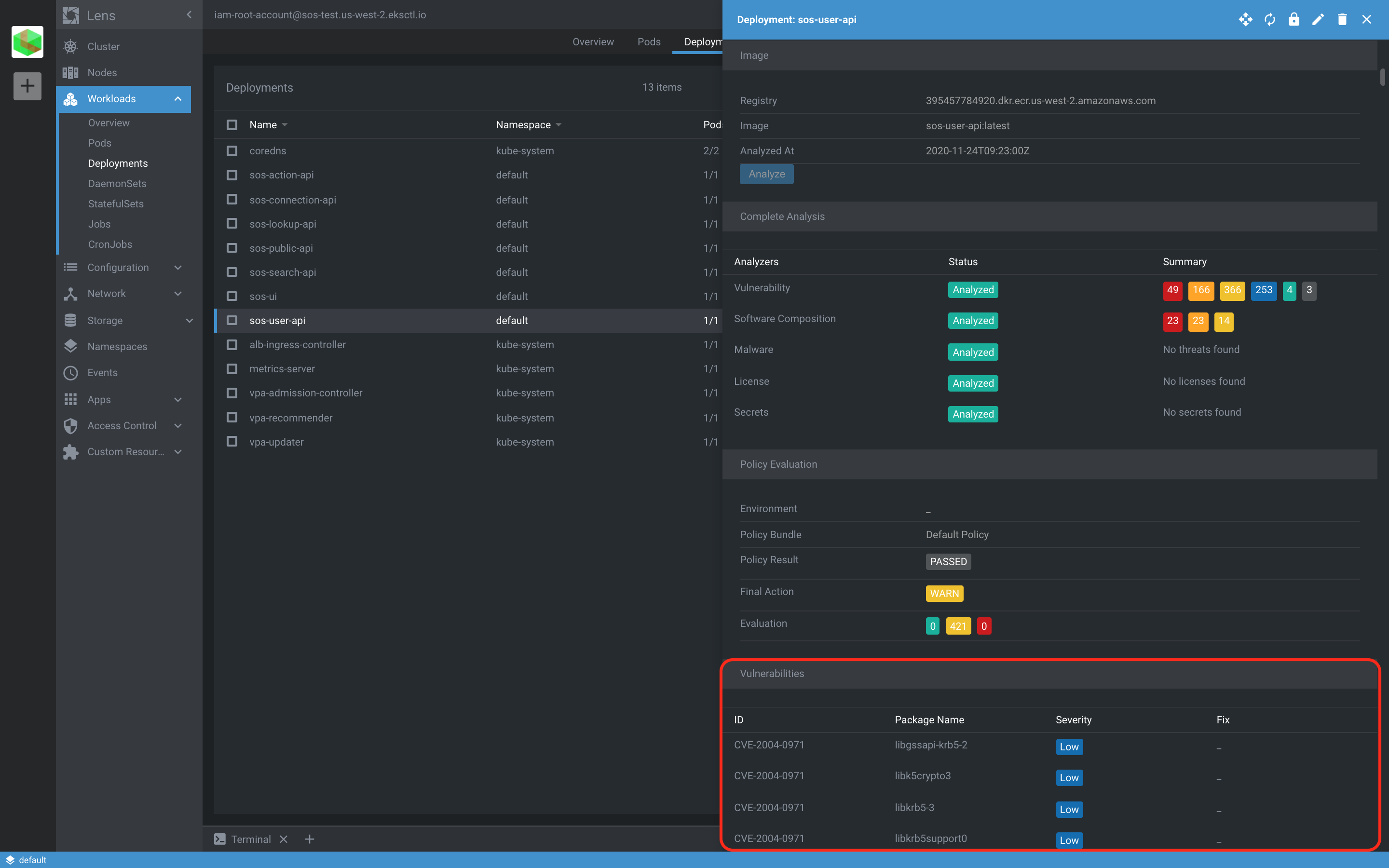
Uninstall
rm ~/.k8slens/extensions/carbonetes-lens-extensionRestart Lens application.