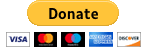cec-controller v1.4.0
cec-controller
Requires CEC capable device (e.g. Raspberry Pi or USB-CEC adapter).
Additionally cec-client must be installed. On Raspbian it is included in cec-utils package.
Controller scans devices on startup. It takes a while (scan is done async and result is returned in "ready" event).
Usage Examples
var CecController = require('cec-controller');
var cecCtl = new CecController();
cecCtl.on('ready', (controller) => console.log(controller));
cecCtl.on('error', console.error);
/*
{
dev0: {
name: 'TV',
logicalAddress: '0',
address: '0.0.0.0',
activeSource: 'no',
vendor: 'Samsung',
osdString: 'TV',
cecVersion: '1.4',
powerStatus: 'on',
language: 'eng',
turnOn: [Function: bound changePower], // Turn on dev0 (TV)
turnOff: [Function: bound changePower], // Turn off dev0 (TV)
togglePower: [Function: bound togglePower], // Transition to power "on" from "standby" and vice versa
changeSource: [Function], // Switch HDMI input (optional arg is port number)
sendKey: [Function] // Send key press to this device
},
dev4: {
name: 'Playback 1',
logicalAddress: '4',
address: '3.0.0.0',
activeSource: 'no',
vendor: 'Pulse Eight',
osdString: 'CEC-Control',
cecVersion: '1.4',
powerStatus: 'on',
language: 'eng',
turnOn: [Function: bound changePower],
turnOff: [Function: bound changePower],
togglePower: [Function: bound togglePower]
},
setActive: [Function: bound changeActive], // Send source active signal (switches TV input)
setInactive: [Function: bound changeActive], // Send source inactive signal
volumeUp: [Function: bound command], // Increase amplifier volume
volumeDown: [Function: bound command], // Decrease amplifier volume
mute: [Function: bound command], // Mute amplifier
getKeyNames: [Function: bound getNamesArray], // Returns array of supported keys (for use with sendKey())
command: [Function: command] // Send custom signal (arg is send as input to cec-client)
}
*/Send TV remote key presses
Send key press to your TV, player or receiver. Get the list of available key names with cecCtl.getKeyNames().
var CecController = require('cec-controller');
var cecCtl = new CecController();
cecCtl.on('ready', readyHandler);
cecCtl.on('error', console.error);
function readyHandler(controller)
{
/* In this example dev1 is a satellite decoder */
controller.dev1.sendKey('up').then((success) =>
{
if(success)
console.log('Successfully send "up" key to decoder');
else
console.error('Could not send input key!');
});
}Receive TV remote input
Use keypress, keydown or keyup events to implement code logic that depends on the pressed TV remote button.
var CecController = require('cec-controller');
var cecCtl = new CecController();
cecCtl.on('ready', readyHandler);
cecCtl.on('error', console.error);
function readyHandler(controller)
{
console.log('Turning ON TV...');
controller.dev0.turnOn().then(() =>
{
controller.setActive();
console.log('Press any button on TV remote');
});
cecCtl.on('keypress', (keyName) => console.log(`User pressed: ${keyName}`));
}Asynchronous execution
Each function returns a Promise. They are executed asynchronously by default.
controller.dev0.turnOn();
console.log('Sending turn on signal to TV');
setTimeout(() => controller.setActive(), 5000);
console.log('Changing TV input source in 5 sec...');Synchronous execution
Synchronous execution can be achieved by using await inside async function.
async function controlTv()
{
await controller.dev0.turnOn();
console.log('Turned on TV');
await controller.setActive();
console.log('Changed TV input source');
}
async function increaseVolume(count)
{
while(count--) await controller.volumeUp();
}
controlTv();
increaseVolume(3); // Increase volume 3 timesAdditional pre-made runnable scripts can be found inside "test" folder.
Donation
If you like my work please support it by buying me a cup of coffee :-)