0.2.2 • Published 9 years ago
cerebro-rebrickable v0.2.2
cerebro-rebrickable
Cerebro plugin to search LEGO® Sets and Parts on Rebrickable
Usage
Get an API key from your Rebrickable profile's settings page and copy into the plugin's settings (type: settings). In Cerebro, type "rebrick set" or "rebrick part" followed by the set/part number, name, theme you want to search:
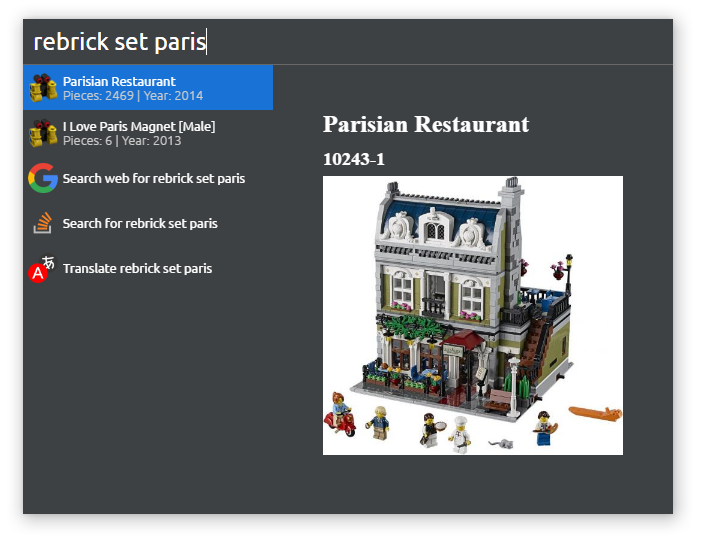
Use Cmd/Ctrl + C to copy the set or part number to clipboard.
Roadmap
- Use global API Key
Related
- Cerebro – main repo for Cerebro app;
- cerebro tools – package with tools to simplify package creation;
License
MIT © Balint Kovacs

