cerebro-timestamp v0.4.0
cerebro-timestamp
Cerebro plugin to encode/decode timestamps and dates
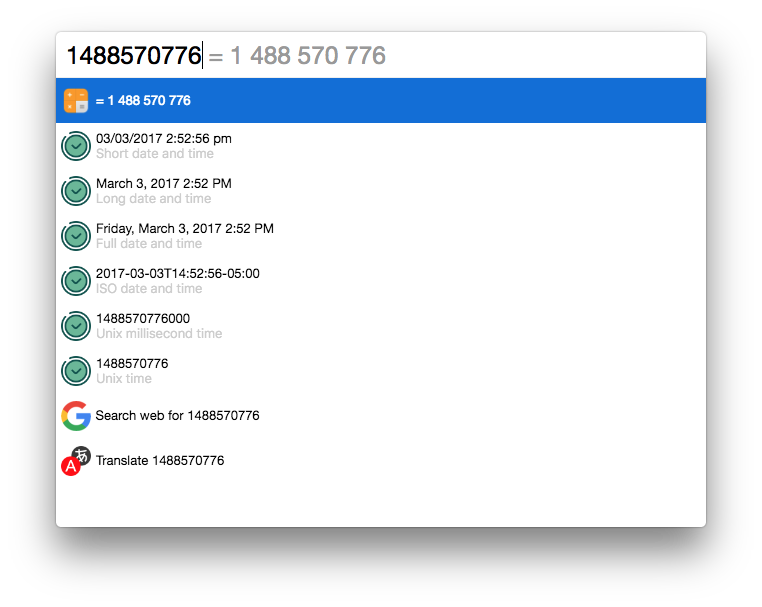
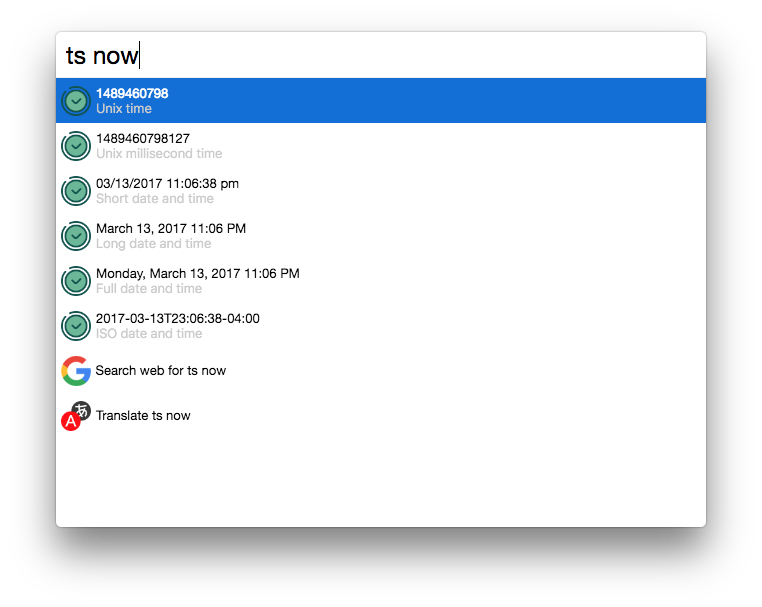
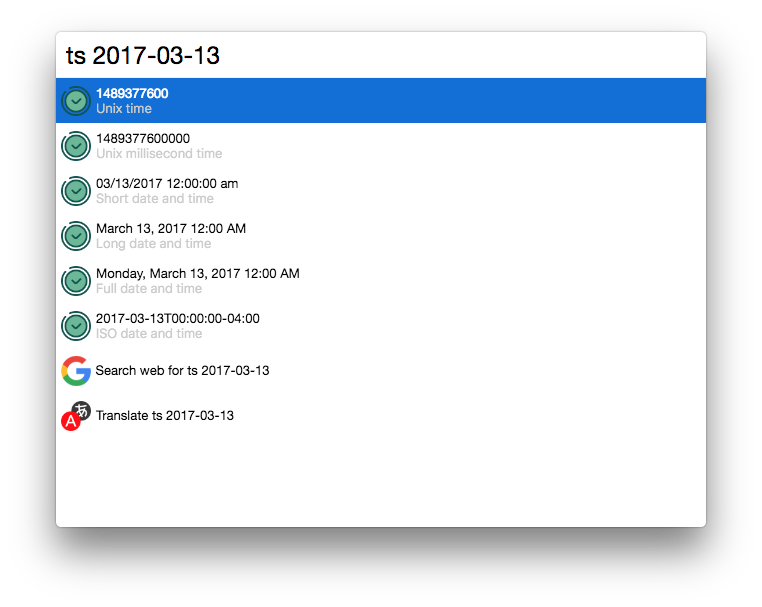
Usage
In Cerebro, type a timestamp (Unix time), or ts and a timestamp (Unix time) or a date to encode/decode it. Use ⌘+C or ↩ to copy the default result value to clipboard or go down first to select a value to copy.
Number of seconds since epoch:
1488570776=> 2017-03-03T19:52:56Zts 1488570776=> 2017-03-03T19:52:56ZNumber of milliseconds since epoch:
1488570776213=> 2017-03-03T19:52:56Zts 1488570776213=> 2017-03-03T19:52:56ZDate in the Y-m-d format:
ts 2017-03-03=> 1488570776Current date:
ts now=> All outputs for the current timestamp
Available outputs are:
- Readable date:
2017-03-03 7:52:56 pm(based on the current locale) - ISO 8601:
2017-03-03T19:52:56Z - Unix time:
1488570776 - Unix millisecond time:
1488570776213 - Long Date:
March 3, 2017 7:52 PM - Full Date:
Friday, March 3, 2017 7:52 PM
The default output will depend on the input.
This plugin is using the MomentJS module to handle the dates.
More infos about timestamp or Unix time here: https://wikipedia.org/wiki/Unix_time
Installing
- Type
plugins timestampinto Cerebro - Click
install
Related
- Cerebro – main repo for Cerebro app;
License
MIT © Benoit Zohar