1.0.3 • Published 4 years ago
chart-table v1.0.3
chart-table
- Clickable table with charts in thead tag
- The selected data (e.g., rows and columns) will be returned once we meet the criteria
Setup
Include the library
<script src="dist/charttable.min.js"></script>
<link rel="stylesheet" href="dist/charttable.min.css" /> CDN - UNPKG
<script type="text/javascript" src="https://unpkg.com/chart-table@1.0.3/dist/charttable.min.js"></script>
<link rel="stylesheet" href="https://unpkg.com/chart-table@1.0.3/dist/charttable.min.css" /> Usage
Hello World example
Create an element to hold the table
<div id="target"></div>Turn the element into a table with some simple javascript
var mytable = charttable.table();
mytable.initTbl(document.getElementById("target"));
mytable.showDataset([
{sepal_length: 5.1, sepal_width: 3.5, petal_length: 1.4, petal_width: 0.2, species: 'Setosa'},
{sepal_length: 4.6, sepal_width: 3.1, petal_length: 1.5, petal_width: 0.2, species: 'Setosa'},
{sepal_length: 4.9, sepal_width: 3.1, petal_length: 1.5, petal_width: 0.2, species: 'Setosa'},
{sepal_length: 4.4, sepal_width: 3.2, petal_length: 1.3, petal_width: 0.2, species: 'Setosa'},
{sepal_length: 4.8, sepal_width: 3, petal_length: 1.4, petal_width: 0.3, species: 'Setosa'},
{sepal_length: 4.9, sepal_width: 2.4, petal_length: 3.3, petal_width: 1, species: 'Versicolor'},
{sepal_length: 6.7, sepal_width: 3, petal_length: 5, petal_width: 1.7, species: 'Versicolor'},
{sepal_length: 5.5, sepal_width: 2.4, petal_length: 3.7, petal_width: 1, species: 'Versicolor'},
{sepal_length: 6.4, sepal_width: 3.2, petal_length: 5.3, petal_width: 2.3, species: 'Virginica'},
{sepal_length: 6.2, sepal_width: 2.8, petal_length: 4.8, petal_width: 1.8, species: 'Virginica'}
]);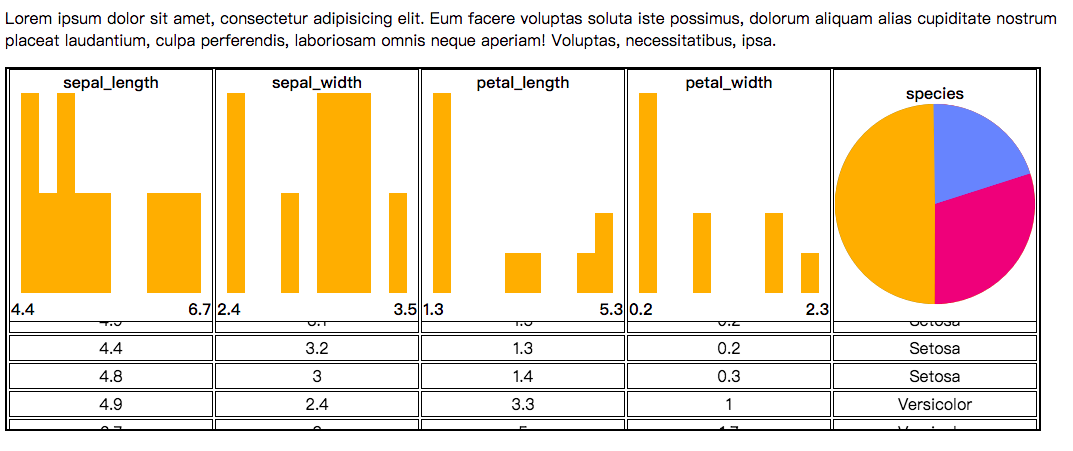
Take a look at examples/hello.html for more information
Change table options
- Change colors of a chart table
- Change height of a chart table
- Once we select
2columns and4rows in the table, selected data will be returned byonSelectcallback function
const tol_vibrant = ["#EE7733", "#0077BB", "#33BBEE", "#EE3377", "#CC3311", "#009988"];
mytable.initTbl(document.getElementById("target"), {
colors: tol_vibrant,
minSelectedRow2Show: 4,
minSelectedCol2Show: 2,
height: 540,
onSelect: function(data) {
document.getElementById("res").innerText = JSON.stringify(data, undefined, 2);
}
});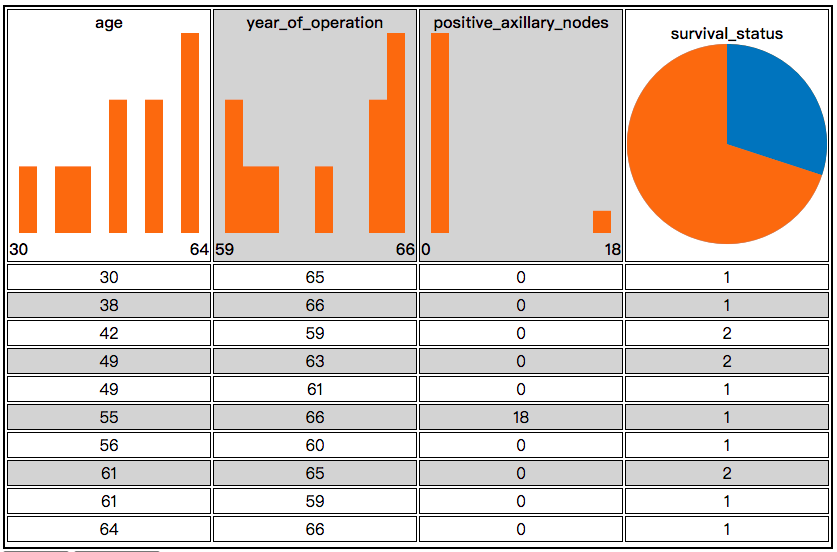
The returned data format shown below
{
"selectedRows": [
{
"age": 30,
"year_of_operation": 65,
"positive_axillary_nodes": 0,
"survival_status": 1
},
{
"age": 49,
"year_of_operation": 63,
"positive_axillary_nodes": 0,
"survival_status": 2
},
{
"age": 55,
"year_of_operation": 66,
"positive_axillary_nodes": 18,
"survival_status": 1
},
{
"age": 61,
"year_of_operation": 65,
"positive_axillary_nodes": 0,
"survival_status": 2
}
],
"selectedColumns": [
"year_of_operation",
"positive_axillary_nodes"
],
"selectedColorMap": {
"1": "#EE7733",
"2": "#0077BB"
},
"categoryName": "survival_status"
}Take a look at examples/options.html for more information
TODO
- use
webpackto build