chartjs-chart-sankey v0.14.0
chartjs-chart-sankey
Chart.js ^3.3 module for creating sankey diagrams
Browser support
All modern and up-to-date browsers are supported, including, but not limited to:
- Chrome
- Edge
- Firefox
- Safari
Internet Explorer 11 is not supported.
Typescript
Typescript 3.x and higher is supported.
Documentation
You can use chartjs-chart-sankey.js as ES module. You'll need to manually register two components
import {Chart} from 'chart.js';
import {SankeyController, Flow} from 'chartjs-chart-sankey';
Chart.register(SankeyController, Flow);To create a sankey chart, include chartjs-chart-sankey.js after chart.js and then create the chart by setting the type
attribute to 'sankey'
const chart = new Chart(ctx, {
type: 'sankey',
data: dataObject
});Configuration
Example:
const colors = {
a: 'red',
b: 'green',
c: 'blue',
d: 'gray'
};
const getHover = (key) => colors[key];
const getColor = (key) => colors[key];
const chart = new Chart(ctx, {
type: 'sankey',
data: {
datasets: [{
label: 'My sankey',
data: [
{from: 'a', to: 'b', flow: 10},
{from: 'a', to: 'c', flow: 5},
{from: 'b', to: 'c', flow: 10},
{from: 'd', to: 'c', flow: 7}
],
colorFrom: (c) => getColor(c.dataset.data[c.dataIndex].from),
colorTo: (c) => getColor(c.dataset.data[c.dataIndex].to),
hoverColorFrom: (c) => getHover(c.dataset.data[c.dataIndex].from),
hoverColorTo: (c) => getHover(c.dataset.data[c.dataIndex].to),
colorMode: 'gradient', // or 'from' or 'to'
/* optionally override default alpha (0.5) applied to colorFrom and colorTo */
alpha: 1,
/* optional labels */
labels: {
a: 'Label A',
b: 'Label B',
c: 'Label C',
d: 'Label D'
},
/* optional priority */
priority: {
b: 1,
d: 0
},
/* optional column overrides */
column: {
d: 1
},
size: 'max', // or 'min' if flow overlap is preferred
}]
},
});Custom data structure
Custom data structure can be used by specifying the custom data keys in options.parsing.
For example:
const chart = new Chart(ctx, {
type: 'sankey',
data: {
datasets: [
{
data: [
{source: 'a', destination: 'b', value: 20},
{source: 'c', destination: 'd', value: 10},
{source: 'c', destination: 'e', value: 5},
],
colorFrom: 'red',
colorTo: 'green'
}
]
},
options: {
parsing: {
from: 'source',
to: 'destination',
flow: 'value'
}
}
});Example
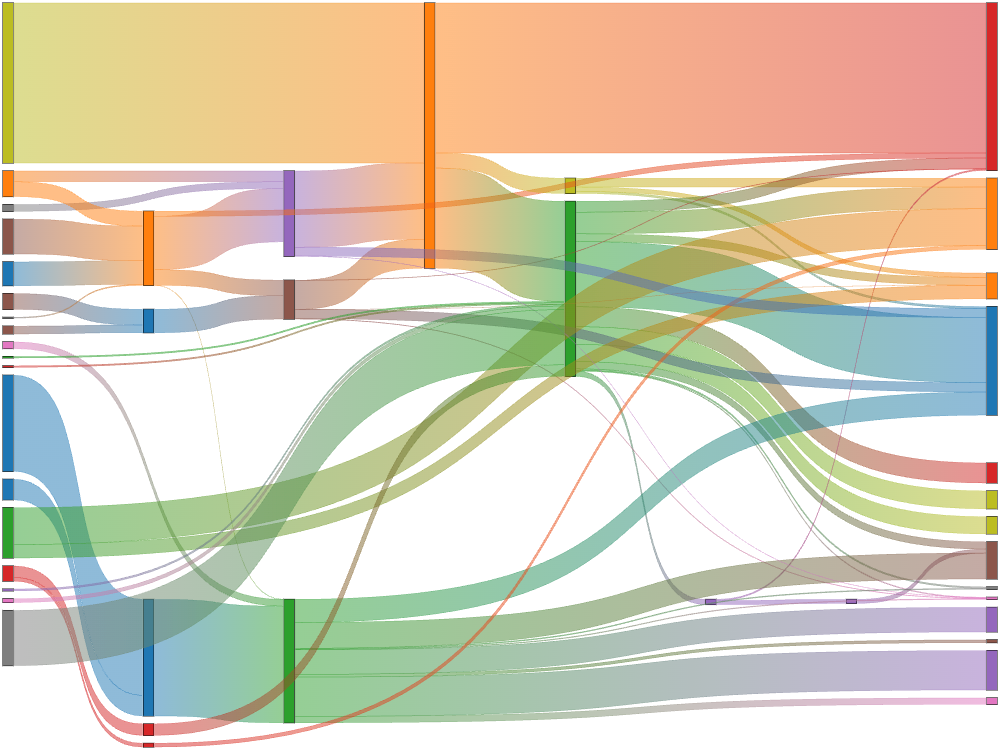
Online examples
Development
You first need to install node dependencies (requires Node.js):
> npm installThe following commands will then be available from the repository root:
> npm run build // build dist files
> npm run autobuild // build and watch for changes
> npm test // run all tests
> npm autotest // run all tests and watch for changes
> npm lint // perform code linting
> npm package // create an archive with dist files and samplesLicense
chartjs-chart-sankey is available under the MIT license.
1 year ago
1 year ago
2 years ago
3 years ago
3 years ago
3 years ago
3 years ago
4 years ago
4 years ago
4 years ago
5 years ago
5 years ago
5 years ago
5 years ago
5 years ago
5 years ago
5 years ago
5 years ago
5 years ago
5 years ago
6 years ago
6 years ago
6 years ago
6 years ago
6 years ago
6 years ago



