0.1.0 • Published 8 years ago
chartjs-plugin-axispadding v0.1.0
axispadding
Chart.js plugin to add axis scale label padding for inner axes. This ensures that axes and scale labels don't touch each other when using multiple axes per side of the chart.
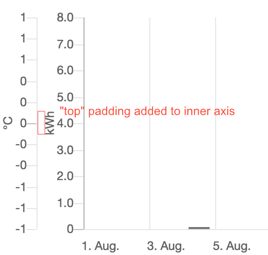
Requires Chart.js 2.7.0 or later.
Configuration
To configure this plugin, you can simply add the following entries to your chart options:
| Name | Type | Default | Description |
|---|---|---|---|
plugins.axispadding | Object/Number | {top:6} | The axispadding options (see plugins.axispadding.* options). Accepts a padding object or number. |
Global options can be change through
Chart.defaults.global.plugins.axispadding, which by default will add a half line (6px) of top margin.
For example:
{
plugins: {
axispadding: { // enabled by default
top: 12, // add 12px top margin
bottom: 6, // add 6px bottom margin
}
}
}Development
You first need to install node dependencies (requires Node.js):
> npm installThe following commands will then be available from the repository root:
> gulp build // build dist files
> gulp build --watch // build and watch for changes
> gulp lint // perform code linting
> gulp package // create an archive with dist files and samplesLicense
chartjs-plugin-axispadding is available under the MIT license.
0.1.0
8 years ago
