1.0.0 • Published 6 years ago
charts-3d v1.0.0
Charts-3d
本库基于 d3js 二次开发而成,主要解决市面上对 3d 图表欠缺问题。目前仅为 pie 图的支持,其它后续补充。
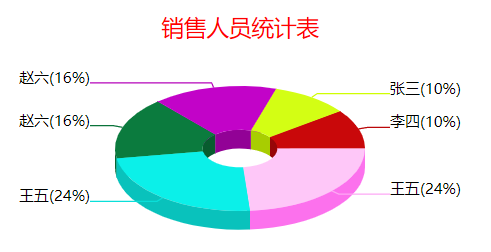
##安装
npm install charts-3d
##使用
添加一个具有 id 属性的 dom 元素,并为其设定 css 的宽和高
<div id="pie"></div>
#pie {
width: 400px;
height: 300px;
}支持 commonjs 和 umd 开发模式
一、Vue 框架
import 'd3';
import Charts3d from 'charts-3d';
export default {
data() {
return {
opts: {
select: '#pie',
title: {
text: '销售人员统计表',
fontSize: '18px',
color: 'red',
top: 40
},
fontSize: '12px',
angle: 45,
deep: 15
},
data: [
{
id: 1,
title: '张三',
value: 12
},
{
id: 2,
title: '李四',
value: 12
},
{
id: 3,
title: '王五',
value: 28
},
{
id: 4,
title: '赵六',
value: 19
},
{
id: 5,
title: '王五',
value: 28
},
{
id: 6,
title: '赵六',
value: 19
}
]
};
},
mounted() {
this.pie = Charts3d.init(this.opts);
setTimeout(() => {
this.pie.update(this.data);
}, 100);
},
methods: {
update() {
this.data.forEach(item => {
item.value = 1 + Math.round(Math.random() * (100 - 1));
});
const temp = this.data.filter(item => item.value > 20);
this.pie.update(temp);
}
}
};二、umd
const data = [
{
id: 1,
title: '张三',
value: 12
},
{
id: 2,
title: '李四',
value: 12
},
{
id: 3,
title: '王五',
value: 28
},
{
id: 4,
title: '赵六',
value: 19
},
{
id: 5,
title: '王五',
value: 28
},
{
id: 6,
title: '赵六',
value: 19
}
];
const opt = {
select: '#pie',
title: {
text: '销售人员统计表',
fontSize: '18px',
color: 'red',
top: 40
},
fontSize: '12px',
angle: 45,
deep: 15
};
// const pieChart = new Charts3D(opt);
const pieChart = Charts3D.init(opt);
setTimeout(() => {
pieChart.update(data);
}, 100);
function update() {
data.forEach(item => {
item.value = 1 + Math.round(Math.random() * (100 - 1));
});
const temp = data.filter(item => item.value > 20);
pieChart.update(temp);
}Charts3d.init(this.opts)
this.opts- Array, 初始化饼图的参数
说明
opts - Object
{
title: {
text: '',
top: 0,
fontSize: '14px',
color: 'red'
}, // 标题
deep: 20, // (最小值:0)以px为单位的饼厚度
angle: 45, // 最小值:0,最大值:90)图表的角度,以度为单位,当90成为正常的平面饼图
ir: 0.3, // (最小值:0,最大值:1)内空心占饼比例
size: 100, // 相对于用户元素的大小 %
fontSize: '12px', // 字号(px)
colors: {
pies: ['#d3fe14', '#c9080a', '#fec7f8', '#0b7b3e', '#0bf0e9', '#c203c8', '#fd9b39', '#888593'],
label: ''
},
animationDuration: 700, // 动画时长
// onSliceSelect: null,
labelText: d => {
return `${d.data.title}(${Math.round(((d.endAngle - d.startAngle) / (2 * Math.PI)) * 100)}%)`;
}
};Update
更新饼图数据
pie.update(data, opts)
License
MIT License 2020 © 8013685@qq.com
1.0.0-beta.1
6 years ago
1.0.1-beta.0
6 years ago
1.0.0-beta.0
6 years ago
1.0.1
6 years ago
1.0.0
6 years ago