1.1.4 • Published 7 years ago
chartz v1.1.4
Chartz


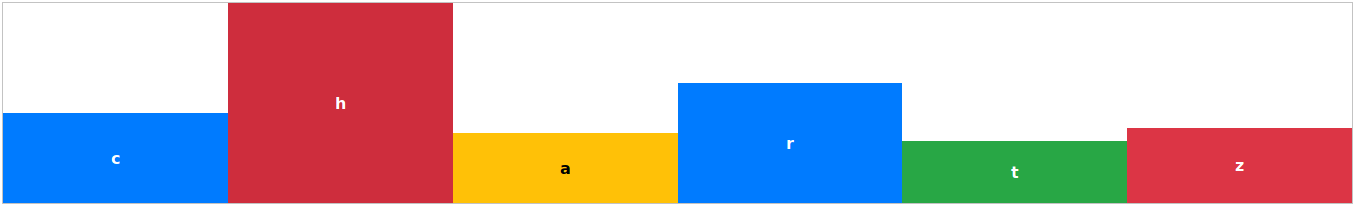
Getting Started:
First you need to require the module in your bundled javascript file.
const Chart = require('chartz');Once the javascript is taken care of, you need to import the scss file.
@import('chartz/chartz')Support for vanilla JS or CSS via <script> or <link> tags is not currently available, but that is part of the roadmap.
Initialize a new chart with:
new Chart(elementId, options);Example:
The following options will give you this chart.
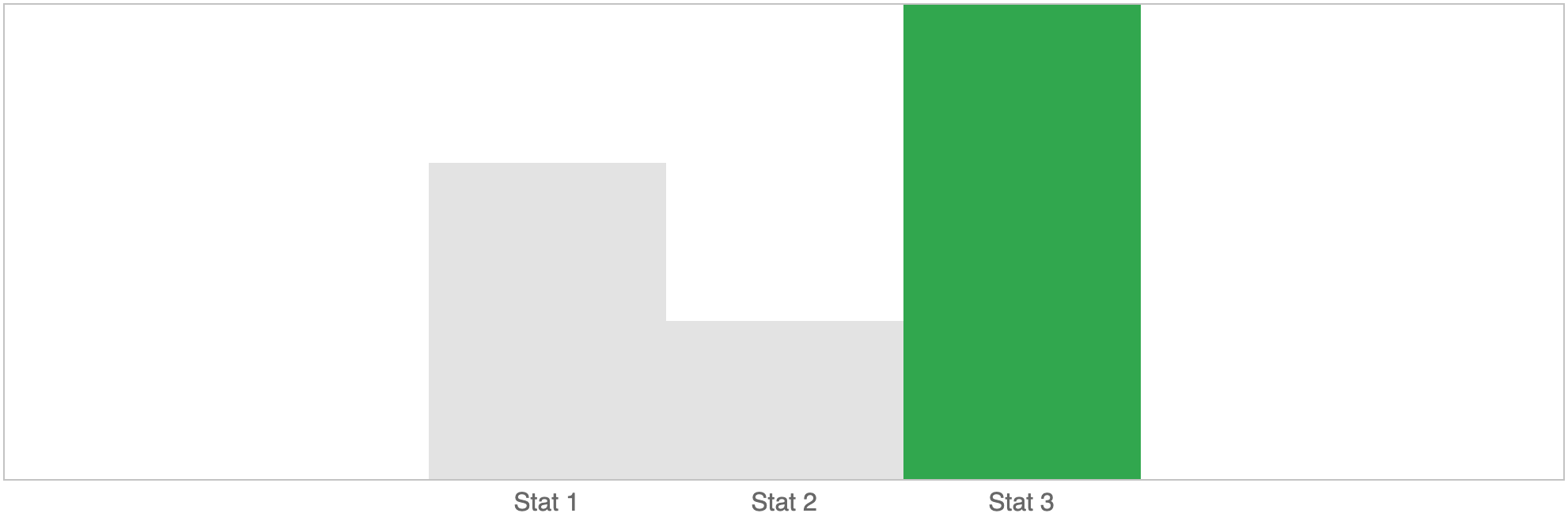
let options = {
items: [
{
height: 200,
x: 'Stat 1'
},
{
height: 100,
x: 'Stat 2'
},
{
height: 300,
x: 'Stat 3',
classes: ['success']
}
],
column: {
maxWidth: 150
}
}Options
The bare necessities for the options is this:
let options = {
items: [{
name: <string>,
height: <int>
}]
}let options = {
items: [],
type: <string>, /* Defaults to 'bar-vertical' */
container: {
height: <string>, /* Optional | Passed exactly as given */
width: <int> /* Optional | Passed as percentage */
},
column: {
maxWidth: <int>, /* Optional | Passed as px */
},
axisPosition: <string> /* Optional | Default is bottom, can also choose top */
}Chart Types:
There are many types on the roadmap, but for now there is only one – bar-vertical. Please let me know what charts you would find most useful.
Item Interface
let item = {
name: <string>, /* Optional | Displayed inside of the bars */
height: <int>,
classes: <array of strings>, /* Optional */
x: <string> /* Optional | Will be displayed outside of the chart on either the top or bottom */
}Additional Options
By default you can add any of the following classes to an item to achieve similar styling to Bootstrap's associated colors.
success danger info secondary warning secondary
