cherrypicker-utils v0.1.0
DEPRECATED: please use postcss-cherrypicker instead
Cherrypicker
Tool to reduce the size of CSS files by removing unused styles from them.
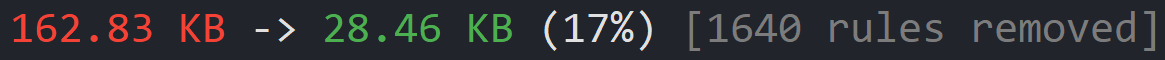
Usage
Cherrypicker can be used from a CLI, or via a Webpack loader.
CLI
Install it globally using npm or Yarn.
npm install -g cherrypicker-cli
yarn global add cherrypicker-cliThen use the cherrypicker command in your project directory.
cherrypicker index.html css/*.cssThis will create a cherrypicked folder containing the cherrypicked result.
The arguments to the command, which can be in any order, are the files you would like Cherrypicker to consider.
Stylesheets with the .css extension will be checked against markup files with the .html or .vue extensions and any styles that don't appear in the markup will be removed.
Optionally, you can use the --min flag to minify the output for a greater size reduction.
Webpack
Install the loader, and the core library, using npm or Yarn.
npm install cherrypicker-loader cherrypicker
yarn add cherrypicker-loader cherrypickerAfter any pre-processors but before css-loader add the following rule:
{
loader: "cherrypicker-loader",
options: {
markupFiles: ["*.html"]
}
}If you only have one set of markup files, you can use a single string instead of an array of them.
Your webpack config should then look something like this:
module.exports = {
module: {
rules: [
{
test: /\.scss$/,
use: [
"style-loader",
"css-loader",
{
loader: "cherrypicker-loader",
options: {
markupFiles: ["*.html"]
}
},
"sass-loader"
]
}
]
}
};Vue CLI
If you're using the new @vue/cli, you can add a plugin to modify your production Webpack config to cherrypick your CSS.
vue add cherrypickerTODO
- Rewrite as PostCSS Plugin
- JSX Support
8 years ago