0.1.18 • Published 4 years ago
chronocraft-calendar-vue v0.1.18
Chronocraft Calendar for VueJS 3.0 Component
The Chronocraft Calendar is a Vue 3 flexible infinite scrolling calendar component created for Vue3. It includes an events functionality and a smooth infinite scrolling feel with drag and mouse wheel navigation
Features
- Infinite Calendar
- Events Functionality
- Different type of events
- Add or Remove events
- Typescript support
- Smooth scrolling
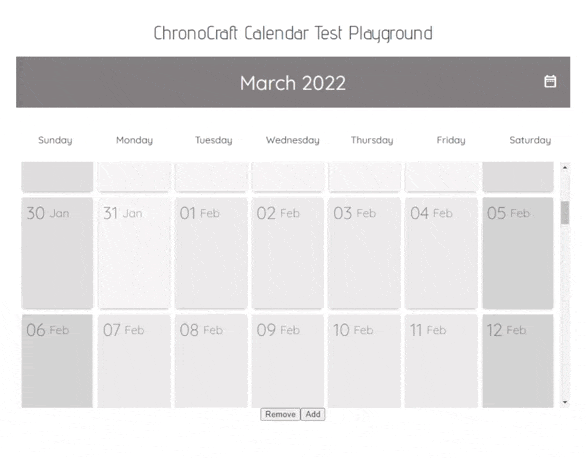
Usage of Calendar
Using the Library as a Plugin
import { ChronoCraftCalendar } from 'chronocraft-calendar-vue';
...
app.use(ChronoCraftCalendar)Using seperate components of the library inside you project
When you want to import a specific component from the library into a dedicated place inside your code
import { Calendar } from 'chronocraft-calendar-vue';
...
components:{
Calendar
}Example of Component
<Calendar @on-scroll="OnScroll" @on-delete-event="RemoveEvent" :events="events" :eventtypes="eventtypes" :weekendcolored="true" class="calendar" :cellheight="180" :cellsquared="false" :height="400"></Calendar>Example using Slots
<Calendar @on-scroll="OnScroll" @on-delete-event="RemoveEvent" :events="events" :eventtypes="eventtypes" :weekendcolored="true" class="calendar" :cellheight="180" :cellsquared="false" :height="400">
<template v-slot:header="slotProps">
<span>{{ slotProps.headerlabel }}</span>
</template>
<template v-slot:headercell="slotProps">
<span>{{ slotProps.daylabel }}</span>
</template>
</Calendar>Component properties
| Name | Type | Description |
|---|---|---|
| data | Array | The actual data passed into the scroller. These data are reactive by using ref() |
| height | Number | Defines the height of the calendar |
| gap | Number | Defines the gap between the calendar cells / days |
| wheelscrollspeed | Number | Defines the mouse wheel scroll speed |
| cellheight | Number | Defines the base of the cellheight on the horizontal scroller |
| hasscrollbar | Boolean | Defines if the scroller should have a scroll bar |
| @on-scroll | Event Function | Event fired when the user has scrolled |
| @on-delete-event | Event Function | Event fired when the user has reached at the end of the scroller and new data might be required to load |
Component slots
| Name | hasprops | Description |
|---|---|---|
| header | yes | Overrides the calendar's header |
| headercell | yes | Overrides the calendar's header cells which now show the day names |
| cell | yes | Overrides the calendar's cells which show the days |