ci-yarn-upgrade v0.7.6
ci-yarn-upgrade 
This command keeps npm dependencies up-to-date by making pull requests from CI.
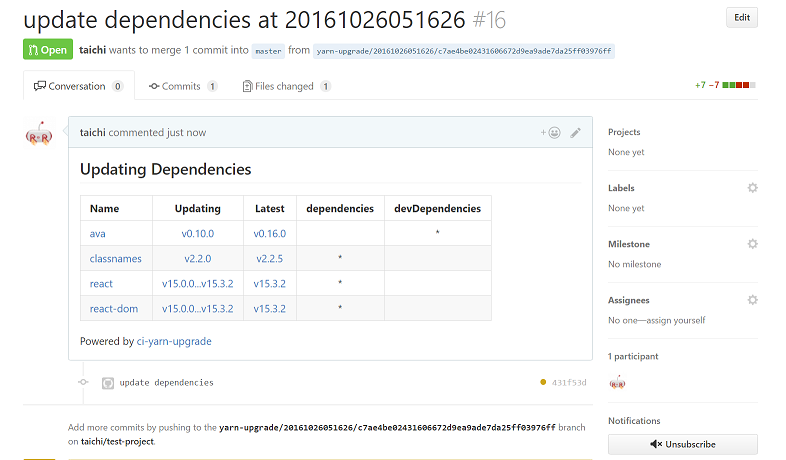
This is inspired by bitjourney/ci-npm-update.
Installation
yarn global add ci-yarn-upgradeUsage
Setting Environment Variables to CircleCI
You can add environment variables using the Project settings > Environment Variables page of your project.
- You should set
GITHUB_ACCESS_TOKEN- GitHub personal access token is required for sending pull requests to your repository
- see. Creating an access token for command-line use
- You may set
GIT_USER_NAMEandGIT_USER_EMAIL- this appliction uses
GIT_USER_NAMEandGIT_USER_EMAILfor commit
- this appliction uses
Add DeployKey to GitHub from CircleCI
this command is pushing from build, so you should add read/write deployment key at Project settings > Checkout SSH keys page of your project.
Configure circle.yml
our complete example is here.
Use official Node image
Official Node image contains yarn command now.
docker:
- image: node:10-alpineInstall git with SSH
Because ci-yarn-upgrade uses newer git feature.
run: apk add --update --no-cache git openssh-clientConfigure Scheduling build
In the example below, the scheculed-upgrade workflow is configured to run every wednesday at 13:00pm UTC.
jobs:
yarn-upgrade:
docker:
- image: node:10-alpine
steps:
- run: apk add --update --no-cache git openssh-client
- checkout
- run: yarn global add ci-yarn-upgrade
- run: yarn install
- run: ci-yarn-upgrade --execute --verbose;
workflows:
version: 2
scheculed-upgrade:
triggers:
- schedule:
cron: "0 13 * * 3"
filters:
branches:
only:
- master
jobs:
- yarn-upgradeCommand Behavior
By default, ci-yarn-upgrade runs in dry-run mode.
ci-yarn-upgradethis command works locally and output result to standard output.
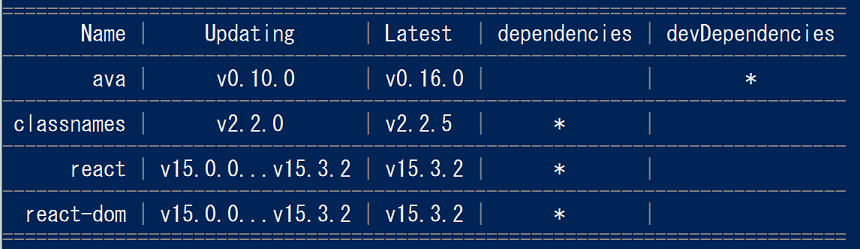
execution
ci-yarn-upgrade --executeif you set --execute, this command push branch to remote, and make a pull request.
CLI options
Usage: ci-yarn-upgrade [options]
Keep NPM dependencies up-to-date with CI, providing version-to-version diff for each library
Options:
-h, --help output usage information
-V, --version output the version number
-n, --username <username> specify the commit auther name. You may set GIT_USER_NAME to environment variable.
-e, --useremail <useremail> specify the commit auther email. You may set GIT_USER_EMAIL to environment variable.
-t, --token <token> specify personal access token for GitHub. use only for debugging purpose. You should set GITHUB_ACCESS_TOKEN to environment variable.
--execute if you don't specify this option, allows you to test this application.
-L, --latest if you specify this option, upgrades packages ignores the version range specified in package.json
-v, --verbose shows details about the running ci-yarn-upgrade
-k, --keep if you specify this option, keep working branch after all.
--prefix <prefix> specify working branch prefix. default prefix is "yarn-upgrade/"
--workingdir <path> specify project root dir. it contains package.json. default path is /path/to/myproject
--with-shadows if you specify this option, shows shadow dependencies changes.Development
Setup
git clone https://github.com/taichi/ci-yarn-upgrade
cd ci-yarn-upgrade
yarn installLicense
Copyright 2016 taichi
Licensed under the Apache License, Version 2.0 (the "License");
you may not use this file except in compliance with the License.
You may obtain a copy of the License at
http://www.apache.org/licenses/LICENSE-2.0
Unless required by applicable law or agreed to in writing, software
distributed under the License is distributed on an "AS IS" BASIS,
WITHOUT WARRANTIES OR CONDITIONS OF ANY KIND, either express or implied.
See the License for the specific language governing permissions and
limitations under the License.7 years ago
7 years ago
7 years ago
7 years ago
7 years ago
7 years ago
7 years ago
7 years ago
8 years ago
8 years ago
8 years ago
8 years ago
8 years ago
8 years ago
8 years ago
8 years ago
8 years ago
8 years ago
9 years ago
9 years ago
9 years ago
9 years ago
9 years ago
9 years ago
9 years ago
9 years ago
9 years ago
9 years ago
9 years ago
9 years ago
9 years ago
9 years ago
9 years ago
9 years ago
9 years ago
9 years ago
9 years ago
9 years ago
9 years ago
9 years ago
9 years ago
9 years ago
9 years ago
9 years ago
9 years ago
9 years ago
9 years ago
9 years ago
9 years ago