1.1.2 • Published 7 years ago
cisco-directory v1.1.2
cisco-directory
A simple provider for the /phones/directory.xml file to use with the Cisco Ip Phones as external service
Installation
npm i cisco-directory --saveUsage
let cisco_directory = require('cisco-directory');
let phone_book = [
{ name: "John", phone:"+44012345678"},
{ name: "Mary", phone:"+44112223321"},
{ name: "Tom", phone:"+4401321"}
];
let opts = {
ip: '<your_local_ip>',
no_results_message: "No results was found",
directory: {
title: "Results",
prompt: "Select an entry to call"
},
form: {
title: "Search a number", // the title of the form
prompt: "Type the name or the surname", // the propt to the user
fields: [ // you can add as many fields you want
{
name: "name", // the name of the var tha will be passed to the search_func
label: "Name", // the label the user will see on his phone
type: "A", // can be: A:Text, T:Phone num, N:numeric, E:equaion, U:only uppercase, L:only lowercase, P:password
default:""
}
]
},
search_func: (params) => {
// this funcion will be invoken when the user perform a form submit
// here you should return the results based ont the search criteria
// you defined in the form
// you can return a Promise as well
let results = phone_book.filter(e => {
if (name) {
let name = params.name.toLowerCase();
return e.name.toLowerCase().indexOf(name) > -1 || e.phone.indexOf(name) > -1
}
return false;
});
return results;
}
}
cisco_directory.listen(80, "0.0.0.0", opts);Configure the Phone
To configure your Cisco Ip Phone, you should referer to the guide of your model.
For conveniente I add the config for the 79X1 models.
You sould modify the provisioning configuration adn add the url into the section serviceURL
<device>
<!-->Other config infos <-->
<servicesURL>http://your_local_server/phones/directory.xml</servicesURL>
</device>Make sure tha the Ip Phone and the server are on the same network.
DEMO
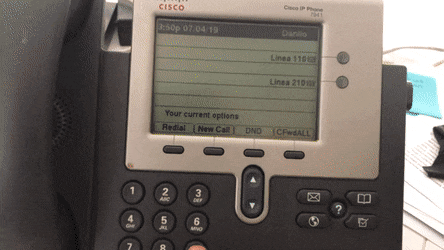
Reference
For the Types, refer to this If you have thruble to config, you can refer to this awesome post