citrix-script-feed v1.0.1
citrix-script-feed-gen
A command line tool helps you build a rss feed from a directory containing Citrix script packages
Description
This global tool is used to create an RSS feed based on a directory that has one or mamy Citrix script packages in it. You can host the RSS feed on either a fileshare or on a webserver. In order to create these script package please check out the citrix-script-packager tool located here
Installation
We distribute this tool using npm. To install this in your environment, execute the following command
npm install -g citrix-script-feedUsage
To get the CLI commands help, execute
citrix-script-feed --help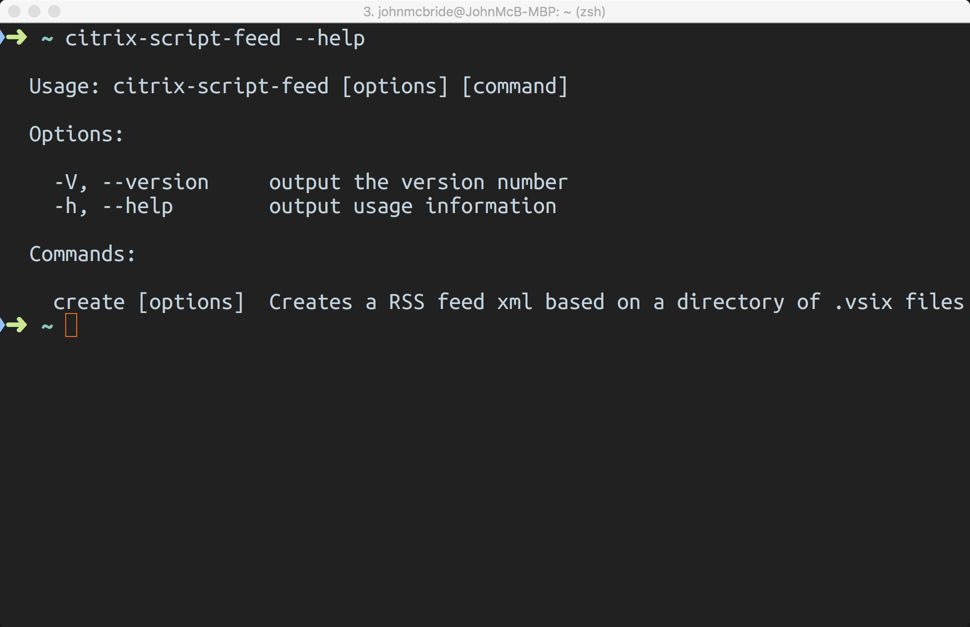
Currently there is one command available to execute called "create". To get the help for the create command and parameters execute the following.
citrix-script-feed create --help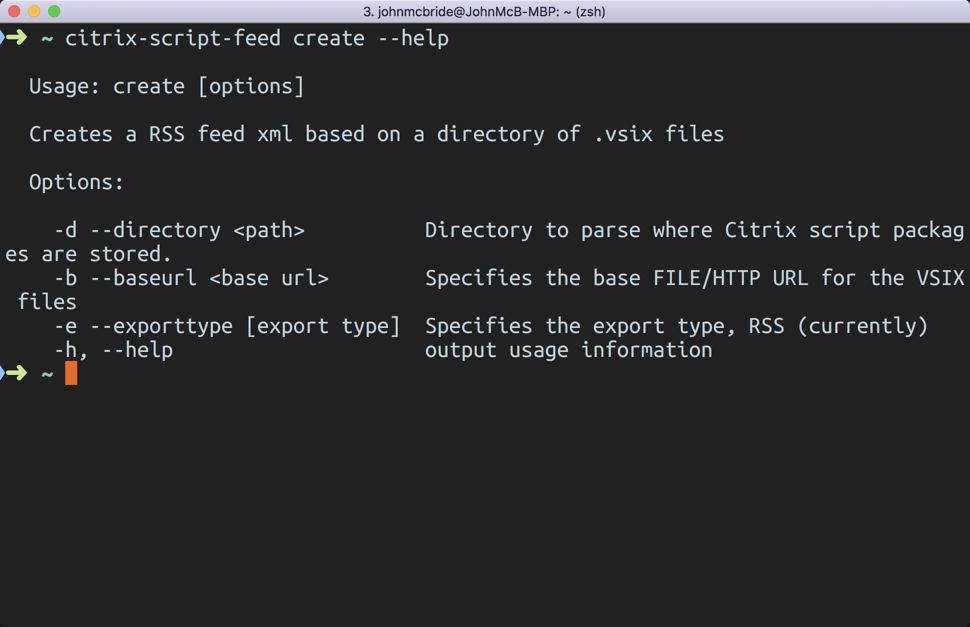
Parameters
-- directory (-d)
- This parameter allows you to specify where to look for the .vsix files to help build up the RSS feed. The tool will traverse the directory you specific and look at each .vsix file and try to add it to an \ element in the RSS feed.
-- baseurl (-b)
This parameter specifies the base URL that the vsix files will be available for download at. This could be a file:// path for internal file shares or can be a HTTP based path for files hosted on a web server.
Examples
- -b file:///share/scriptpackages
- -b http://www.myserver.com/mypackages
-- exporttype (-e)
- This parameter specifies what feed type you would like to output. Currently the only option here is RSS.
Getting started
Once you have this global tool installed, you can get started generating an RSS feed to use within the Citrix Developer Extension for Visual Studio Code.
Make sure you have you Citrix script packages located in a single directory somewhere where you can access them.
Run the global tool like this, subsituting < > with you own locations.
citrix-script-feed -d <path to script packages> -b file://<mypath> -e RSSOnce you execute this command you will find a feed.rss in the directory from which you execute the tool.
Once you have the feed created you will need to add the feed into the Citrix Developer Extension for Visual Studio Code.
Video tutorial
Contributing
Please read CONTRIBUTING.md for details on our code of conduct, and the process for submitting pull requests to us.
Versioning
We use SemVer for versioning. For the versions available, see the tags on this repository.
Authors
- John McBride - Initial work - github: johnmcbride Twitter: johnmcbride
License
This project is licensed under the MIT License - see the LICENSE.md file for details
