clemi v2.3.1
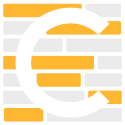
Clemi
A simple Web Component helper library
Clemi is a simple Web Component library. It's doesn't provide any Polyfill and currently only work on CommonJS environments (ex Electron). The goal of Clemi is to provide a simple and time-saving way to define webcomponents. Clemi is inspired by components-based frameworks like VueJS and react.
With Clemi you can create powerfull components with less code.
Installation
Just install Clemi like any other npm package and add it to your dependencies.
npm install clemi --saveGuide
This guide is a little tutorial covering all the Clemi functionalities and helpers. All the code will be written with last ES6 features.
Component definition
With Clemi the component definition is non-verbose and easy.
const { define, Component } = require("clemi");
module.exports = define(class MyFirstComponent extends Component {});Let's decompose this code...
With require("clemi") we import the library and expose the define function and Component class.
The define function is a simple wrapper of the normalized window.customElements.define taking a simple class as parameter. This function will define the component based on the class name uncamelized. In this case, the component declared will be my-first-component.
The class MyFirstComponent is your component class, the content is all to you and we will see later how to use it.
The superclass of MyFirstComponent is a Clemi defined Component class. This class is a wrapper around the HTMLElement class. It's defining all the helpers you will use in your components.
Finally, you're exporting the result of the define function.
The return value is simply the class itself.
So you're exporting the class after defining the component into window.
It will be useful for your future inherited components.
Now you have your component and you can use it in your DOM.
<body>
<script>
require("./MyFirstComponent");
</script>
<my-first-component></my-first-component>
</body>Don't forget :
- Import your component file with
requireat least one time in your application, if not you're not defining your component inwindow - The name of your component is the name of the class uncamelized (also called kebab-case)
Template and Shadow DOM
Clemi uses the shadow DOM to create the template of your component.
To define the template of a component you can do it by creating a static getter called template returning the template of your component. This template is defined by the html tagged template. Under the hood, html take your string and put it in a <template> tag.
const { define, Component, html } = require("clemi");
module.exports = define(class FlatButton extends Component {
static get template() {
return html`
<button>My flat button</button>
`;
}
});In this code, we are defining a component called FlatButton (with the flat-button tag) and we giving it the HTML template of the string.
Now you can see your component with a shadow DOM attached and the content of the template mounted in it.

If you need the root of the shadow DOM in your code it's available below the property
this.rootof the component and it will benullif there is no template defined.
Scoped style
With the power of the shadow DOM, all the style defined in it is scoped so you can define the style of the component inside a style stage in the template.
It will not affect the rest of the page.
const { define, Component, html } = require("clemi");
module.exports = define(class FlatButton extends Component {
static get template() {
return html`
<style>
button {
padding: 10px;
background-color: #f65c14;
border: none;
border-radius: 3px;
box-shadow: rgba(0, 0, 0, 0.3) 0 3px 10px;
color: white;
text-transform: uppercase;
}
</style>
<button>My flat button</button>
`;
}
});
Get a DOM element
Regarding the Clemi philosophy, the id of an element is only used to select an element in the tree to interact with it through your code.
When a component is defined, constructed and the Shadow DOM mounted, Clemi will analyse all the template and find the elements with and id attribute.
The elements will be stored under the this.el property with a camelized name of the id
const { define, Component, html } = require("clemi");
module.exports = define(class FlatButton extends Component {
static get template() {
return html`
<button id="the-big-button">My flat button</button>
`;
}
connectedCallback() {
super.connectedCallback();
this.el.theBigButton.innerHTML = "An awesome text";
}
});
In this example we redefining the text of the button during the connection with the reference inside the this.el property.
The reference is made during the construction of the component and is available all the time.
If you're adding dynamically a element with id attribute to your template, the element will be added to this.el.
connectedCallbackis a normalized method executed when the component is created and connected to the DOM. More info on MDN Don't forget to call the super method ofconnectedCallback, it's used to properly call the properties callbacks (see below).
Event handling
Clemi also helps you to handle the events of your component by creating handlers on elements.
On any HTML element of your template you can add the data-on-* attribute to associate a local method to an event.
For example on our button, we can add a data-on-click attribute to connect an event with a local method.
The value of the attribute is the name of the method.
const { define, Component, html } = require("clemi");
module.exports = define(class FlatButton extends Component {
static get template() {
return html`
<button data-on-click="onAwesomeClick">My awesome button</button>
`;
}
onAwesomeClick(e) {
console.log("TODO : Do cool stuff");
}
});Don't worry, the onAwesomeClick is called with your component bound. So you can use this without fear of an undefined property.
Finally, if you're adding dynamically a element with data-on-* attribute to your template, the event will be handled too.
It's achieved by watching the shadow DOM tree with a MutationObserver.
Properties
Clemi allows you to define easily the properties of your component linked to the associated attribute.
Clemi uses Parsers to parse the property content, a String, to the desired data format.
Parseres are available under types export of clemi.
First of all you need to define the properties of your component inside a static getter called props like so :
const { define, Component, types } = require("clemi");
module.exports = define(class FlatButton extends Component {
static get props() {
return {
myColor: new types.string({ callback: "onColorChanged" }),
largeButton: new types.boolean({ callback: "onLargeChanged" })
};
}
onColorChanged(oldVal, newVal) {
/* Do stuff */
}
onLargeChanged(oldVal, newVal) {
/* Do stuff */
}
});<flat-button my-color="#ddd" large-button></flat-button>The result of this getter is a parser with a property per key. Each parser definition can have, at least, the following properties :
callback: The name of a local method to call when the property change (default : no callback)default: The default value of the property
The different parsers available are :
string: The default, no parsingnumber: Parsed as floatboolean:trueif the attribute is present,falseotherwise or if the attribute value is exactly"false"object: Serialized as Json and parsed as Json
If you don't want to use Parsers directly you can simply pass a plain object and specify the type property with a supported built'in type. This property will define what parser will be used.
The type of the property can be the following :
String: Equivalent to thestringparserNumber: Equivalent to thenumberparserBoolean: Equivalent for thebooleanparserObjectorArray: Equivalent for theobjectparser
Now your props definition can look like this :
static get props(){
return {
myColor: {type: String, callback:'onColorChanged'},
largeButton: {type: Number, callback:'onLargeChanged'}
}
}Anywhere in your component code you can access to the value of the properties the getter defined on the instance itself. Clemi defines a getter and a setter on the instance for each property you're defining. The getter will parse the attribute value and the setter will serialize and set the new value of the attribute.
WARNING using the setter of a property change the value and call the callback associated to the property (see below) if you change the value in the callback, it can produce an infinite loop.
When the attribute value change, the callback associated to the property (if it's defined) is called with two parameters. The old value of the attribute and the new value.
These two values are not parsed so you should use
this.propsinstead to get the current value of the property.
Custom parser
You can create a custom parser that extends an existing one and use it to parse the attributes of your component.
const { types } = require("clemi");
class UnicornParser extends types.string {
static get default() {
return { type: "unicorn", color: "rainbow" };
}
toValue(input) {
return { type: "unicorn", color: input };
}
fromValue(input) {
return input.color;
}
}In this example We're defining a custom parser parsing the value of the attribute as the color of a unicorn.
First we're defining a static getter default representing the default value if this default value is not defined in the options when you create the property in your component.
Next, we're defining the functions toValue and fromValue used to convert the value when the value is parser (toValue) and when the value is stringifyed (fromValue).
API reference
define(componentClass:Class extends clemi.Component):Class
Define the component of the class given and return the same class
Component
Wrapper around the HTMLElement class.
Component class is used as superclass to create Clemi components.
Clemi uses the
$and$$prefixed function as private functions. To prevent overwrite, please use another prefix like$_of_.
Properties
el: The property containing all the HTML elements of the template with an attributeidroot: The property containing the root of the shadow DOM if a template if defined (nullotherwise)props: The property containing the value of each defined properties
Static methods
get template():string: The getter defining the template in the shadow DOM of the component (not defined by default) see "Template and Shadow DOM" part of the guideget props():Object; The getter defining the properties of the component see "Properties" part of the guide
Overwritable methods
Always call the superclass method before any operation
connectedCallback():void: Called by the browser when the component is collected to the DOMattributeChangedCallback(attrName:string,oldVal:string,newval:string):void: Called by the browser when an observed attribute change
Overwritable static methods
Always call the superclass method before any operation
get observedAttributes():string[]: The getter defining to the browser the attributes to watch
StringParser and children
The main parser of the Clemi properties.
Overwritable static properties
get defaultValue():any: The default value if thedefaultoption isn't set
Overwritable methods
toValue(input:any):string: Convert the input into a string value to put in the corresponding attribute. Input will be null if the attribute is not present (Empty string if the argument id present but with empty content).fromValue(input:string):any: Convert the input from the attribute into the javascript value. Returnnullorundefinedto remove the argument.
Contributing
You want to contribute to Clemi ? Awesome !
You can contribute by correcting english mistakes in the Docs. Or by adding an issue if you found a bug. Or better, by creating a pull request.
Or you can simply give me your feedback and your ideas for the next versions
Changelog
- 2.3.0 : Add
htmltagget template - 2.2.2 : Add built-in types
- 2.2.1 : Hotfix form property bug
- 2.2
- Removed
fromAttributeandtoAttributefrom parsers - Moved
this.propsobject to root instance. - New example
elements
- Removed
- 2.1 : Added parsers and custom parsers
- 2.0.1-3 : Doc improvement
- 2.0.0 : Major change of all the Component API
- 1.0 : You don't want to know what's the v1 looks like