0.9.0 • Published 11 years ago
clever-auth-google v0.9.0
CleverStack Google Authentication Module
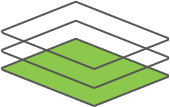
Highlights
- Works with both the
clever-ormand theclever-odmmodules. - Easy to use configuration prompts,
grunt prompt:cleverAuthGoogleConfig. - Easily installed using the CleverStack CLI,
clever install clever-auth-google. - Use with the
clever-usersmodule - OR - with any other module that exports theUserController,UserServiceandUserModelresources/classes. - Other Authentication Strategies: Github, LinkedIn, Facebook, Twitter and Dropbox - as well as local authentication out of the box.
Prerequisites
- You must be using cleverstack-cli version 1.2.2 or newer.
- Your project must be using node-seed version 1.2.1 or newer.
- You must either install the clever-users module, or any other module that provides the
UserController,UserServiceandUserModelresources/classes. - You must have clever-auth version 1.2.3 or newer.
Installation
Using CLI
- Run
clever install clever-auth-googleand follow the prompts - Run
clever serveto start your application.
Without CLI
- Clone this repo (or untar it there) into your modules folder (ie
modules/clever-auth-google) - Run
grunt prompt:cleverAuthGoogleConfigand fill in your configuration options. - Run
grunt dbto rebase and seed the data. - Run
grunt serverto start your application.
Configuration
Files
For more information about how modules (including clever-auth-google) are configured, please see the cleverstack.io Documentation sections, Backend Configuration and Module Configuration for more information.
Grunt prompts
grunt prompt:cleverAuthGoogleConfigcan be used to generate your config for any environment you want.
Options
clientID - your google oauth2 client id.
{
"clever-auth-google": {
"clientID" : "486f044b3383cdc29388"
}
}clientSecret - your google oauth2 client secret.
{
"clever-auth-google": {
"clientSecret" : "f28246b75d34625decc9d835a15107a51f1e8225"
}
}callbackURL - the callback (return) url google will return you to.
{
"clever-auth-google": {
"callbackURL" : "http://localhost:8080/auth/google/return",
}
}Documentation
See cleverstack.io for more detailed information on the Node Seed or visit the Getting Started Guide if you have never used CleverStack before.
License
See our LICENSE








