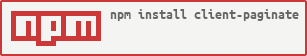1.0.0 • Published 5 years ago
client-paginate v1.0.0
clientPaginate
This plugin aims to repeat a JSON array into an html template on the client side and adds pagination options as well.



| Option | Type | Default | Description |
|---|---|---|---|
paginate | Boolean | true | Whether to only repeat or to add pagination options as well. |
data | Array | [] | The JSON array from which the plugin will repeat. |
htmlTemplate | HTML String or jQuery elemnt object | ““ | The HTML element from that the plugin will take as template. More on that after the table to check the special attributes. |
objectTemplate | Javascript object | {} | A single input from the array to repeat a sample from in case of empty data array. |
search | Boolean | true | Adds search field. |
buttons | HTML String or jQuery elemnt object | false | Adds these buttons for special events. PS: Buttons can take special attribute pagination-actions=\"repeatElement\" if the button has no purpose but to add a new element to array. Ex: "<button type='button' class=\"actionLink level2 active save\" pagination-actions=\"repeatElement\">Add New" |
elementsPerPage | Number | 20 | In case of pagination, the default number of elements per page. |
validation | Array | null | This array takes two fields: Array of required fields to validate client side. Section name to point in case of error message. Ex: validation = [ id,name,”Some important section” ] Then on form submission if there is any validation error, the message will be the following: ”Some important section: Missing required fields at element number : 3” And it adds the error red circle on the right of this specific field. |
startWith | Number/String | 0 | The page to start with. I can accepts "last" as a value. |
empty | String | repeat | An error message in case of empty data array. The default is to repeat from the empty objectTemplate provided before. |
allData | String | allData | In case of form submission all data will be added to one hidden field as a JSON object, so you can choose that field name in order to catch it on the back end side. |
callback | function | function(){} | A callback function to be executed after each action that includes repeating (loading, filtering,…). |
data:
In order to display a server side validation, it’s enough to add an invalid field in the object having a string of comma separated invalid fields after server validation.
Ex: {id:1,name:title}, {id:null,name:title,invalid:”id”}, {id:null,name:wrongTitle,invalid:”id,name”}
htmlTemplate:
The reason this option has its own section that it has many special attributes to guide the repeater function.
| Option | Required | Type | Description |
|---|---|---|---|
{$index} | Optional | Anywhere (Attribute, class, id, text,..etc) | It can be added anywhere to reuse the item index. |
init-value | Required | Attribute | It takes the field from which it will have the value. Ex: <span init-value='id'></span> |
opt-value | Optional | Attribute | Valid only with <option> as it takes a text -already done by init-value-and then it needs a value, so this attributes contains the field from which the option will take the value. Ex: <option init-value='text' opt-value='value' > |
repeat-fn | Optional | Attribute | Pass the field data through a function and return a new one value to repeat from. Ex: You need to replace ““ into a regular space for displaying purpose. <span `repeat-fn="newVal.replace('', ':')`"> newVal is the keyword to use. |
conversion-fn | Optional | Attribute | While updating the one hidden field before you might need to convert the data into something else. Ex: <span conversion-fn='item.attr('test')+newVal.replace(':', '_')'> And it takes the actual item and its value as newVal keyword. |
checkbox-val | Optional | Attribute | It takes a string to show of values to assign the checkbox in case of checked or in unchecked. Ex: <input type=”checkbox” checkbox-val=”1,0” /> Now in case of checked the checkbox will take 1 as a value, and 0 in case of unchecked. |
Example:
$('div').clientPaginate({
data:[{ id: 1, name: "Title 1" },{id: 2, name: "Title 2" }],
htmlTemplate: “<div class='container'><span init-value='id'></span><span init-value='name'></span></div>“,
objectTemplate:{id:'',name:''},
});1.0.0
5 years ago