clipboard-sync-preview v0.2.0
clipboard-sync-preview
A very simple tool which helps to sync the clipboard between computers by relying on a shared folder.
Get started
Install with:
npm install --global clipboard-sync-previewAnd run it with:
clipboard-sync-previewWhen you run, it will be syncing until you close it.
The tool will write the clipboard to files in a clipboard-sync-preview relative to where you started it, and it will read from it too.
Using OneDrive
If you have OneDrive set on both computers, this is how you can use this tool to sync the clipboard:
- Create a folder called
clipboard-sync-previewin the root of your OneDrive folder. - Turn on Always keep on this device for this folder on both computers:
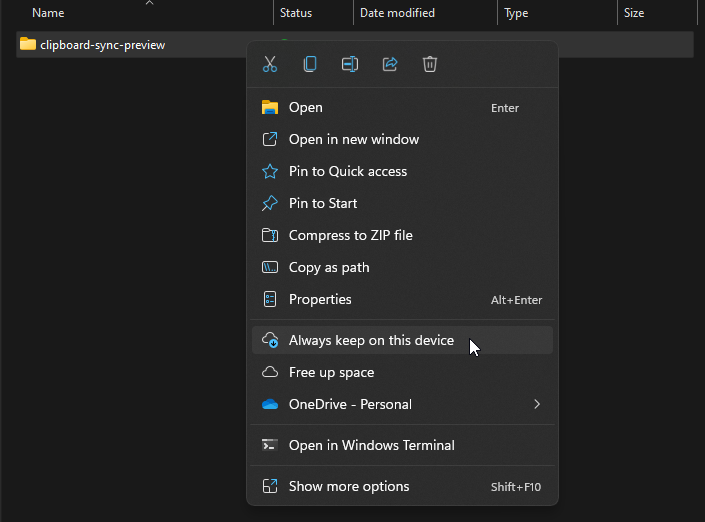
- Open a shell (e.g. Windows PowerShell) on the root of your OneDrive folder and run
clipboard-sync-previewfrom there. Do it on both computers.
The OneDrive client will handle downloading and uploading the files which clipboard-sync-preview will create.
How it works
It is very simple.
When a new text is detected in your clipboard, the tool will create a file in the clipboard-sync-preview folder with its contents.
When a new file is detected in the clipboard-sync-preview folder, the tool will read its contents and write it to the clipboard.
Some safeguards are implemented to prevent infinite loops and unneeded operations.
Also, it deletes the files created when they become 5 minutes old.