3.0.0 • Published 2 years ago
cm-angular-dual-listbox v3.0.0
Angular Dual-Listbox (v14, v15 and v16)
The angular-dual-listbox is an Angular component that provides two lists controls side-by-side that allows items in one list to be selected and moved* to the other list via drag-and-drop and/or a button-based interface. The component supports multiple select options from the list, programatic setting of list sources, and layout with direction and button formatting.
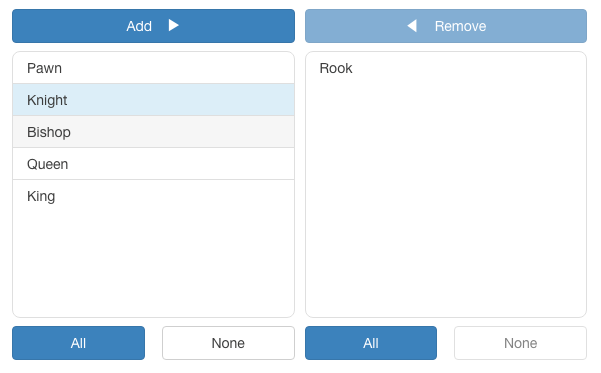
Table of Contents
Version
| Angular | angular-dual-listbox |
|---|---|
16 | 3.0.0 |
15 | 2.1.1 |
14 | 1.0.0 |
Usege
Installation
$ npm i cm-angular-dual-listbox app.module.ts
import { NgModule } from '@angular/core';
import { BrowserModule } from '@angular/platform-browser';
import { CmAngularDualListboxModule } from 'cm-angular-dual-listbox';
import { AppRoutingModule } from './app-routing.module';
import { AppComponent } from './app.component';
@NgModule({
declarations: [
AppComponent
],
imports: [
BrowserModule,
AppRoutingModule,
CmAngularDualListboxModule
],
providers: [],
bootstrap: [AppComponent]
})
export class AppModule { }app.component.html:
<dual-listbox [source]="source" [(destination)]="confirmed"></dual-listbox>app.component.ts:
export class AppComponent {
employeeImage = "assets/employee.png";
source: any[] = [
{id:1, name:"one"},
{id:2, name:"two"},
{id:3, name:"three"},
{id:4, name:"four"},
{id:5, name:"five"},
{id:6, name:"six"}
];
confirmed: any[] = [];
format = {
add: 'Add',
remove: 'Remove',
all: 'All',
none: 'None',
direction: CmAngularDualListboxComponent.LTR,
draggable: true
};
}Inputs
| Name | Description |
|---|---|
key | The unique identifier field of each object in the source and destination arrays, default is _id. (Note: with a source of an array of strings, each string is its own id.) |
display | The field of each object for displaying the object each the lists, default is _name. Or, a function that returns a string that can be used for displaying an object. (Note: with a source of an array of strings, each string is its own display.) |
height | The height of the lists, default is 100px. |
format | A format object, default is { add: 'Add', remove: 'Remove', all: 'All', none: 'None', direction: 'left-to-right', draggable: true, locale: undefined } |
filter | A boolean whether or not to display a filter for the lists, default is false. |
sort | A boolean whether or not to keep the lists sorted, default is false. |
compare | A compare function to be used for sorting the lists. Note if sort is not set and compare is set, then sort will be set true. |
source | The source array of objects or strings for the list. (This is the universal, master list of all possible objects.) |
destination | The destination array of objects or strings selected from the source. Note, the destination array can have prexisting elements. |
disabled | The dual-list is disabled, default is false. |
Outputs
| Name | Description |
|---|---|
destinationChange | An event triggered when the destination array changes. |
Final Usage
<dual-listbox [sort]="true" [source]="source" key="id" display="name"
[filter]="true" [(destination)]="confirmed" height="300px"
[format]="format" [disabled]="false"></dual-listbox>License
MIT
Author
- Maram Chandrasekhar Reddy @chandumaram